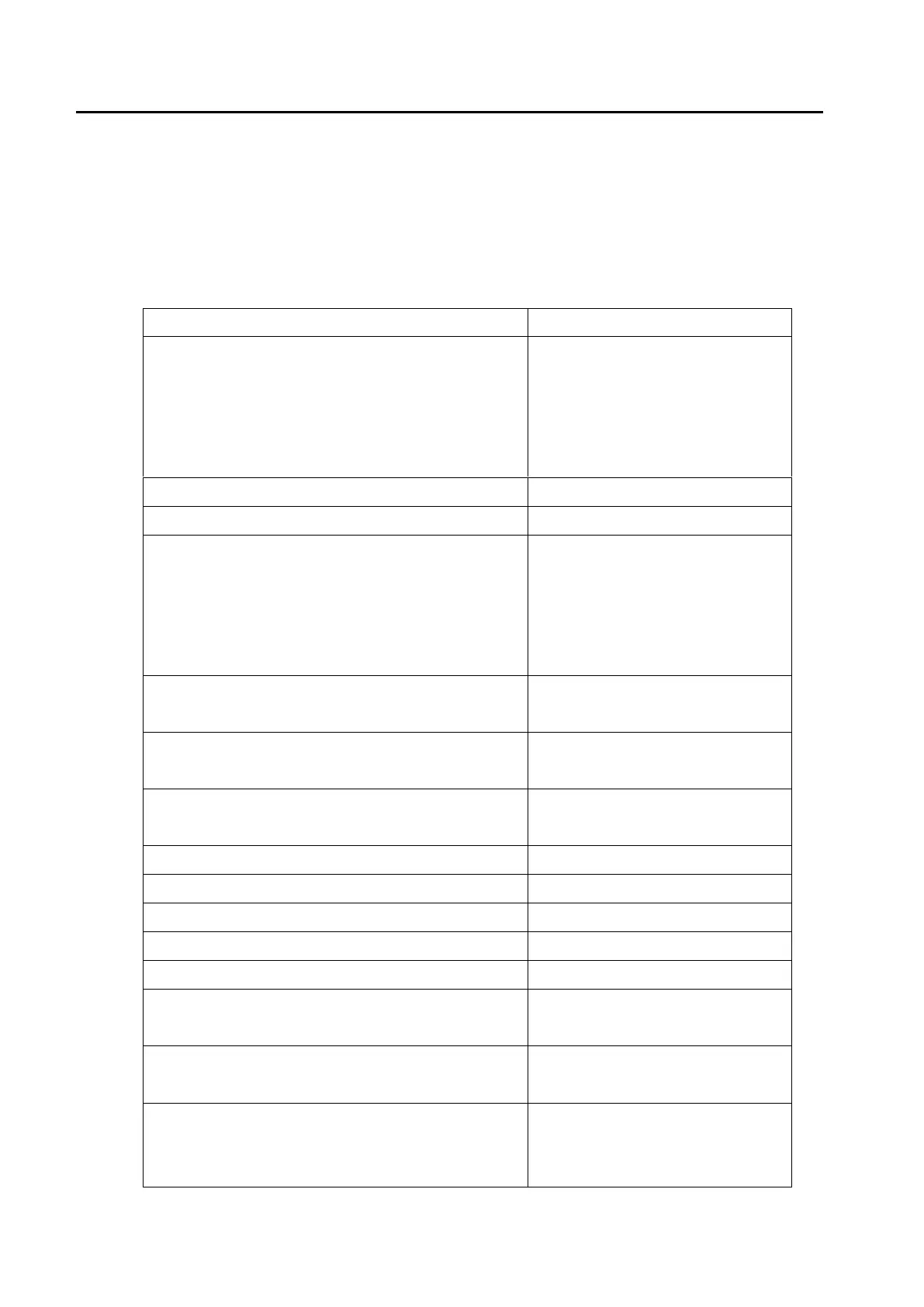■
6-2
6.2 Error messages and solutions
There is an error message list included in this device. Implement the respective
solution and continue operation. If the problem is not solved, contact your local
distributor and inform them of the serial number of this instrument and error code
.
An error occurred internally. Restart this machine
and try again.
If the same message comes up after restarting,
please check the error code and contact your
local distributor.
Restart this machine and try
again.
Failed to read data. Try again.
Failed to write data. Try again.
An error occurred in printing. The Printer may
have trouble.
If the same message comes up after restarting,
please check the error code and contact to your
local distributor.
Restart this machine and try
again.
Capacity of the storage device is full.
Delete saved data to increase the capacity.
Failed to save data. Try it again or delete saved
data to increase the capacity.
Try again or delete saved data.
An error occurred internally.
Check the printer connection and try again.
Check the printer connection
and try again.
Printer is not connected.
Printer paper has run out.
Printer ink sheet has run out.
Set the printer sheet correctly.
Check printer sheet and paper setting.
Check the condition of the printer
sheet and paper setting.
IP address conflict has been detected.
Set another IP address.
The number of patient information which can be
saved has been exceeded. Please delete saved
data to increase the patient number capacity.
Delete saved data to increase
the patient number capacity.