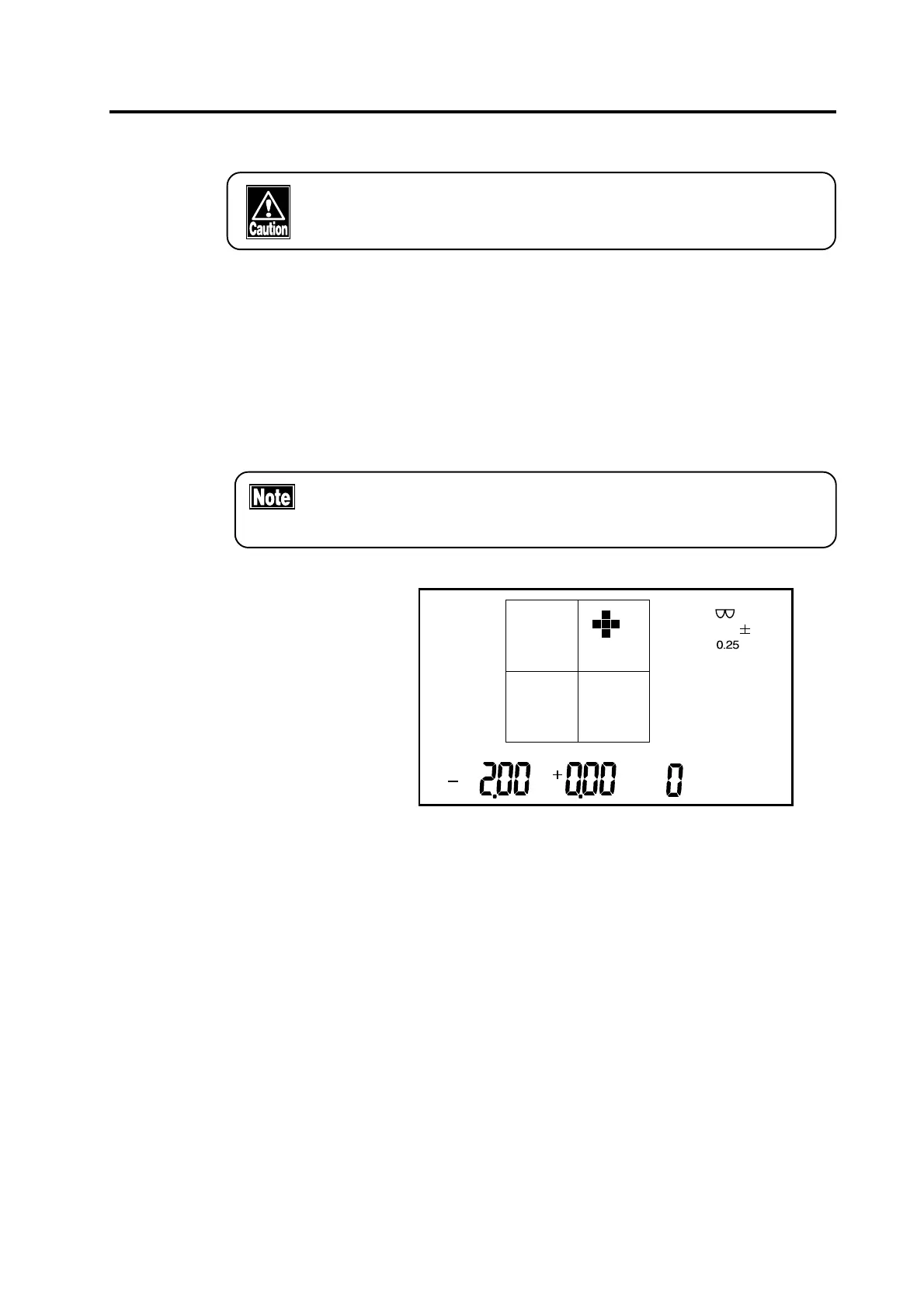3-5
b) Manual Hold Mode
• Thrusting the lens onto the nose piece or moving the lens
quickly may result in damage to the lens.
1) If the instrument is in automatic (AUTO) hold mode and you wish
to change to manual hold mode, press the HOLD button (located
below the nose piece) for approximately 1 second, until "AUTO"
disappears from the display.
2) Place the right lens on the nose piece with the bottom of the frame
away from you and the temples downward (as shown on page 3-3).
• The right lens must be measured first and then the left
lens.
MODE
CYL
STEP
SPH CYL AXIS ADD
R
3) Move the lens gently right and left, back and forth to center the
cursor (+) on the crosshair. The reading will be displayed in the
data area in real time.
3.2 MEASURING METHODS
