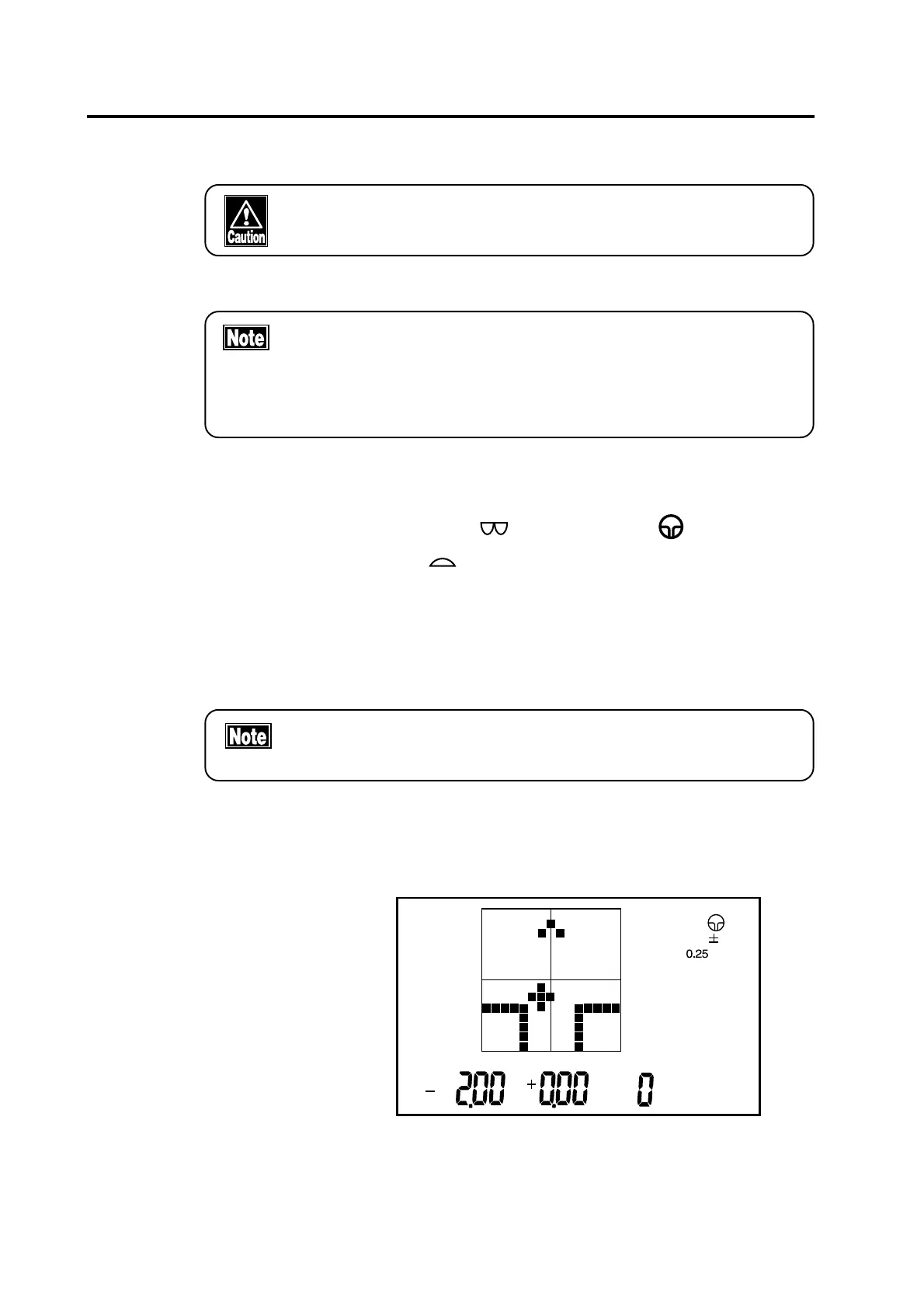3-12
b) Measuring Bifocal Lenses
• Thrusting a lens onto the nose piece or moving a lens
quickly may result in damage to the lens.
• In AUTO mode, the ADD reading is automatically held .
Press the HOLD button for approximately 1 second
without placing a lens on the nose piece to switch the
mode between AUTO and MANUAL.
1) Change to Multi-Focal (PROG) mode by pressing the MODE button.
Single Vison mode (
), Multi-Focal mode ( ), and Contact
Lens mode (
) are set consecutively each time the MODE button
is pushed.
2) Place the right lens onto the nose piece with the add segment
positioned away from you and with the distance (upper) portion of
the lens over the nose piece.
• The right lens must be measured first and then the left
lens.
3) Press the HOLD button once to change the screen for measuring the
distance zone.
AUTO
MODE
CYL
STEP
R
SPH CYL AXIS ADD
3.2 MEASURING METHODS
