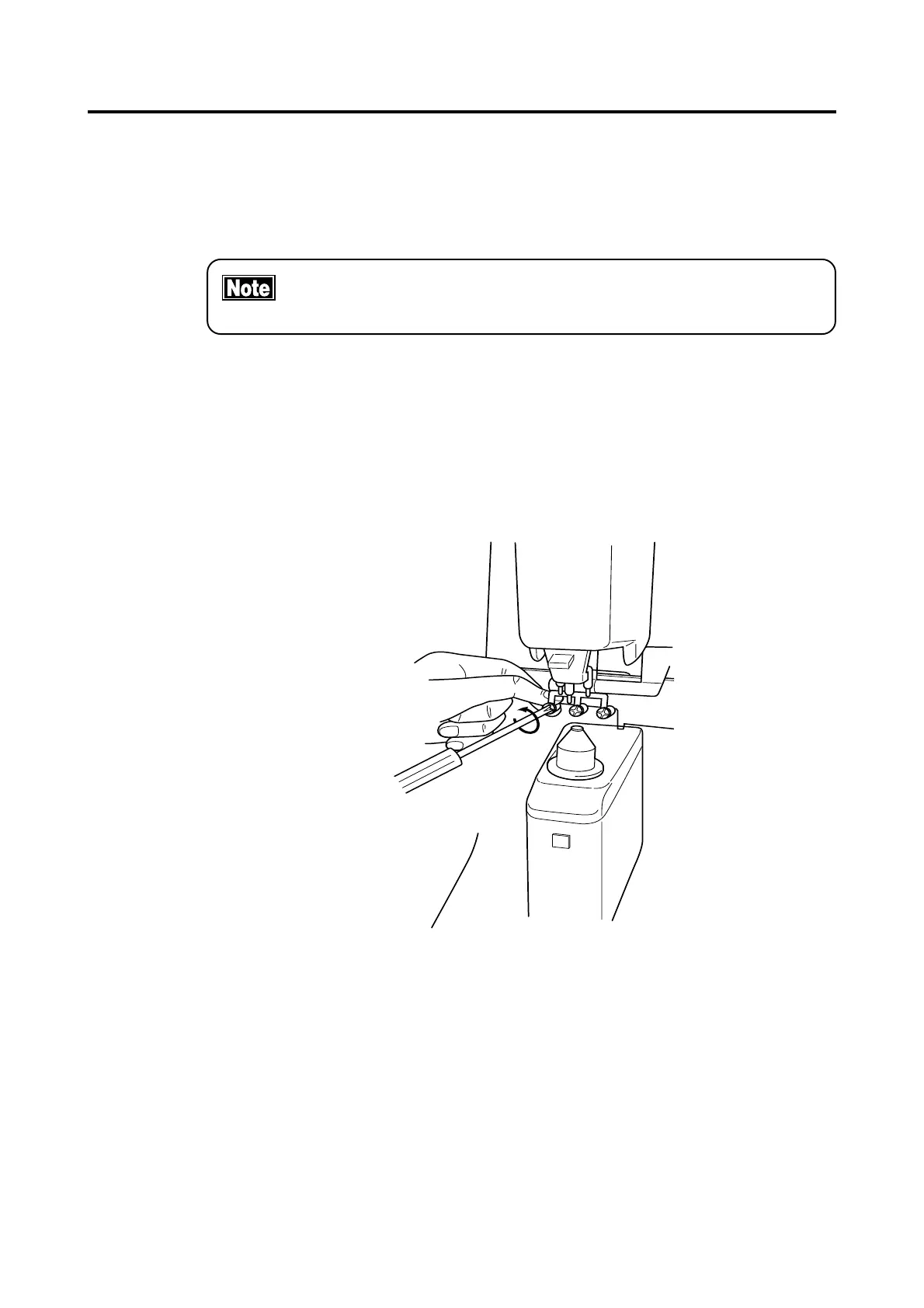4-4
4.3.2 INK CARTRIDGE
Replace the ink cartridge with a new one when ink is low. Replacement
cartridges can be obtained from your Tomey representative or local
distributor.
• Be sure to use genuine ink cartridges (as specified in this
manual).
1) Lift up the lens clamp.
2) Pull the marking device straight downward by its handle and continue to
hold it down. (If you let go, it will spring back up).
3) While holding the ink cartridge down, remove the screw on each
cartridge by turning it counter clockwise using a Philips screwdriver.
4.3 REPLACING SPARE PARTS
HOLD
