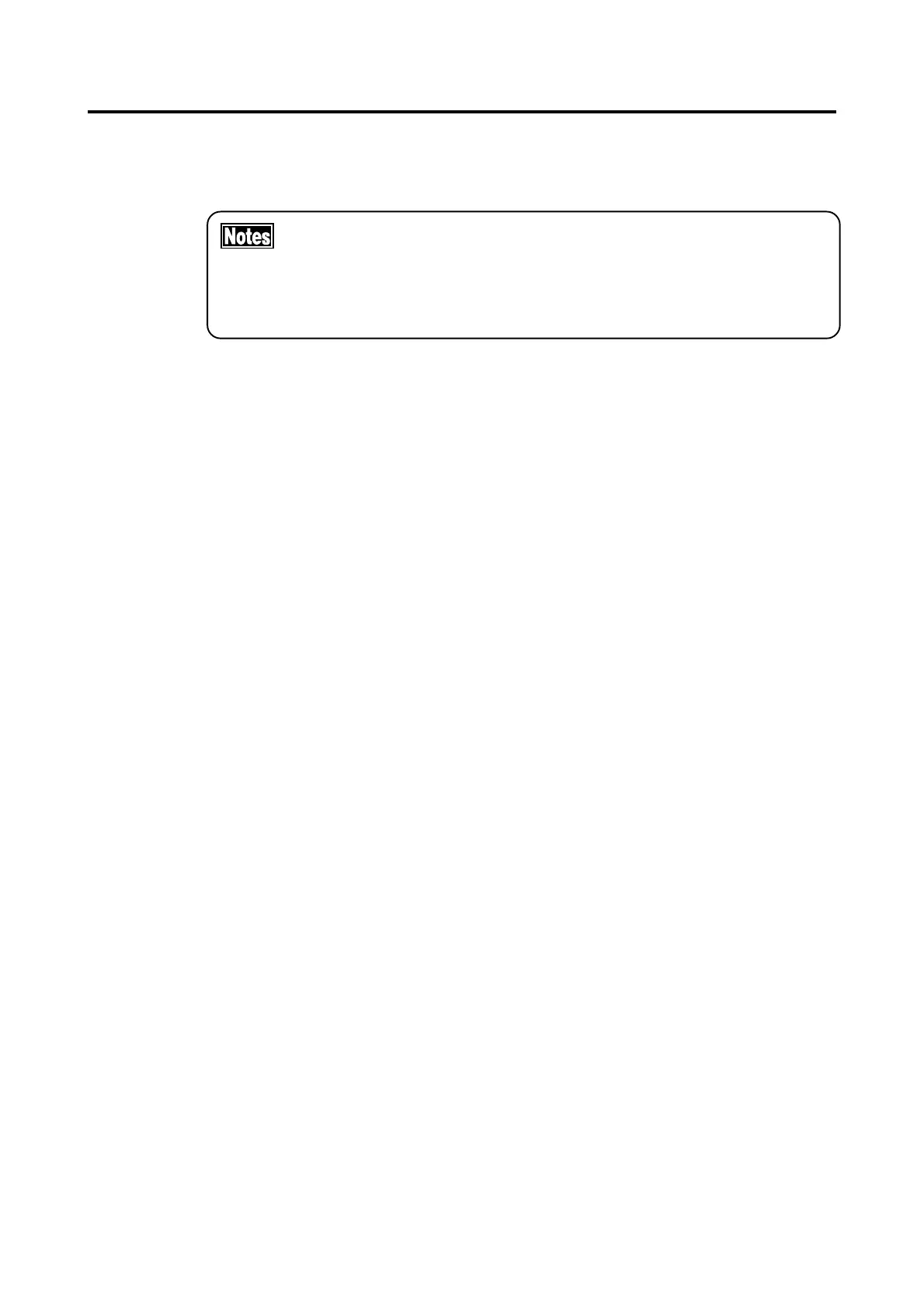5-1
5. TROUBLESHOOTING
Before calling service personnel, restart the unit (turn power OFF, then ON)
and check the following.
• Do not attempt measures other than those described below.
• If the problems persist after checking the following, stop
using the unit and immediately contact your Tomey
representative for inspection or repair.
5.1 TROUBLESHOOTING GUIDE
5.1.1 GENERAL OPERATION
1) The LCD does not Light Up After Turning ON.
Cause 1: Failure in connecting the power cord.
Action: Insert the female end of the power cord securely into the
AC power terminal of the instrument.
Insert the male end of the power cord securely into an AC
outlet.
Cause 2: The fuse is blown.
Action: Replace with a new fuse (See Section 4.3.1, Fuse)
Cause 3: Improper adjustment of the screen contrast.
Action: Adjust the contrast of the screen properly by using the
contrast adjuster on the lower right of the operation panel
( See Section 3.5, Controlling the LCD contrast).
2) Freezes at the Initial Screen.
Cause 1: There was an object on the nose piece when the instrument was
turned ON.
Action: Remove the object from the nose piece and press any
button.
Cause 2: The nose piece is not seated properly.
Action: Seat the nose piece properly and press any button.
5.1 TROUBLESHOOTING GUIDE
