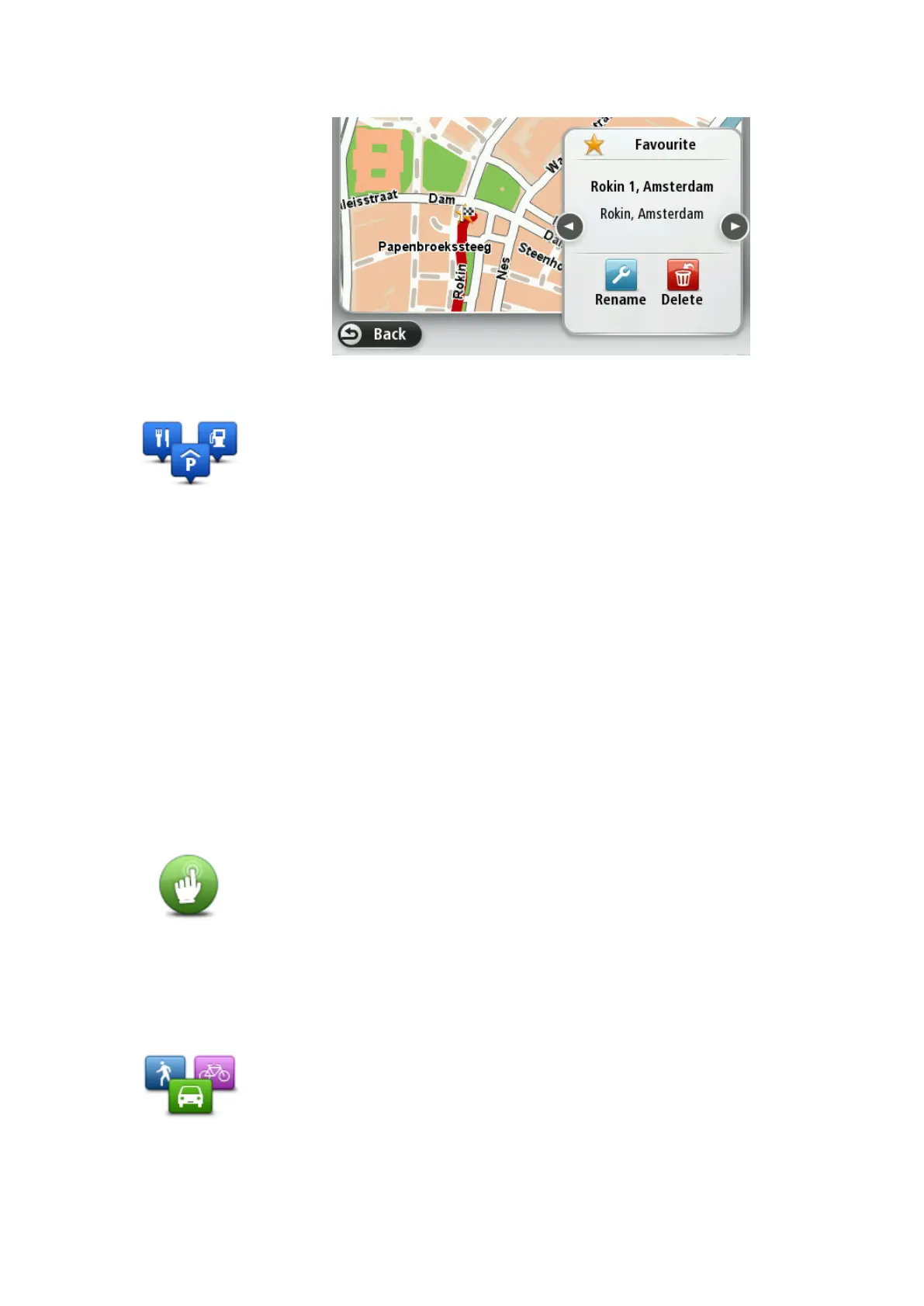Tap this button to manage your own Point of Interest (POI) categories and
locations.
You can set your TomTom device to let you know when you are near to
selected POI locations. For example, you could set the device to let you
know when you are approaching a petrol station.
You can create your own POI categories and add your own POI locations to
these categories.
You can, for example, create a new POI category called Friends. You could
then add all your friends' addresses as POIs in this new category.
Tap the following buttons to create and maintain your own POIs:
Add POI - tap this button to add a location to one of your own POI
categories.
Warn when near POI - tap this button to set your device to warn you
when you are near selected POIs.
Delete POI - tap this button to delete a POI.
Edit POI - tap this button to edit one of your own POIs.
Add POI category - tap this button to create a new POI category.
Delete POI category - tap this button to delete one of your own POI
categories.
Tap this button to make it easier for right- or left-handed operation.
This will affect items such as the zoom bar when you are viewing the map.
Tap the Route planning button to set the way your TomTom device
calculates the routes that you plan. The settings for planning consist of
several options that are spread over several screens. Each setting is
described below.
