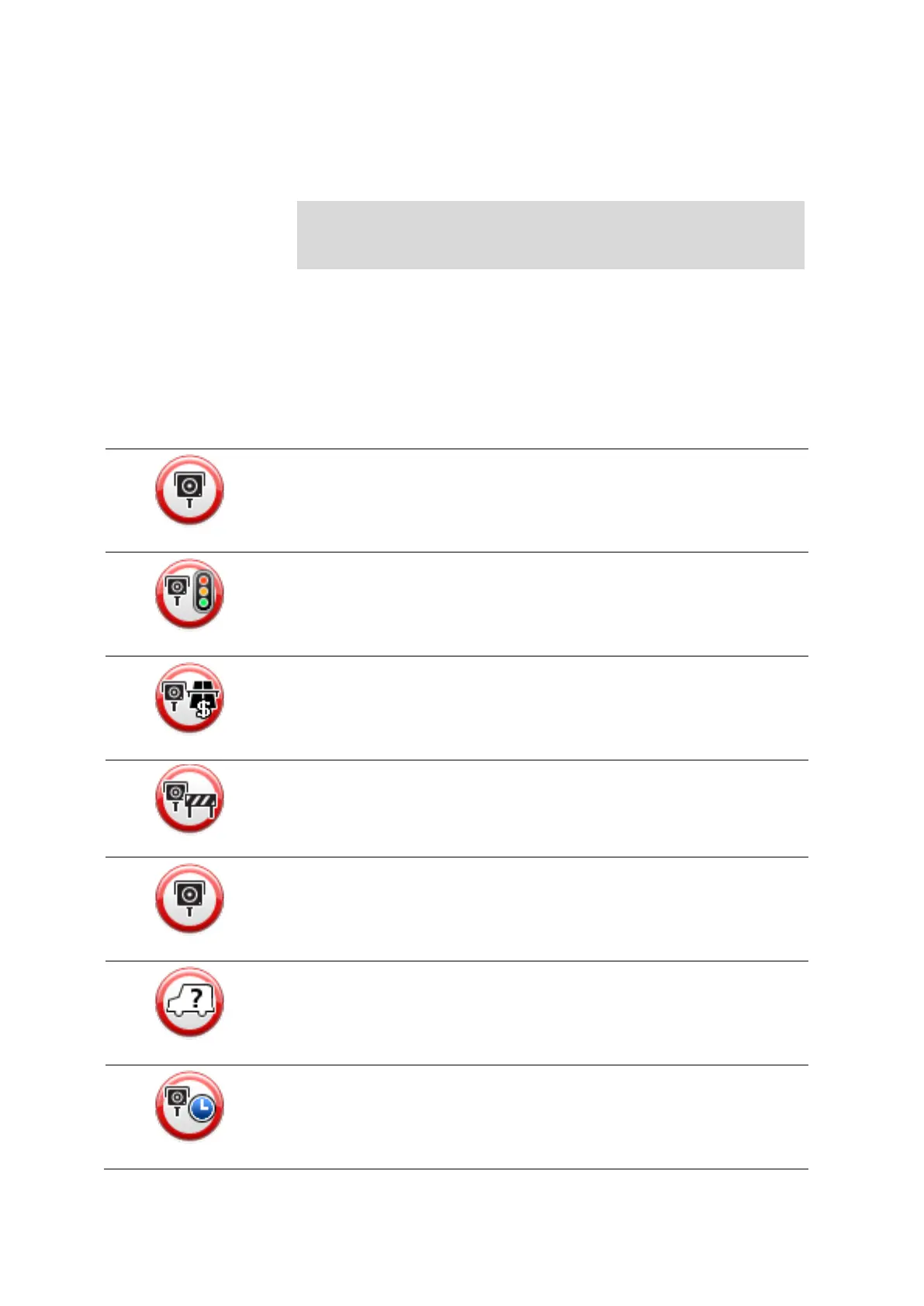58
the speed camera types that have been set for an alert.
4. Tap Fixed cameras.
5. Tap Next.
6. Tap the sound you want to be used for the warning.
Tips: To switch off warning sounds for a camera type, tap Silence in
step 7 above. You still see a warning in the Driving View if you switch
off the warning sound.
7. Tap Done to save your changes.
Speed camera symbols
Speed cameras are shown as symbols in the Driving View.
When you approach an area where an alert is located, you see a symbol and a warning sound is
played.
You can change the warning sound that is issued before reaching the alert.
Restricted road camera - located on a minor road that reduces traffic on a
larger road