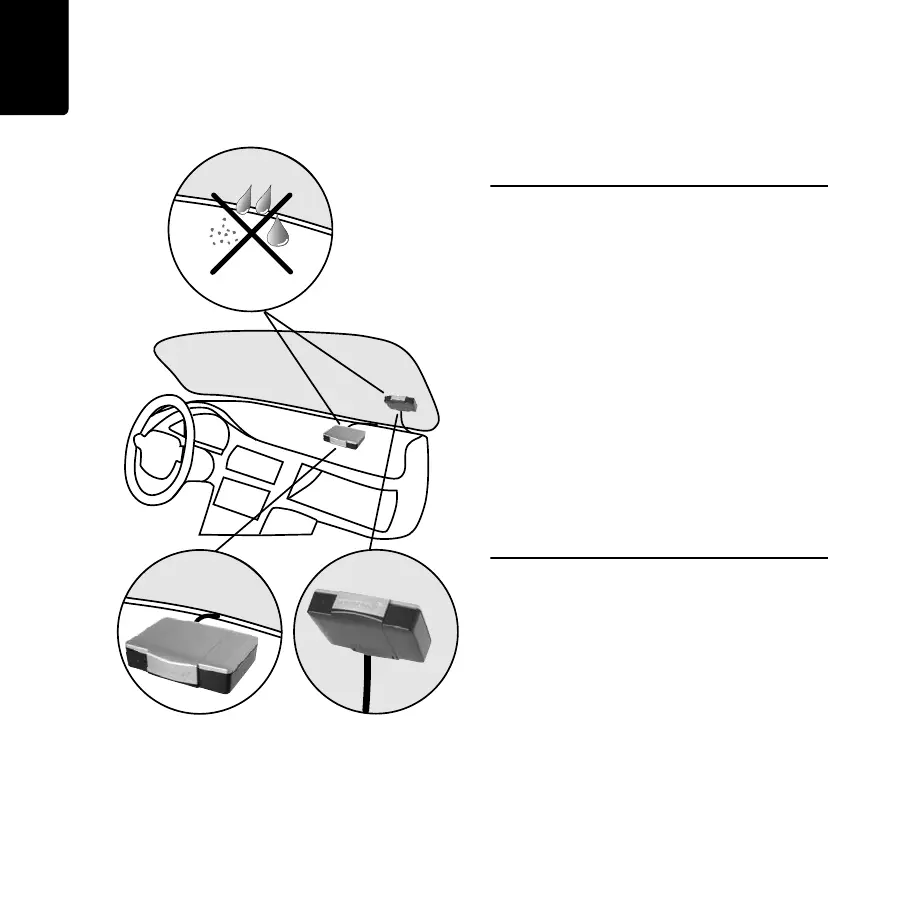Mounting LINK 300/310
14
EN
Mounting LINK
300/310
Your LINK 300/310 comes with an integrated
GSM antenna and an integrated GPS antenna.
• LINK 300/310 must be placed unobstructed
by metal objects and with the top side
having clear view of the sky.
• The device must not interfere with clear
vision for the driver.
• Tinted metallised windscreens or those
with integrated filament heating may
obstruct GPS reception.
• Place the unit on the dashboard or on the
windscreen with min. 5 cm distance to the
coachwork, so that optimal GSM
transmission and GPS reception is
ensured.
• The unit must be placed on an oil free, dry
and clean surface. Extreme temperature
changes/differences can affect the
adhesive property of the strips.
• Optimally find a place with a distance
bigger than 30cm to the TomTom
navigation device.
The LINK 300/310 can be affixed to the
windscreen or the dashboard with the two
adhesive strips. For information about a
hidden installation such as in the glove
compartment, see Alternative Mounting on
page 21.
Use the two adhesive strips to affix LINK 300/
310 to the dashboard (grey strips) or the
windscreen (transparent strips). Follow the
safety instructions in this document.
OIL
IG_EN.book Page 14 Friday, June 10, 2011 3:26 PM
