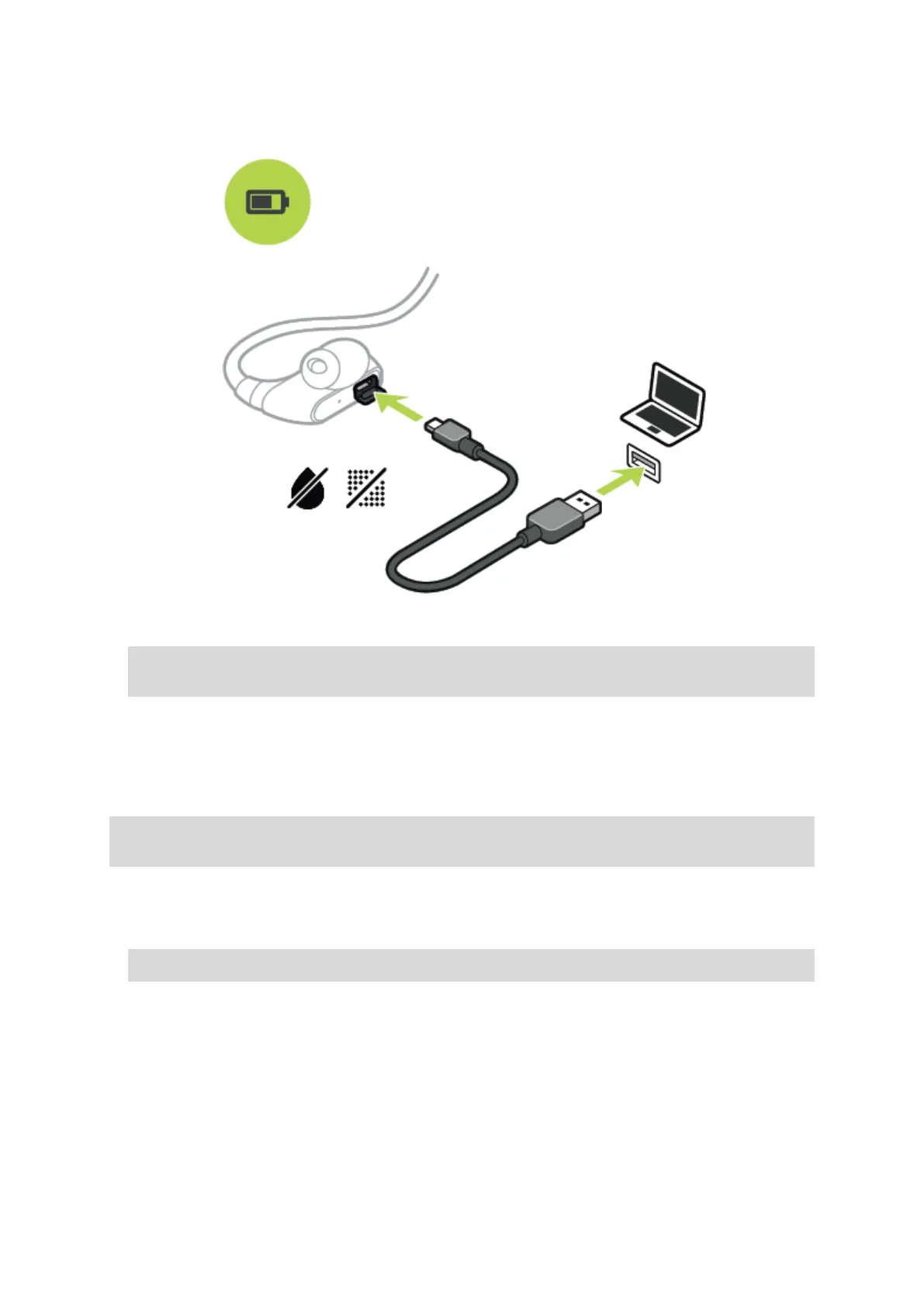34
Note: When the USB socket cover is open, be careful not to get dirt, sand or water etc. in the
socket.
Pairing headphones to watch
Some TomTom GPS watches are supplied with their own headphones for listening to music.
Alternatively you can use most Bluetooth headsets or speakers to listen to music played on your
watch.
Tip: If you wish to use or buy your own headphones, search for the 'Headphone Compatibility' FAQ
at tomtom.com/support to see a list of compatible headphones.
To pair your supplied Bluetooth headphones with your watch, do the following:
1. Switch the headphones OFF.
2. To enter pairing mode, hold the centre button down on the headset control for 10 seconds.
Tip: Blue and red lights alternately flash when the headphones are in pairing mode.
