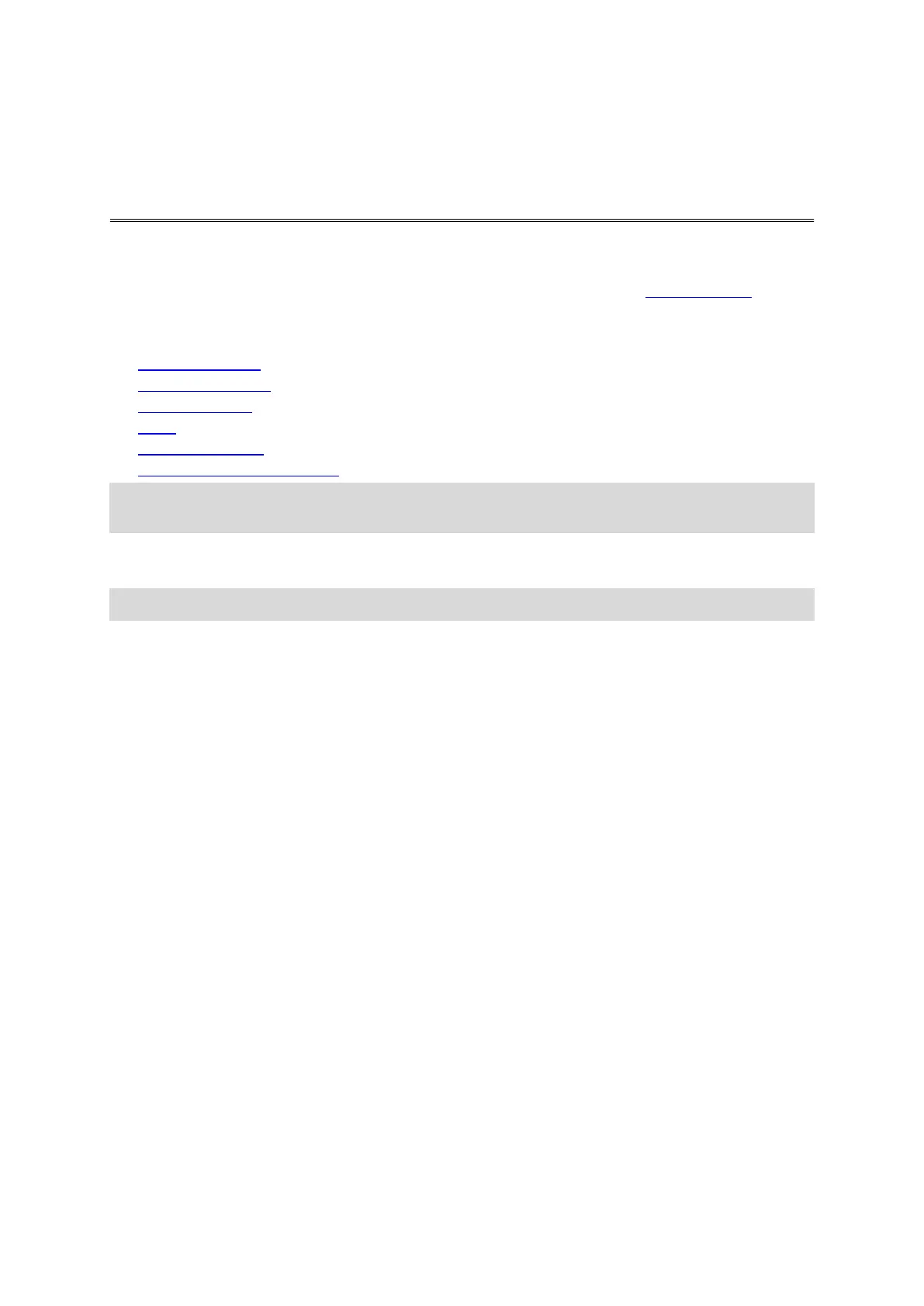5
This User Manual explains everything you need to know about your new TomTom Runner 3, TomTom
Spark 3 or TomTom Adventurer watch.
If you want a quick read of the essentials, we recommend that you read the Getting started page.
This covers downloading TomTom MySports Connect and using the desk dock.
Here are some good starting points:
About your watch
Starting an activity
Activity tracking
Music
Training programs
Using your Adventurer watch
Tip: There are also frequently asked questions (FAQs) at tomtom.com/support. Start typing the
product name to see a list of products to choose from.
We hope you enjoy reading about and, most importantly, achieving your fitness goals using your new
TomTom GPS Sports Watch!
Note: The Music feature and built-in Heart Rate Sensor are not available on all watch models.
