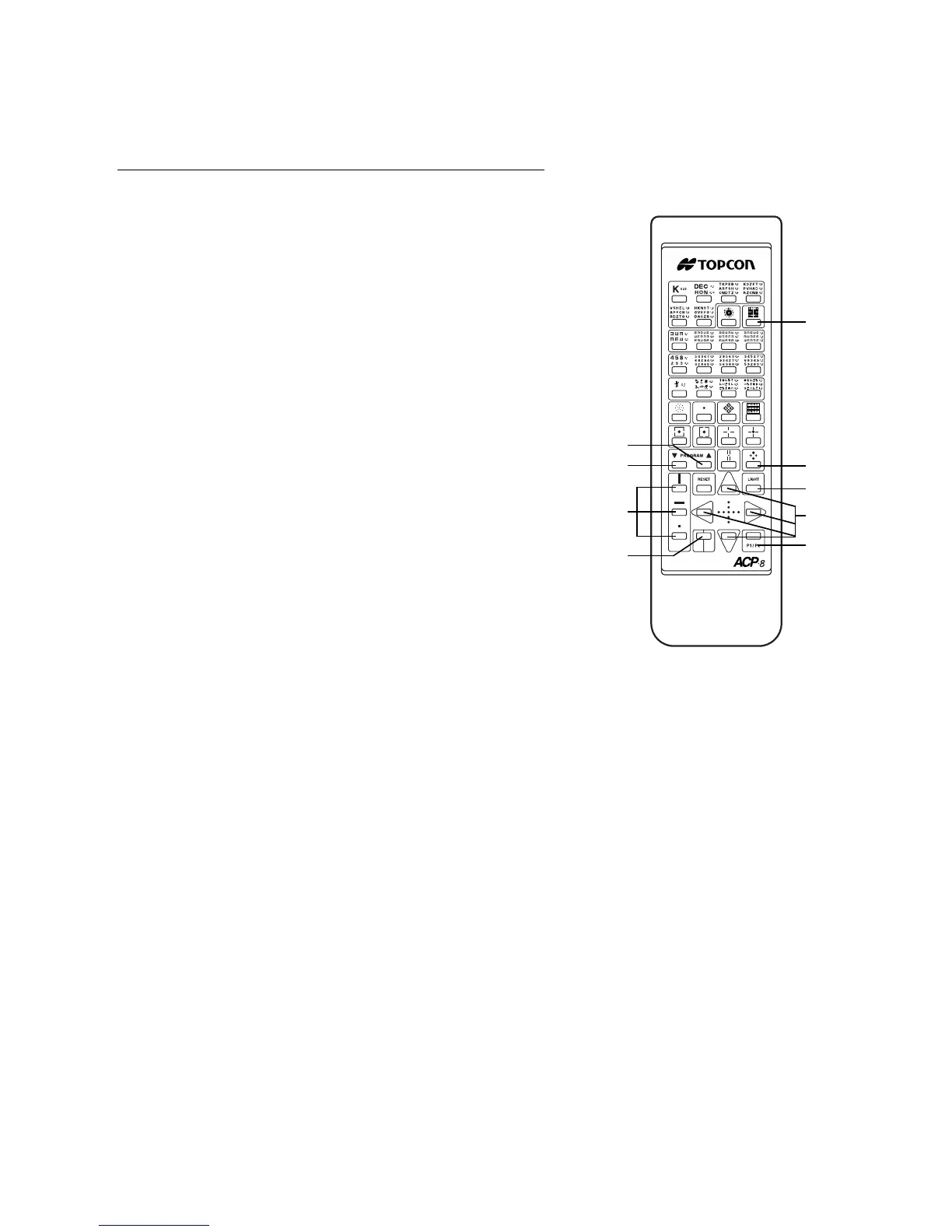15
Usage guide
Usage guide
Operating the random access controller
1 Turn the power switch on. The chart will be reset
to the start position and the lamp will light up.
2 Direct the light emitter on the remote controller to
the sensor on the projector body or use a wall
with high reflectivity to receive the reflected light
on the light emitter and press each switch before
using.
• Switch functions
(1) Chart switch . . . . . . . . . . . .Projects the chart as
indicated on the switch.
(2) Light switch . . . . . . . . . . . .Turns the lamp on/off.
(3) Reset switch. . . . . . . . . . . .Returns to the step 1
chart in the program.
(4) Forward switch. . . . . . . . . .Automatically advances
the step in the program.
(5) Back switch . . . . . . . . . . . .Automatically backs the
step in the program.
(6) Mask selector. . . . . . . . . . .Allows selection of a
mask that is appropriate for the chart. (horizontal
mask, vertical mask, one character mask).
(7) Mask transfer switch . . . . .Moves the mask in the
direction as indicated on the switch. When the mask
moves to the maximum (minimum) indication of a
chart being projected, the next (previous) chart in
the sequence will automatically appear. Charts can be switched within the same type
of charts.
(8) R&G filter switch . . . . . . . .R&G filter can be applied only for the chart that allows
R&G filtering.
(9) Switch the program P1 with the program P2.
* See P.16 for using the program function.
* When the lamp is turned off, the lamp will light up by pressing either the (1) or (3)-(9)
switches.
* When the mask is not open, it will automatically be open by pressing the (1) chart
switch.
* When the instrument is not used for 10 minutes, it will be automatically turned off
(Auto shut-off mechanism)
(1)
(2)
(3)
(7)
(5)
(4)
(6)
(8)
(9)
Example: A type chart