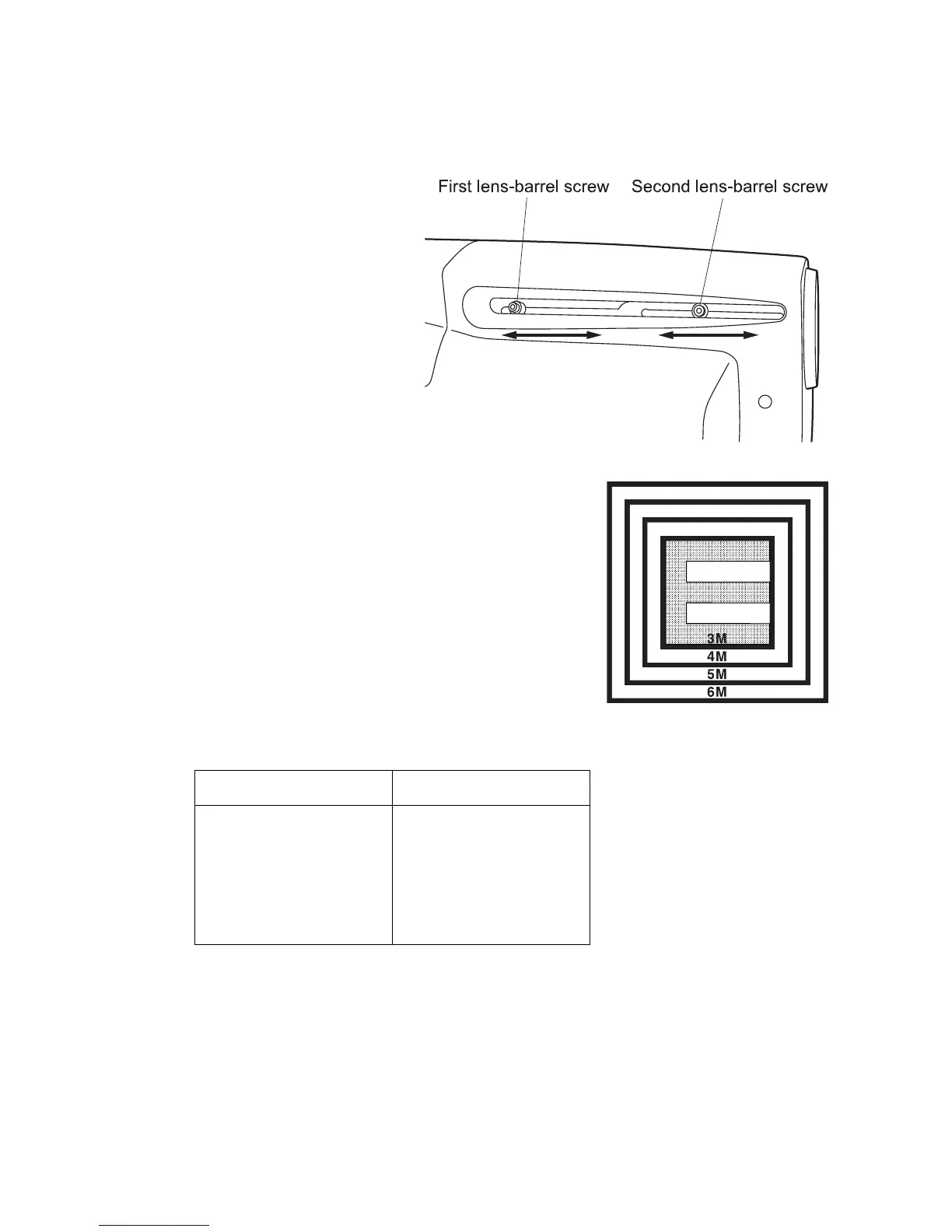14
Operation procedures
For R type (variable focus lens type)
12 Loosen the first lens-barrel screw and the second lens-barrel screw about a half of a
turn.
Move the lens-barrel screw
in the arrow direction with
the hexagonal wrench
inserted.
The first lens-barrel screw:
size
The second lens-barrel
screw: focus
Move the first lens-barrel
screw to roughly fit the size
and move the second lens-
barrel screw to achieve the
focus.
13 Move the first and second lens-barrel screw for-
ward and/or backward to focus 20/200 (or 0.1)
visual acuity "E" on to the projection screen.
Place the calibration card on the projection
screen. The "E" of the 20/200 slide should fill and
just touch the inner sides of the scale which corre-
sponds to the desired refracting distance.
* The variable focus lenses permits the R type to be positioned at the following projec-
tion distances relative to refracing distance:
For example:
At a refracting distance of 5 meters, the R type Auto Chart Projector can be posi-
tioned at a distance of 4.70 to 5.90 meters. Within this range, the variable focus
objective lenses can project the properly calibrated image.
14 Fix the barrel screw to complete preparation.
Refracting Distance Projection Distance
3m 2.90 to 3.70m
4m 3.80 to 4.80m
5m 4.70 to 5.90m
6.1m 5.70 to 7.10m
