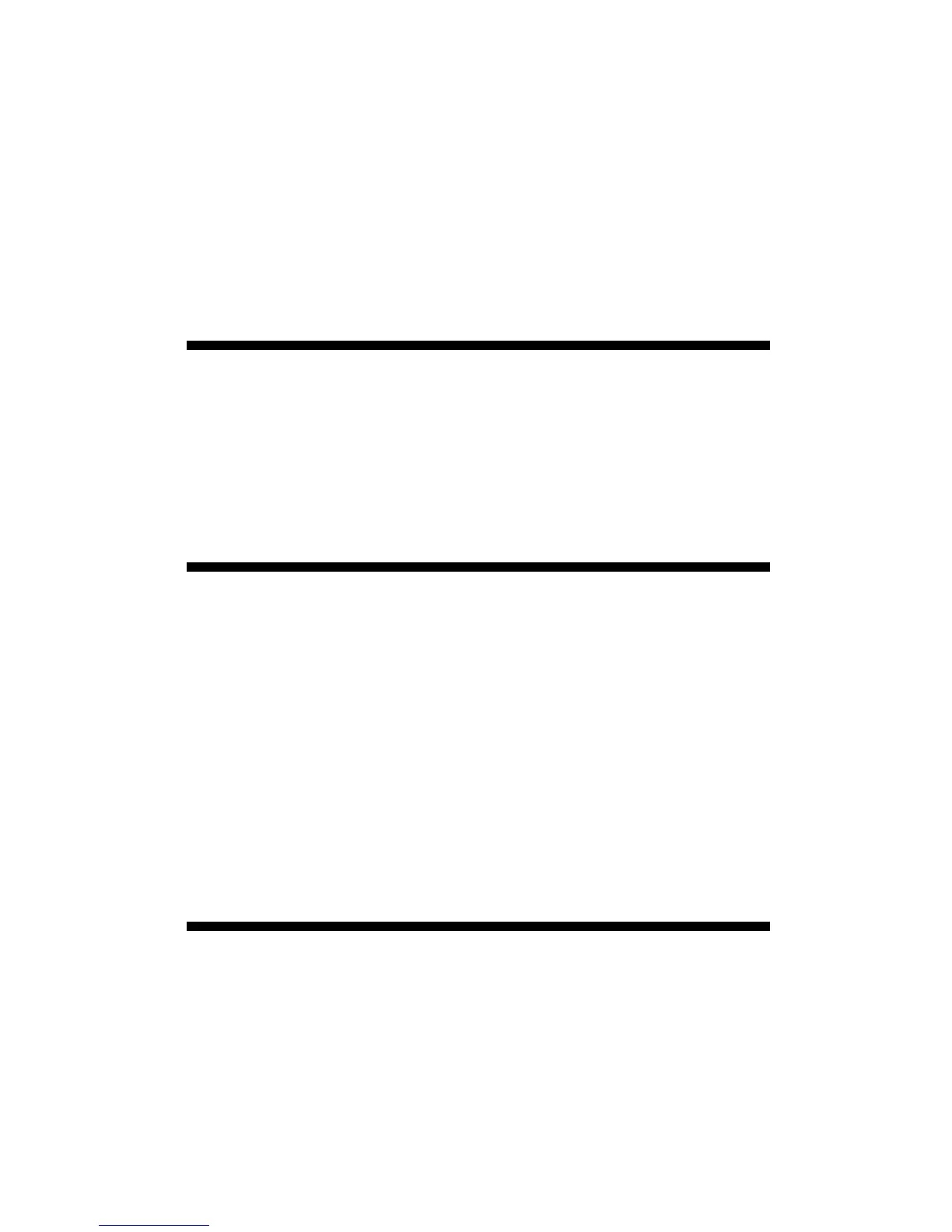1
INTRODUCTION
Thank you for purchasing the TOPCON ACP-8 Auto Chart
Projector.
(To get the best use this instrument, please carefully read
these instructions and keep this Instruction Manual in a con-
venient location for future reference.)
This text outlines the ACP-8 Auto Chart Projector and describes basic
operations, troubleshooting, checking, maintenance and cleaning.
To encourage the safe, efficient use of this instrument and to prevent
danger to the operator and others, we suggest you carefully read the
"Displays for Safe Use" and the "Safety Cautions".
Again, please keep this Instruction Manual in a convenient location for
future reference.
Precautions
• This machine is a precision instrument; install it in a place that is set
to the following conditions: temperature (10~40°C), humidity
(30~85%) and atmospheric pressure (70~106KPa). Avoid direct
exposure to sunlight.
• To ensure smooth operation, install the instrument on a level surface
free of vibrations. Also, do not place any objects on the instrument.
• Before using the instrument, connect all cables properly.
• Use the specified source voltage. (±10% 50/60Hz ±1kHz)
• When not in use, turn the power off and dust cover on the instrument.
• To ensure a correct reading, do not soil the measuring window with
finger prints, dust, etc. Also, do not touch the measuring nozzle
except when cleaning.