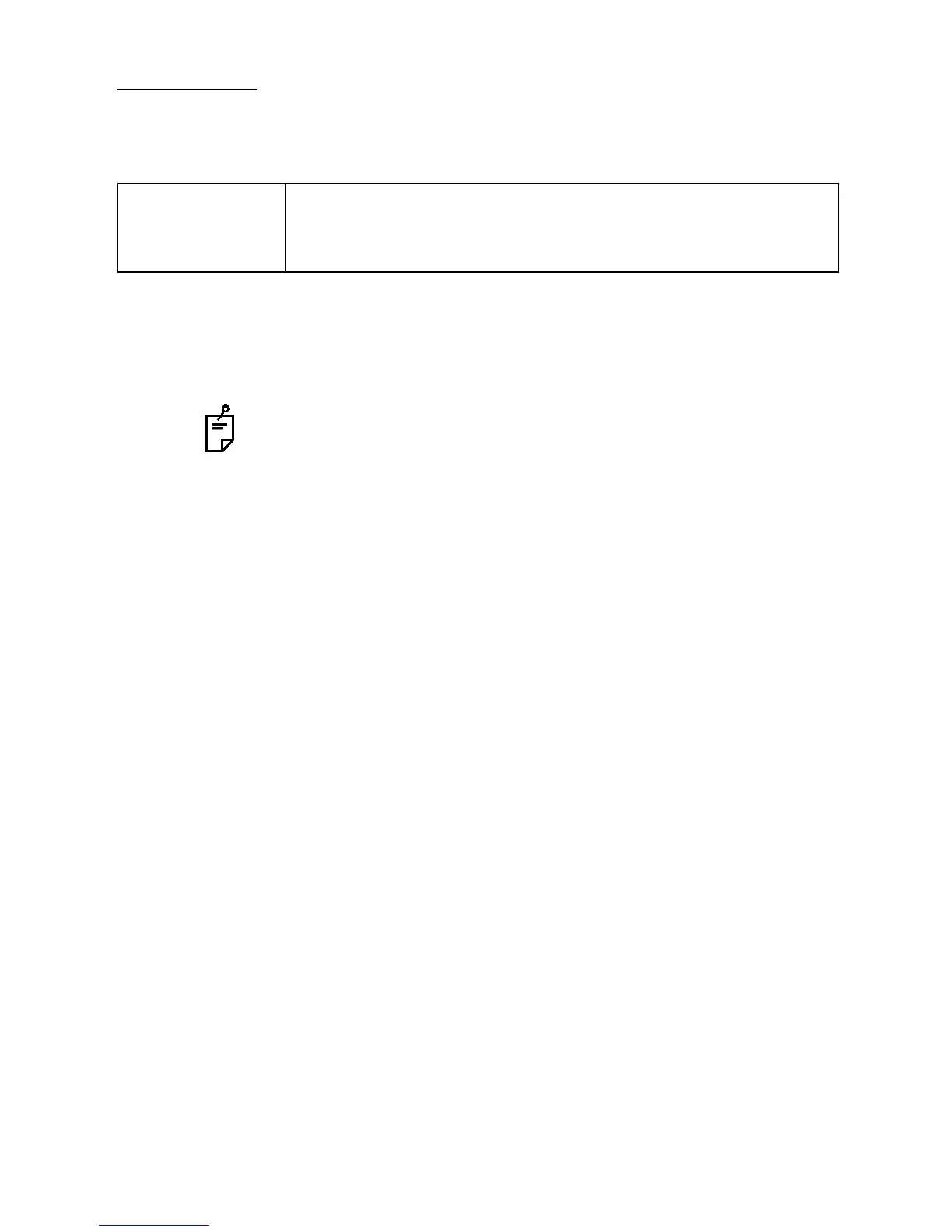28
Care and check
Maintenance
Cleaning the cover
1 Wipe the cover and the operating panel with a dry cloth when they get dirty.
2 When the cover is very dirty, reduce a neutral detergent for dish washing with hot
water, dampen a cloth with the mixtur wring the water out, and wipe off the dirt.
When the lens is dirty, wipe it lightly with a dry soft cloth.
Request
Do not wipe the plastic area on the body with a volatile solvent. Wip-
ing the area with thinner, ether, gasoline etc. can cause the color to
change and the quality to deteriorate.