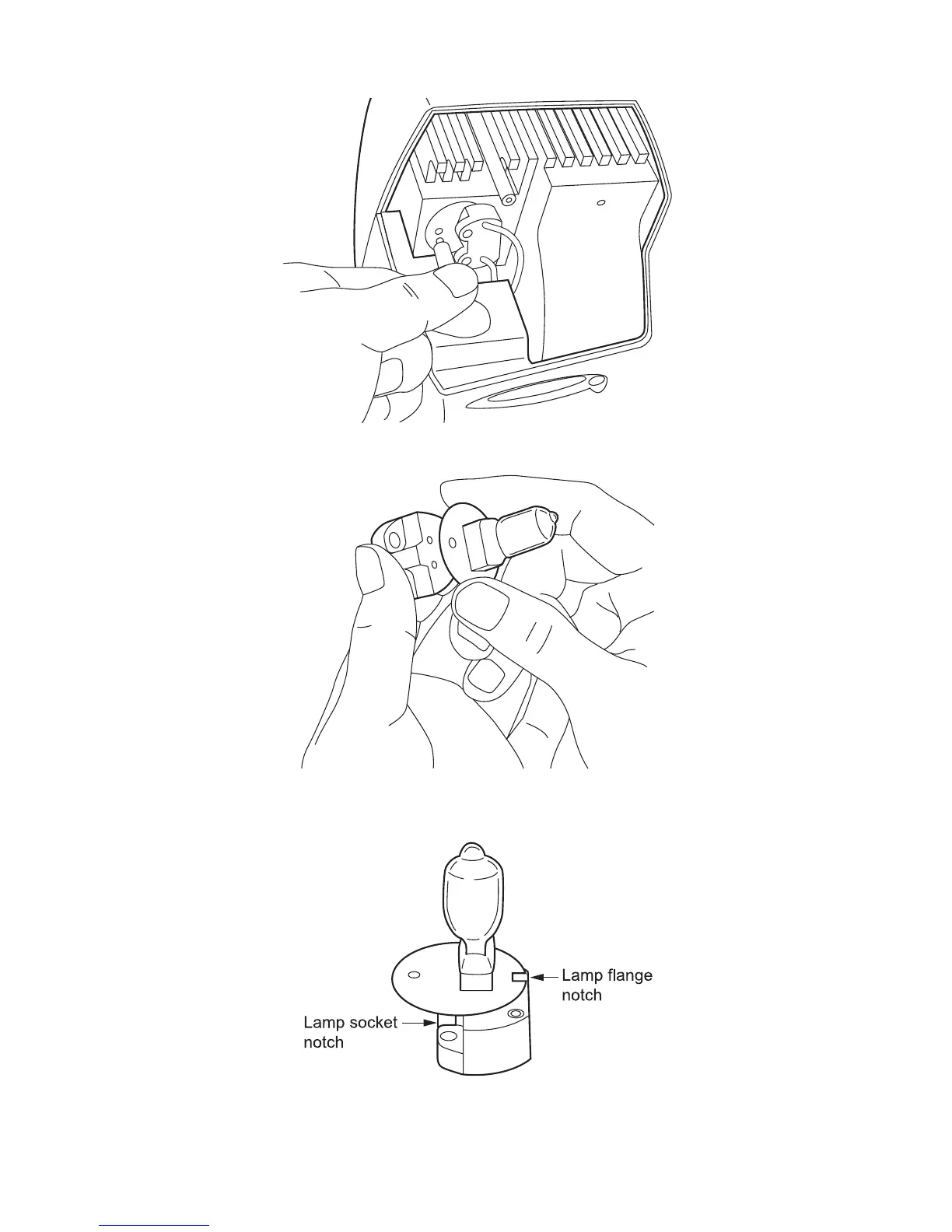24
Care and check
3 Remove the lamp attaching screws, hold the socket and remove the lamp.
4 Hold the socket and the lamp flange and remove the lamp from the socket.
5 Install the spare lamp securely as shown in the diagram. Make sure that you install it
in the correct direction. (see diagram)
(Note) Do not touch the glass tube of the lamp directly with your finger. In case you touch
the glass tube by accident, wipe the fingerprints off with alcohol.