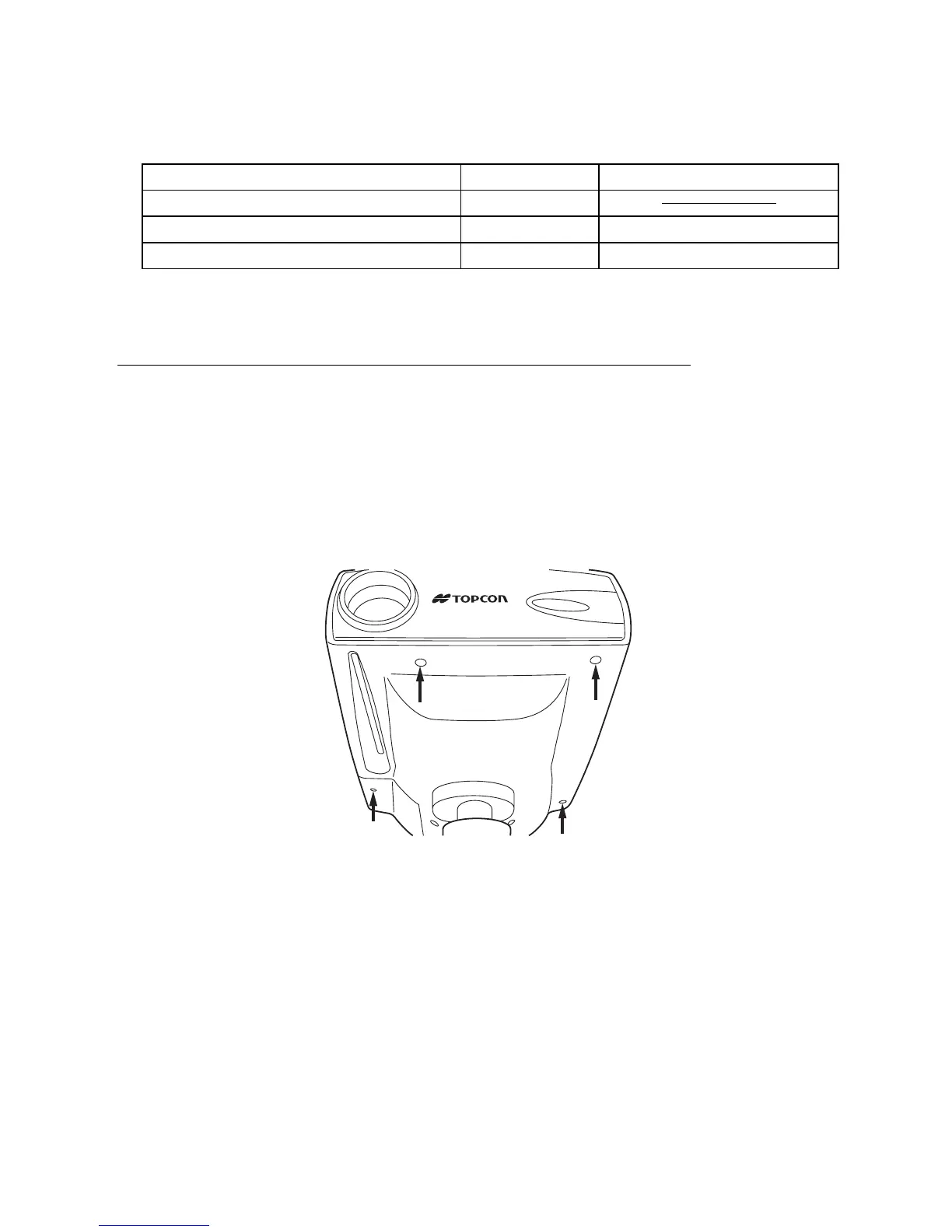26
Care and check
Ordering consumable items
• Contact your dealer or the address on the back cover with the product name, product
code and quantity to order consumable items listed below.
(Secondary fuse Fuse 1: 125V, 5A-T Fuse 2: 125V, 4A-T)
Changing the channel setting of the remote controller
1 Turn the power switch 'off' and unplug the power cable.
2 Remove the lamp cover screws and the screws on the lower cover (four in total) and
lift the top cover to remove it.
3 Change the DIP switch 5 and 6 according to the diagram on page 27.
4 Remove the battery cover from the back of the remote controller and change the
channel switch S1 and S2. (see diagram)
Product name Part code Maker and type
Lamp 42412 2040
For 100, 120V range: T-1.6A, 250V 05141 1162 Bel Fuse, Part No.5TT(P) 1.6
For 220, 230, 240V range: T-1A, 250V 05141 1013 Bel Fuse, Part No.5TT(P) 1