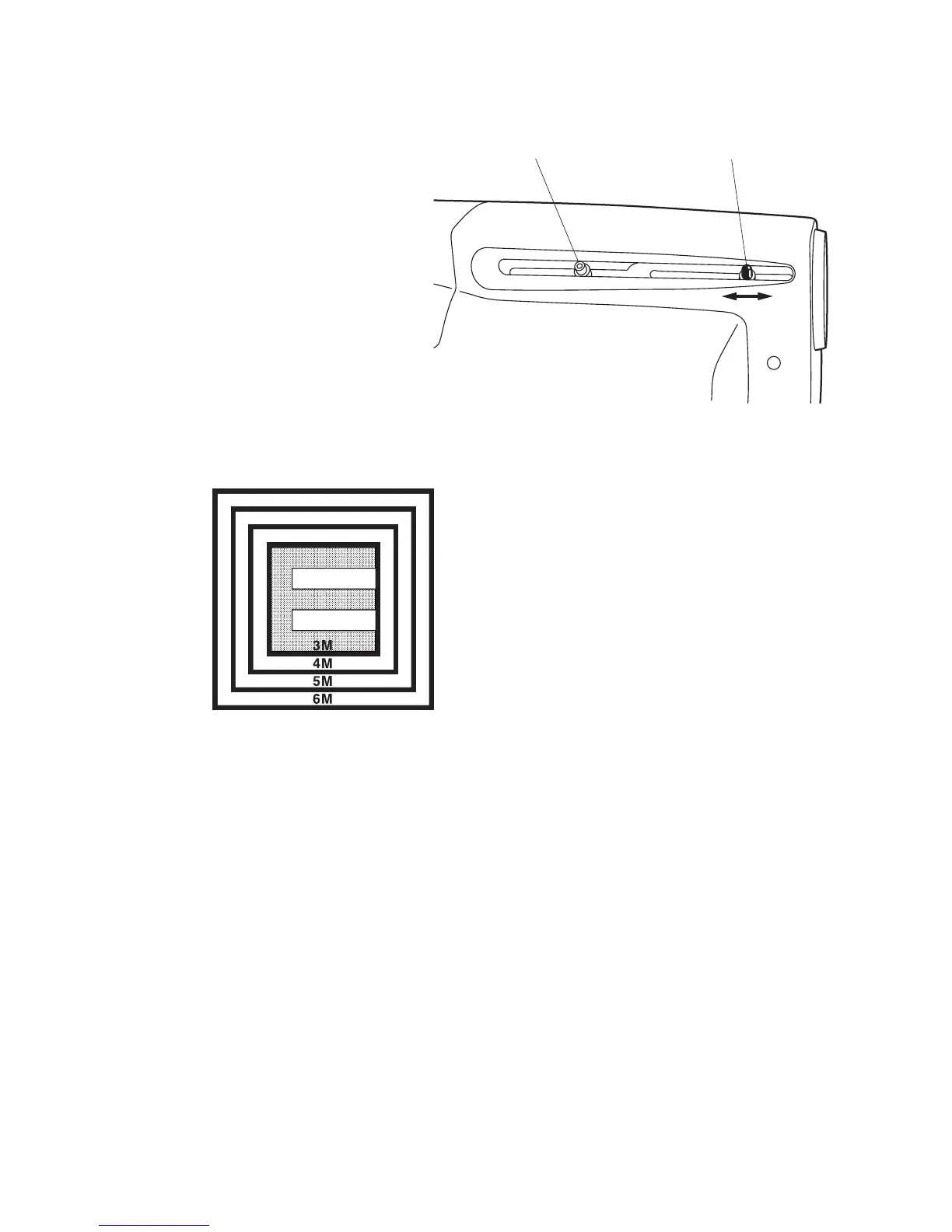13
Operation procedures
For E, EM, MC type
9 Loosen the barrel screw
about a half of a turn with
the attached hexagonal
wrench.
Move the knob in the arrow
direction so that the projec-
tion on the screen is sharp
and clear. For proper cali-
bration, the projection of the
chart which has 0.1 (or 20/
200) visual acuity should
contact the inner side of one
of the scales on the calibra-
tion card which correspon-
dis to the desired refracting distance.
10 If the size does not match the respective refracting distance scale, move the instru-
ment either toward or away item the screen and then repeat items 9 above.
11 Fix the barrel screw to complete preparation.
Barrel screw Knob