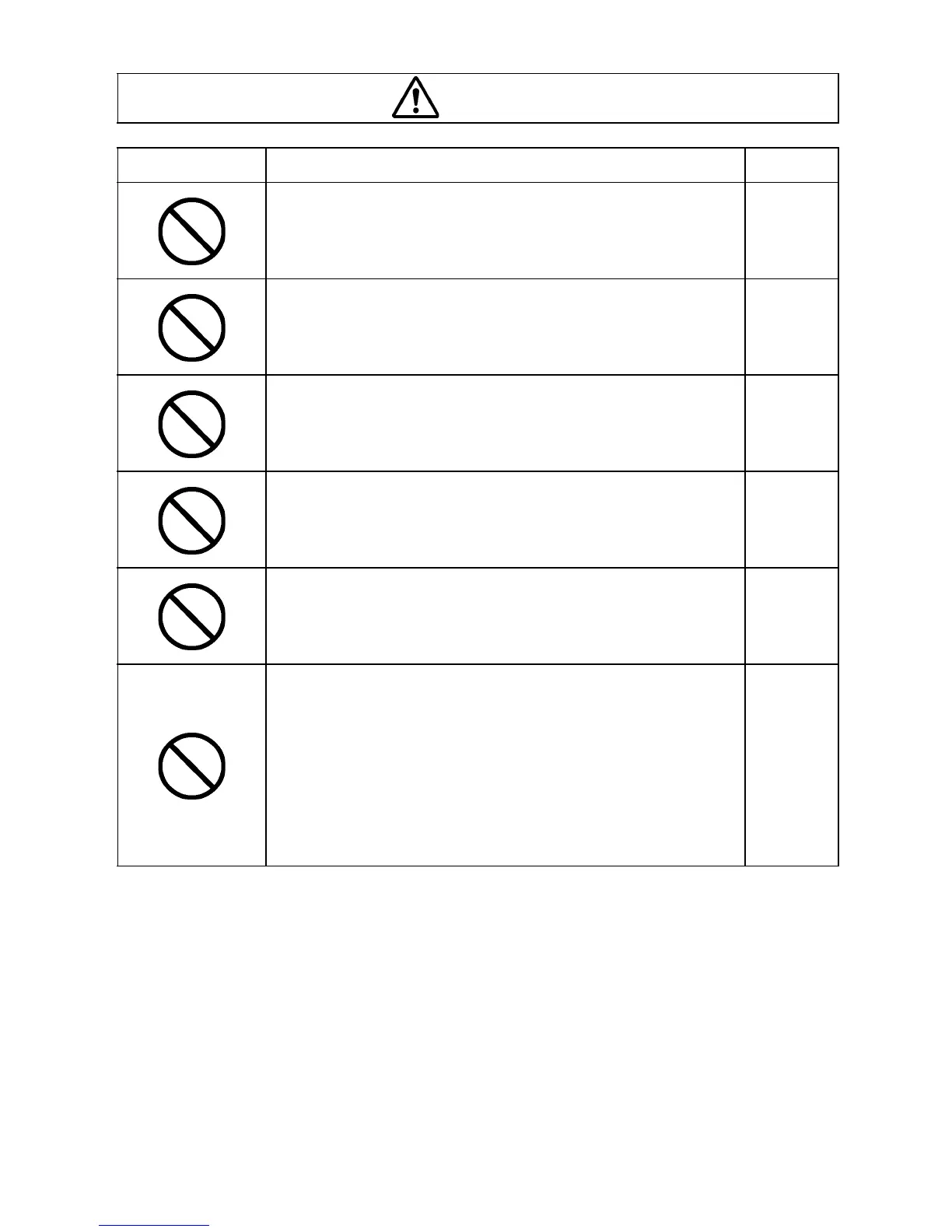4
CAUTION
Icons Prevention item Page
Do not tilt the device or place it in an unstable place. Other-
wise, the device may topple over, drop or cause injury.
11
Handling the power plug with wet hands can cause electric
shock.
11
To avoid electric shock, unplug the power cable when
replacing the projection lamp.
23
Do not replace the projection lamp immediately after turning
off the light. Otherwise, you might get burnt by the hot tem-
perature of the lamp.
23
When this instrument is not used for a long time, remove
the batteries from the remote controller.
11
This instrument has been tested (with 120V/230V) and
found to comply with IEC60601-1-2: 1993.
This instrument radiates radio frequency energy within stan-
dard and may affect other devices in vicinity.
If you have found out by turning on/off the instrument that it
affects other devices, it is recommended to change the
direction, keep a proper distance against other devices or
change the outlet.
If you have a question, consult with the selling agent.
--