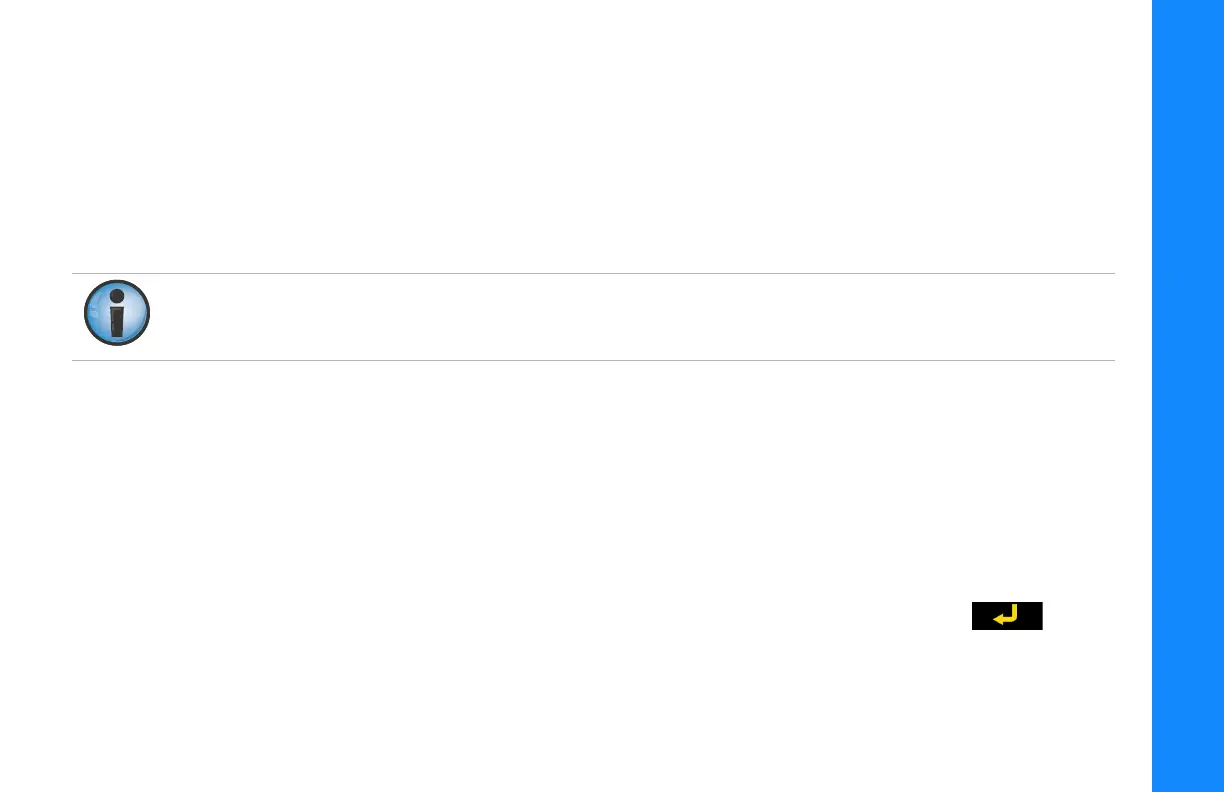GC-35 Setup
General Features
16
P/N: 1001548-01
2. While holding Cross Communication, you can view or make the following changes to the settings in the secondary
box:
•
Switch the secondary Control Box into Automatic or Manual mode.
•
Adjust the slope or elevation values using the Grade Adjustment Knob.
•
Survey to On-grade.
•
Switch between Elevation/Slope control.
•
Jog Up/Down.
3. When finished, release Cross Communication.
Setting Surface or Stringline Mode for the ST-3
When using a Sonic Tracker 3 (ST-3), you can select either
Surface
or
Stringline
mode from the
Performance
Menu
. Use Surface mode when tracking a surface, or Stringline when tracking a stringline with your ST-3. By checking
the
Use at power up
check box, the Control Box remembers your preferred setting at power up. The default setting
is Surface.
1. From the Performance Menu select Sonic Tracker 3 and press the press the Enter button .
2. Press either Surface or Stringline.
3. Check the Use at power up check box to lock this setting to Stringline Mode when the Control Box powers on and
off, if desired, otherwise the Control Box always powers up with the ST-3 set to Surface Mode.
The Menu/Set Button and access to the secondary Control Box’s Performance Menu is disabled while in Cross
Communication.
GC-35_QRG.book Page 16 Tuesday, January 31, 2017 3:43 PM
