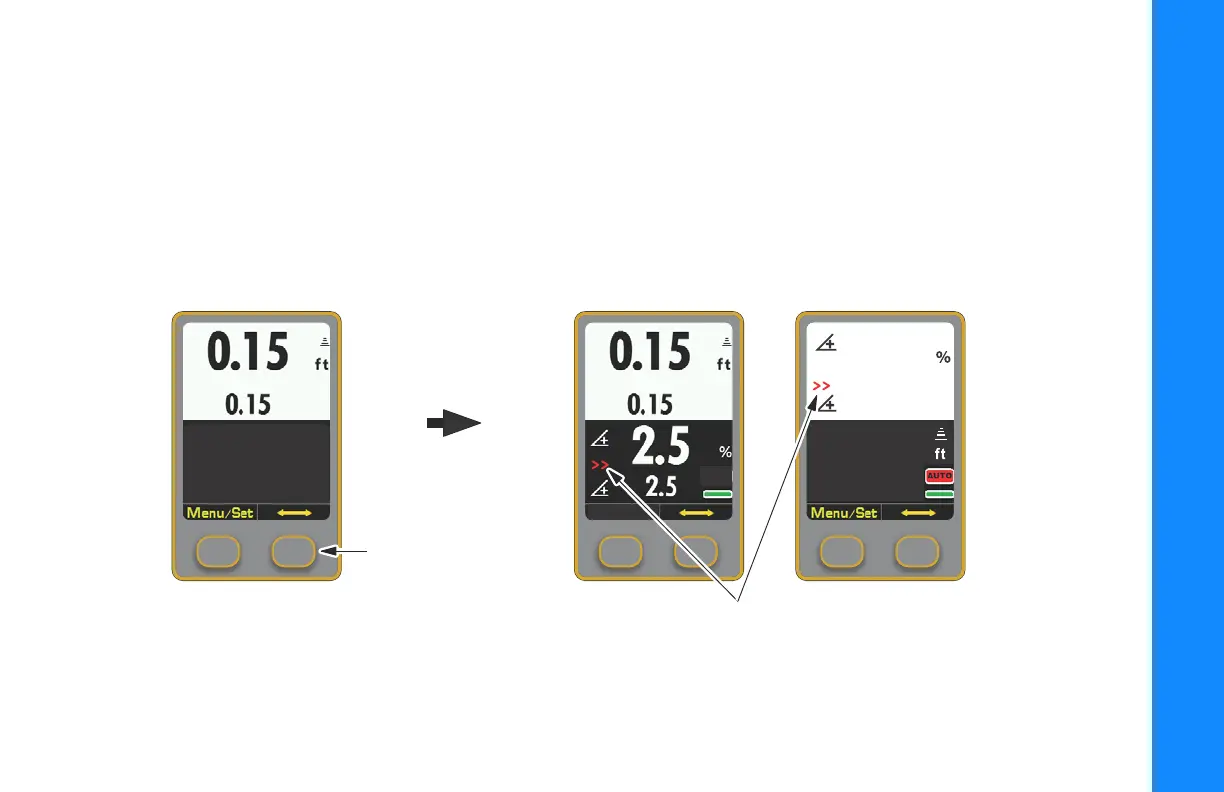GC-35 Setup
General Features
15
P/N: 1001548-01
Cross Communication
Pressing the Cross Communication button allows you to remotely control a secondary Control Box. When the Cross
Communication Indication Arrows display on the Control Screen, Cross Communication is active.
The bottom half of
the Control Screen shows the settings of the secondary box.
1. Press and hold Cross Communication.
Red double arrows display on the screen once cross communication with the secondary Control Box
establishes.
Primary Control BoxPrimary Control Box
Secondary Control Box
2.5
2.5
0.15
0.15
Cross Communicaton
Indication Arrows
Cross Communication
- Press and Hold to
Make Changes to
Secondary Control Box
GC-35_QRG.book Page 15 Tuesday, January 31, 2017 3:43 PM
