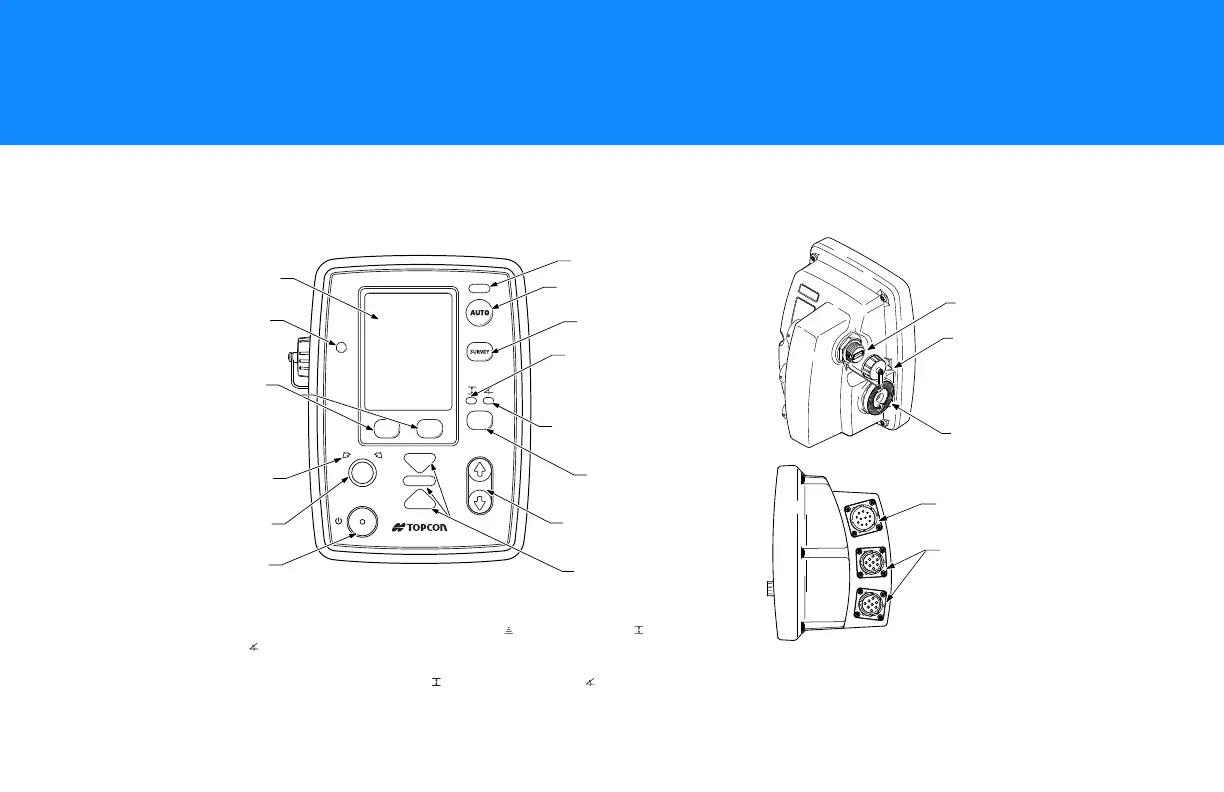*For Proler (Milling) code, if you are using both a sonic tracker and a yoyo sensor, pressing
the Slope/Elevaton button cycles through the sonic tracker ( ), the yoyo sensor ( ), and
the slope sensor ( ).
If you are using only one elevation sensor, either sonic or yoyo, pressing the Slope/Elevation
button switches between the elevation sensor ( ) and the slope sensor ( ).
Auto Indicator LED
Auto Button
Survey Button
Elevation Indicator
LED (Green)
Slope Indicator
LED (Yellow)
Slope/Elevation
Button*
Jog Up/Down
Buttons
LCD
Light Sensor
Power On/Off
Button
Grade Adjustment
Knob
Grade Adjustment
Arrows
Menu Selection
Buttons
Grade Indicator
LEDs
USB Port
USB Cap
(Removed)
Jaw Mount