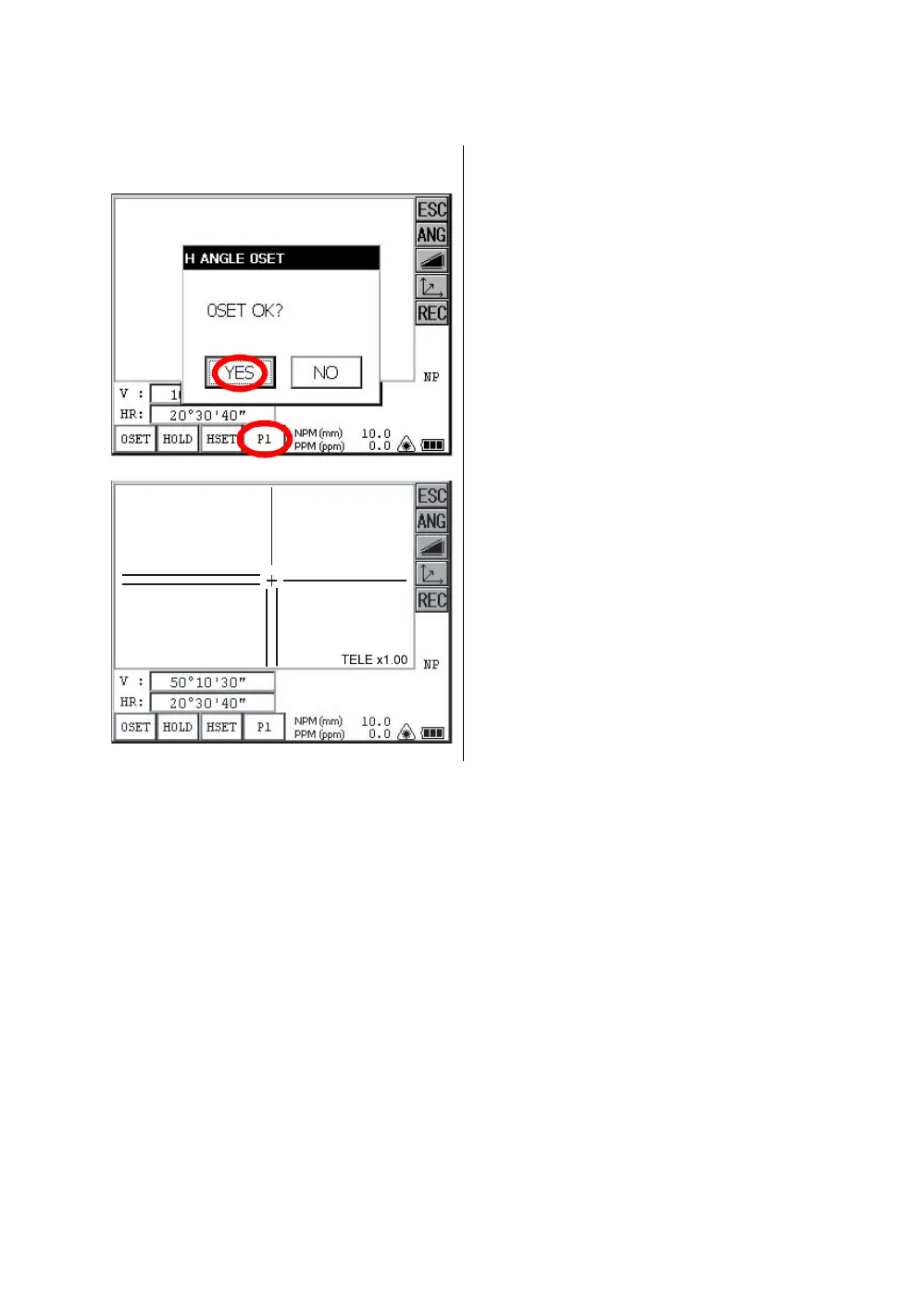51
3 STANDARD MEASUREMENT MODE
3.2 Angle Measurement
3.2.1 Measuring Horizontal Angle Right and Vertical Angle
Make sure the mode is in angle measurement.
1 Collimate the 1st target (A).
2 Set horizontal angle of target (A) at 0° 00' 00".
Press the [0SET] key and the [YES] key.
3 Collimate the 2nd target (B).
The required H/V angle to target B will be
displayed.
