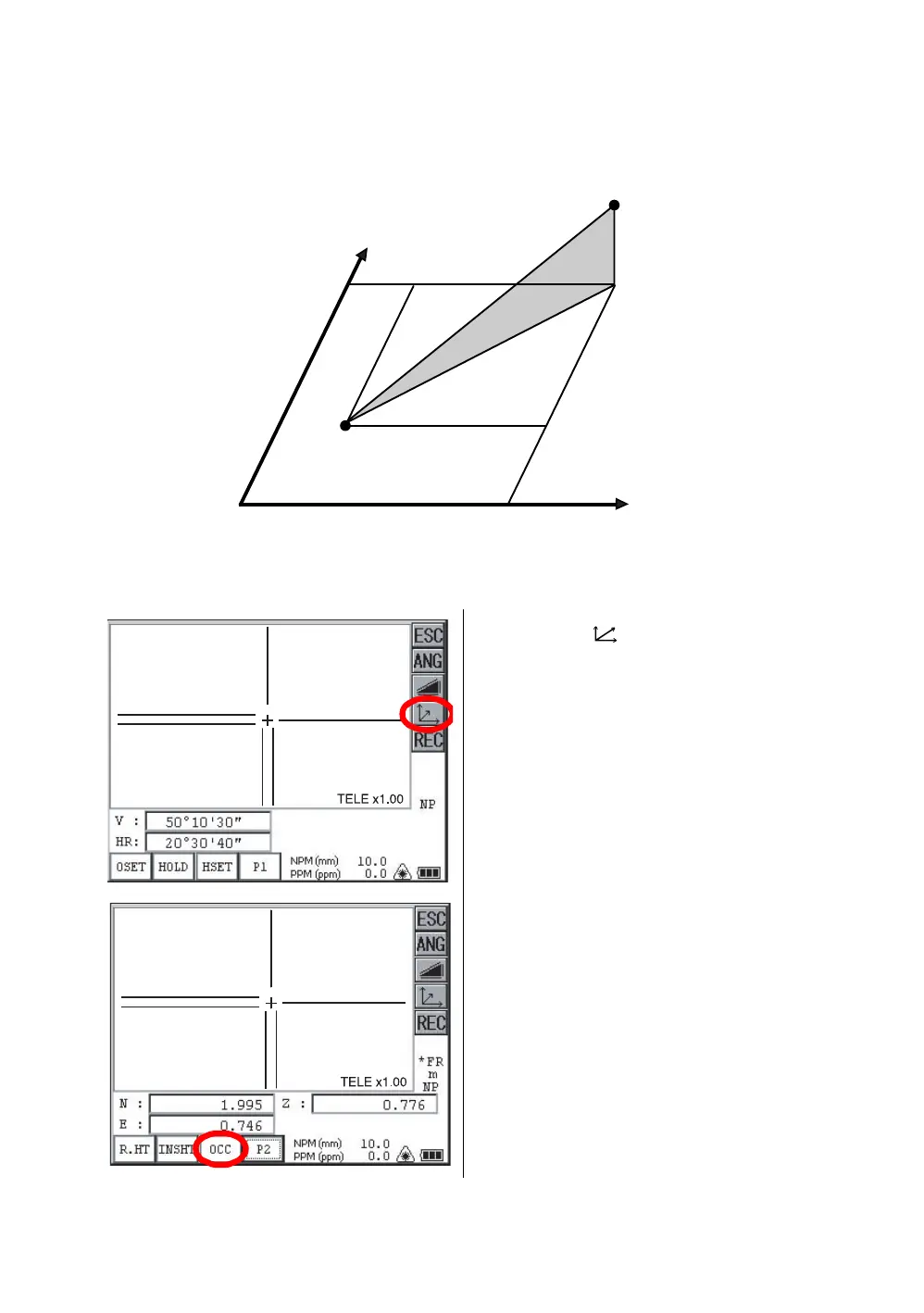60
3 STANDARD MEASUREMENT MODE
3.4 Coordinate Measurement
3.4.1 Setting Coordinate Values of Occupied Point
Set the coordinates of instrument (occupied point) according to coordinate origin, and the instrument
automatically converts and displays the unknown point (reflector point) coordinates following the origin.
Confirm the angle measurement mode.
1 Press the [ ] key.
2 Press the [P1] key.
3 Press the [OCC] key.
The previous data will be shown.
N
z
n
e
Reflector (n,e,z)
Inst.Point C
Origin(0,0,0)
