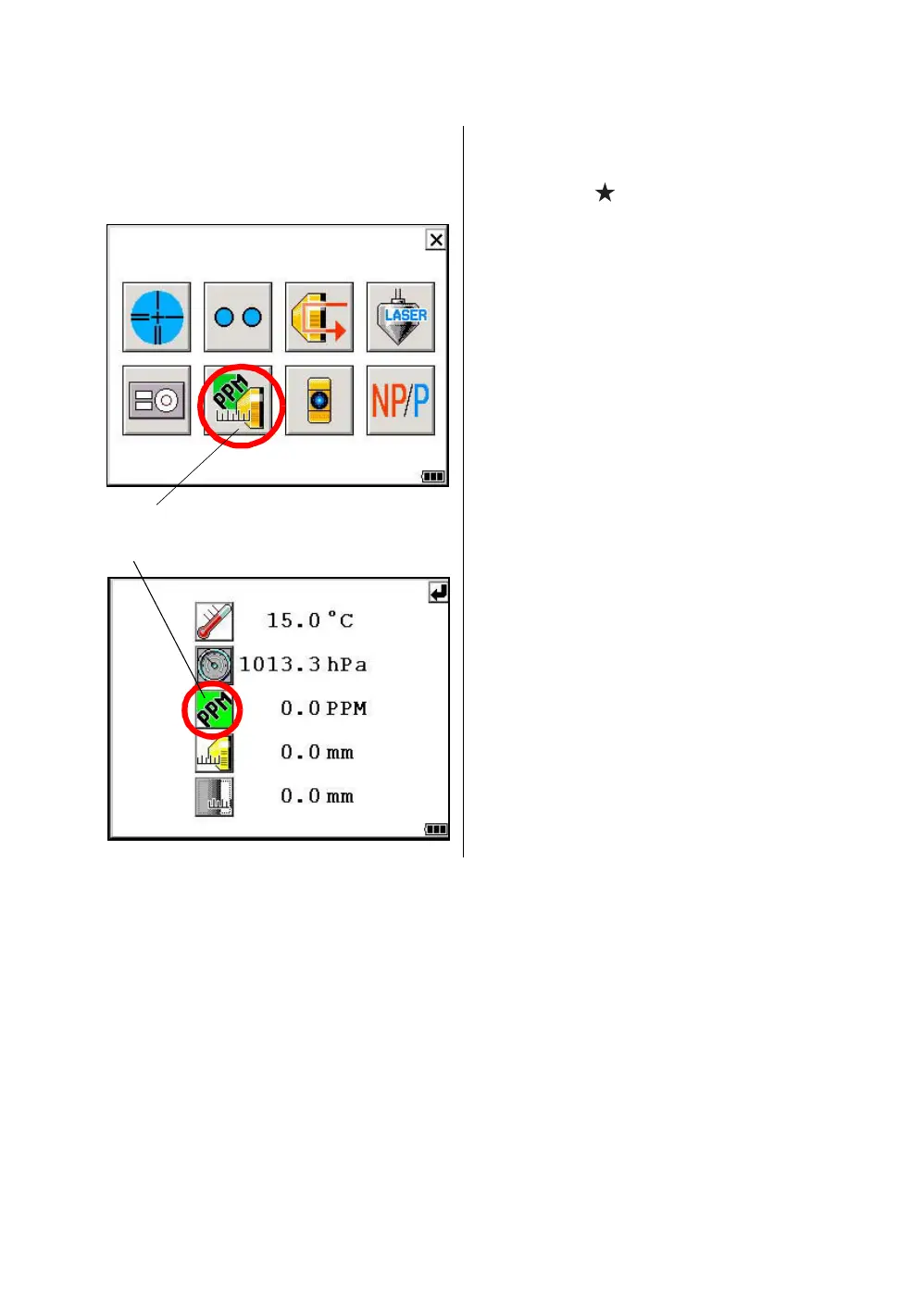92
7 SETTING ATMOSPHERIC CORRECTION
● How to Set the Atmospheric Correction Value Directly
Measure the temperature and air pressure to find atmospheric correction value(PPM) from the chart or
correction formula.
1 Turn the power switch on.
2 Press the [ ] key.
3 Press the
[Prism constant value, Atmospheric correction]
icon.
4
Press the [PPM] icon.
5 Input atmospheric correction value. *1)
6 Press the [ENTER] key.
*1) Input range : -999.9mm ~ +999.9mm (0.1mm step)
[PPM] icon
[Prism constant value, Atmospheric correction] ico
