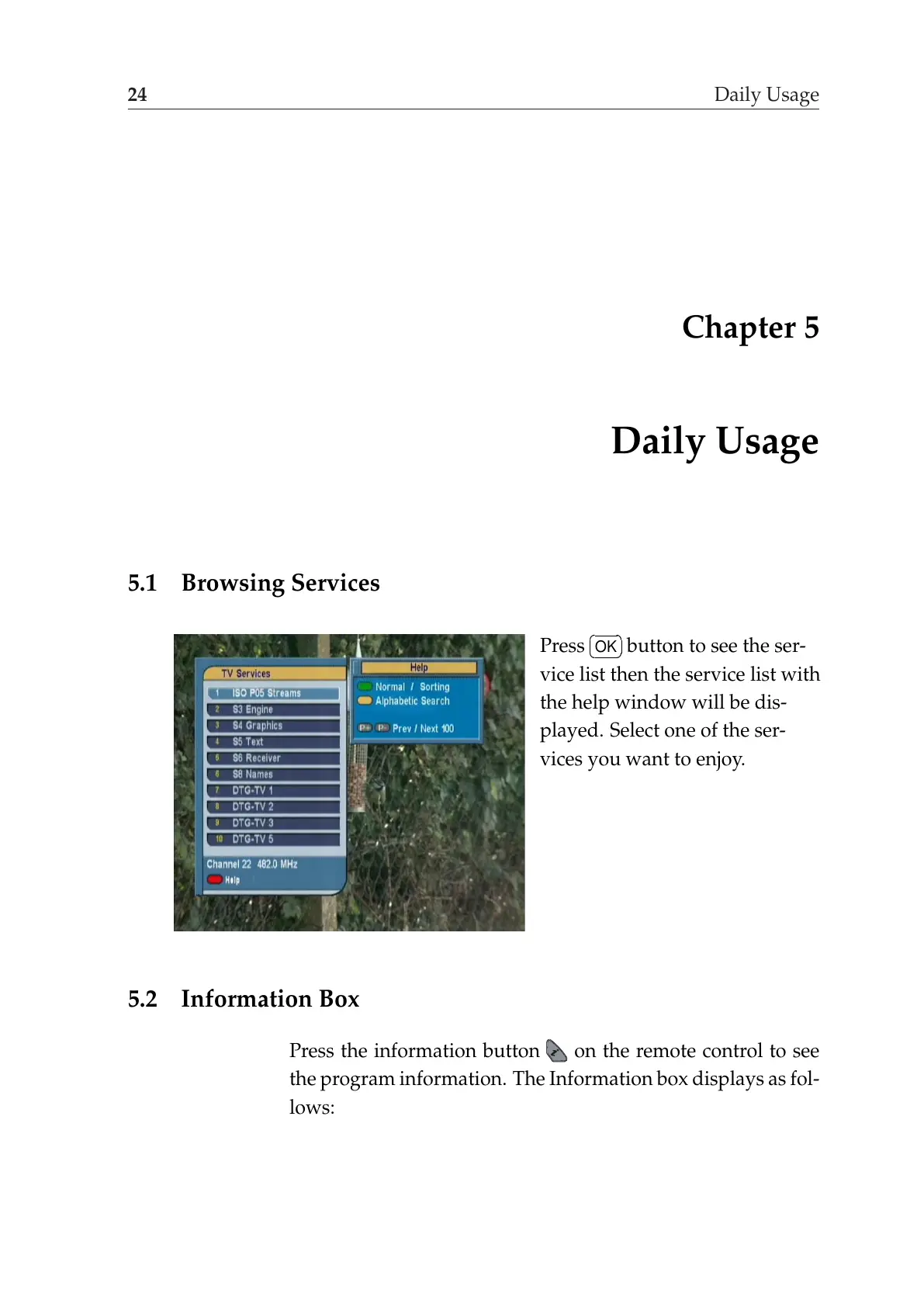24 Daily Usage
Chapter 5
Daily Usage
5.1 Browsing Services
Press
¤
£
¡
¢
OK button to see the ser-
vice list then the service list with
the help window will be dis-
played. Select one of the ser-
vices you want to enjoy.
5.2 Information Box
Press the information button on the remote control to see
the program information. The Information box displays as fol-
lows:
