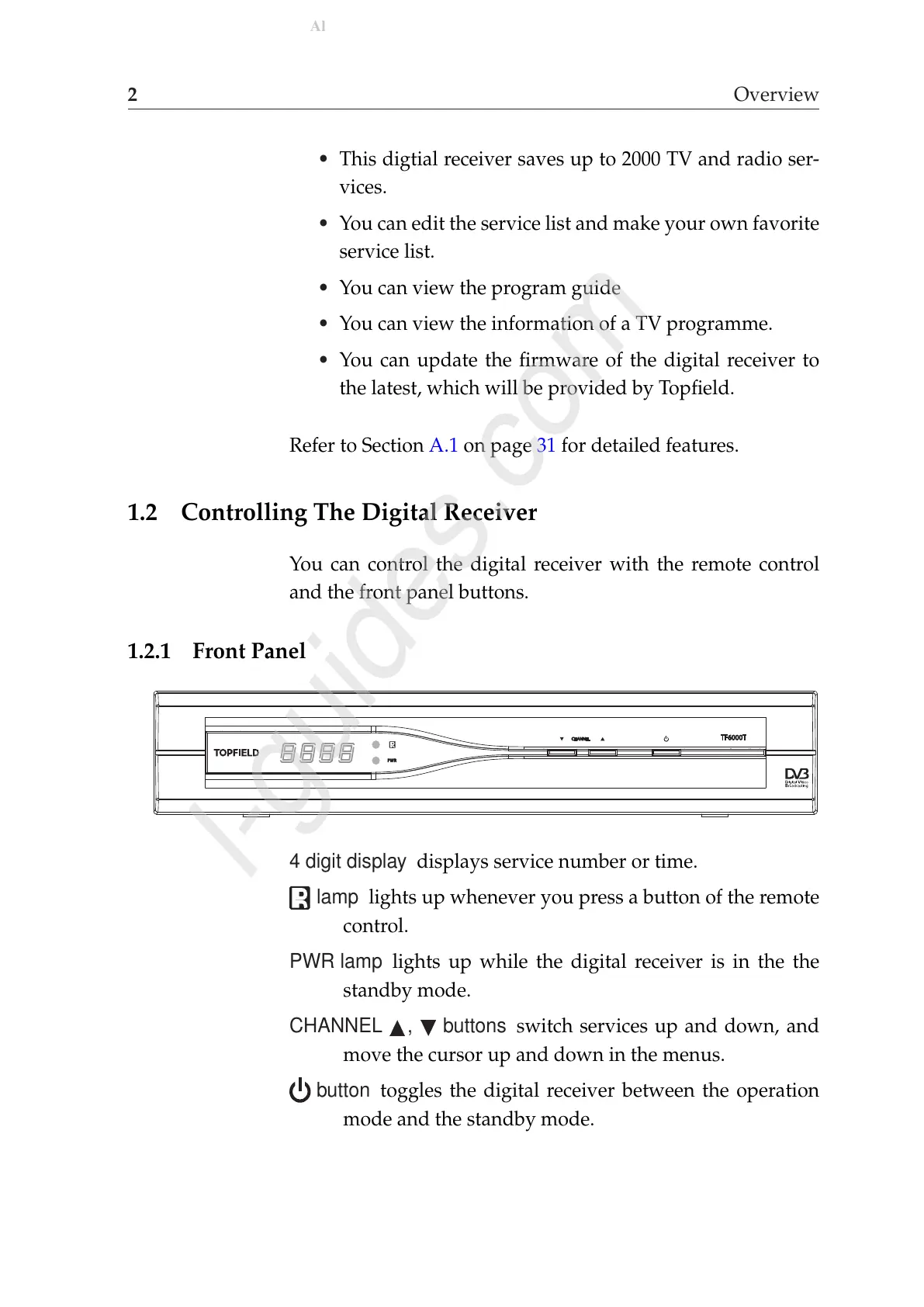2 Overview
• This digtial receiver saves up to 2000 TV and radio ser-
vices.
• You can edit the service list and make your own favorite
service list.
• You can view the program guide
• You can view the information of a TV programme.
• You can update the firmware of the digital receiver to
the latest, which will be provided by Topfield.
Refer to Section A.1 on page 31 for detailed features.
1.2 Controlling The Digital Receiver
You can control the digital receiver with the remote control
and the front panel buttons.
1.2.1 Front Panel
4 digit display displays service number or time.
lamp lights up whenever you press a button of the remote
control.
PWR lamp lights up while the digital receiver is in the the
standby mode.
CHANNEL
a
,
c
buttons switch services up and down, and
move the cursor up and down in the menus.
button toggles the digital receiver between the operation
mode and the standby mode.
