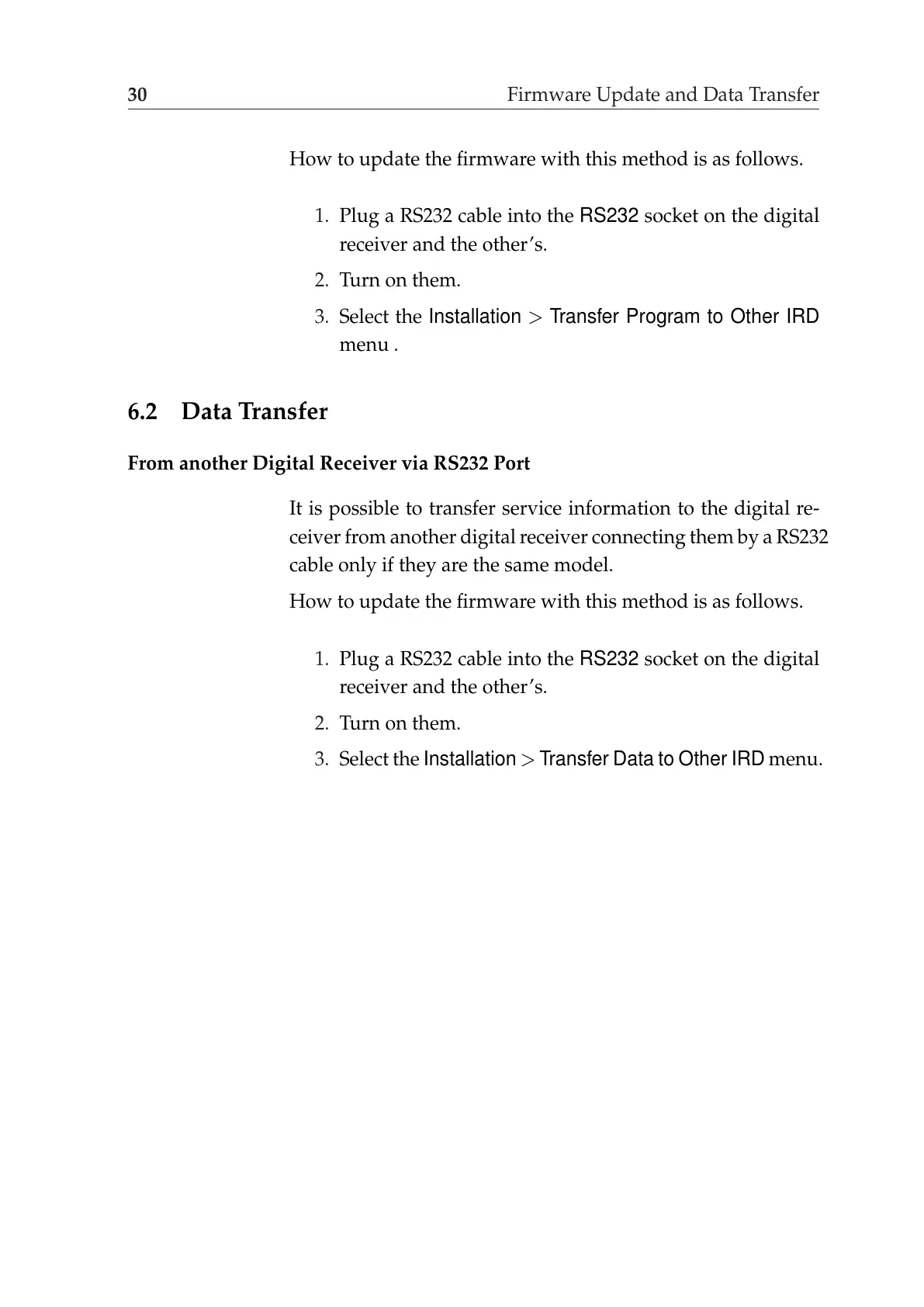30 Firmware Update and Data Transfer
How to update the firmware with this method is as follows.
1. Plug a RS232 cable into the RS232 socket on the digital
receiver and the other’s.
2. Turn on them.
3. Select the Installation > Transfer Program to Other IRD
menu .
6.2 Data Transfer
From another Digital Receiver via RS232 Port
It is possible to transfer service information to the digital re-
ceiver from another digital receiver connecting them by a RS232
cable only if they are the same model.
How to update the firmware with this method is as follows.
1. Plug a RS232 cable into the RS232 socket on the digital
receiver and the other’s.
2. Turn on them.
3. Select the Installation > Transfer Data to Other IRD menu.
