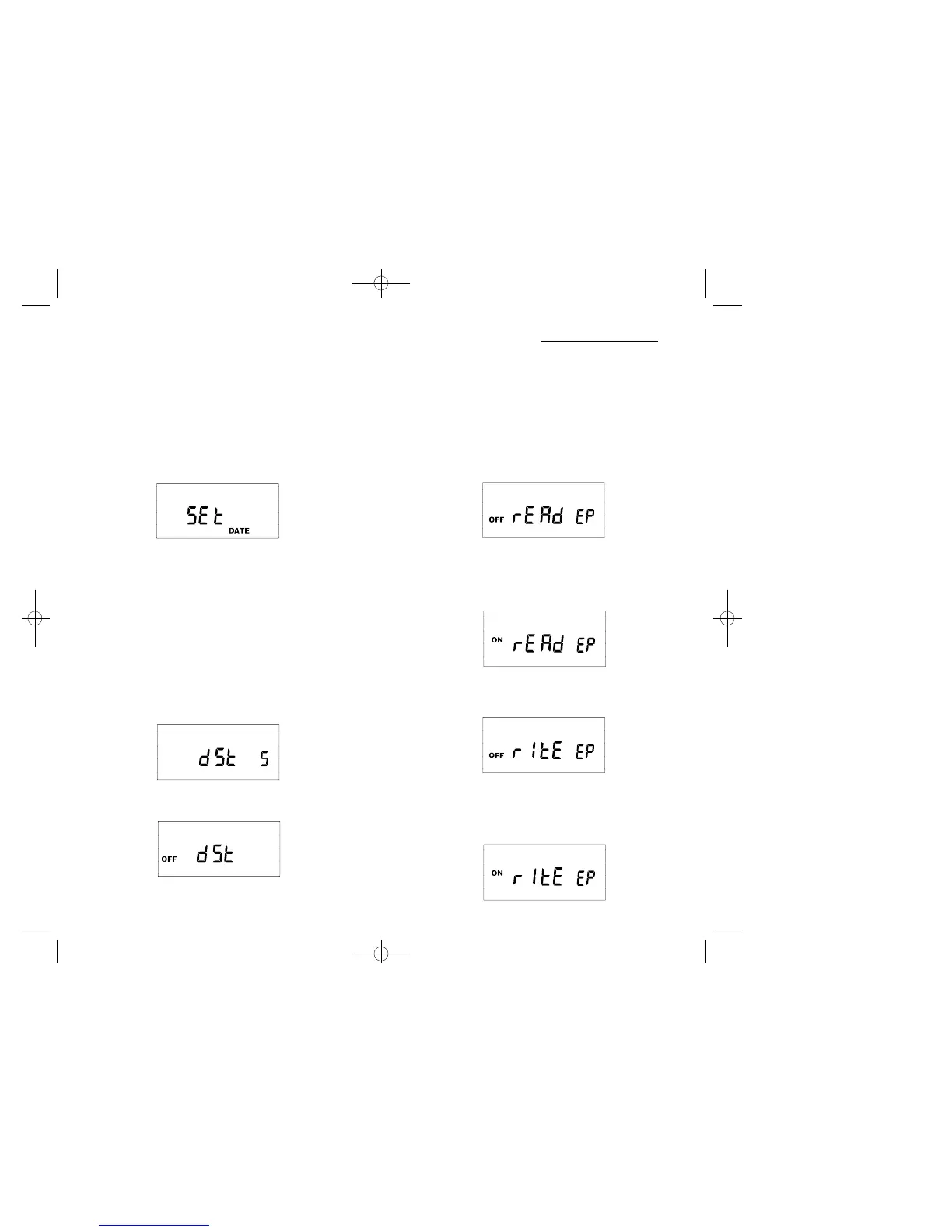- Locate the copy switch (red switch labeled BP01)
- Put the switch on the ON position
- Place unit back in enclosure
- Connect power cord
- Put back insulator that covers the terminal block.
Make sure no terminals are exposed to the operator.
- Apply AC power to unit
- Insert the pin in the small pinhole (located in the
upper right hand corner) to reset the unit.
- The unit will display the model # and the rev. #, fol-
lowed by:
NOTE: Make sure Memory Module with program is
inserted in the unit.This will prepare the unit to read
schedule settings from the inserted Memory Module.
Press EVENT, display will show:
This will read the schedule settings from the inserted
Memory Module. Press ENTER. Display will show:
This will prepare the schedule settings to be copied to
next Memory Module. Remove inserted Memory Module
and insert Memory Module to be copied. Press EVENT,
display will show:
13
1.0 TO SET THE CLOCK
Press HOUR and MIN to advance to the present
hour and mins. Check AM/PM, and press ENTER.
1.1 TO MODIFY CLOCK
Press MODE until the display shows: CLK. Press
H O U R a n d M I N. to modify clock and press
ENTER.
2.0 TO SET DATE
If you are setting for the first time, display will
show:
Press MONTH, DATE, and YEAR key to advance
to the desired Month, date and year, then press
ENTER. NOTE: The day of the week will be auto-
matically set once the date is set.
2.1 TO MODIFY DATE
Press MODE until the display shows DATE. Press
MONTH, DATE and YEAR to modify present set-
tings and then press ENTER.
3.0 DAYLIGHT SAVING TIME
After setting or modifying the date, display will
show:
NOTE: If daylight saving time (DST) is NOT
required, press MODE, display will show:
4
DTS200B - DZS200BP 3/8/07 9:17 AM Page 11