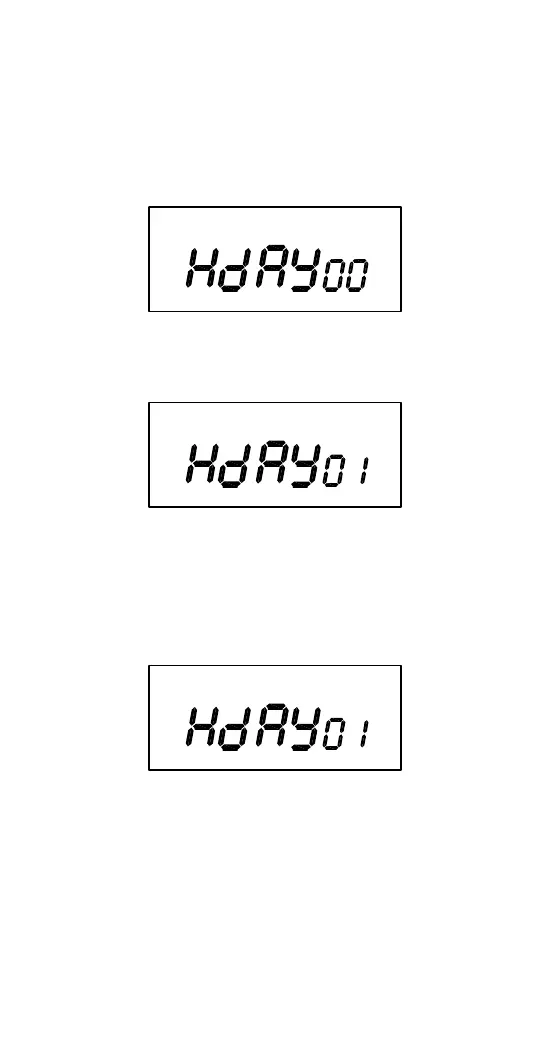6
4.2 TO MODIFY STANDARD USA DAYLIGHT
SAVINGS DATES.
For dates other than standard USA dates, consult factory.
Techsupport@nsiindustries.com
5.0 HOLIDAY MODE.
Holiday screen will show HdAY00 if no holidays are entered.
5.1 TO SET HOLIDAY START DATE.
Press the ENTER. The screen shows:
Press the MONTH, and DATE keys to set the desired start date
(ON). Press the ENTER key.
5.2 TO SET HOLIDAY END DATE.
The screen shows:
The first Holiday block end date (OFF) can now be entered.
Choose (a) or (b) below.
a) FOR SINGLE HOLIDAY. Press the ENTER key.
b) FOR BLOCK HOLIDAY DATES
Set the ending date (OFF). Press the MONTH, and DATE keys
to set the date to the desired end date. Press the ENTER key.
OFF
ON
