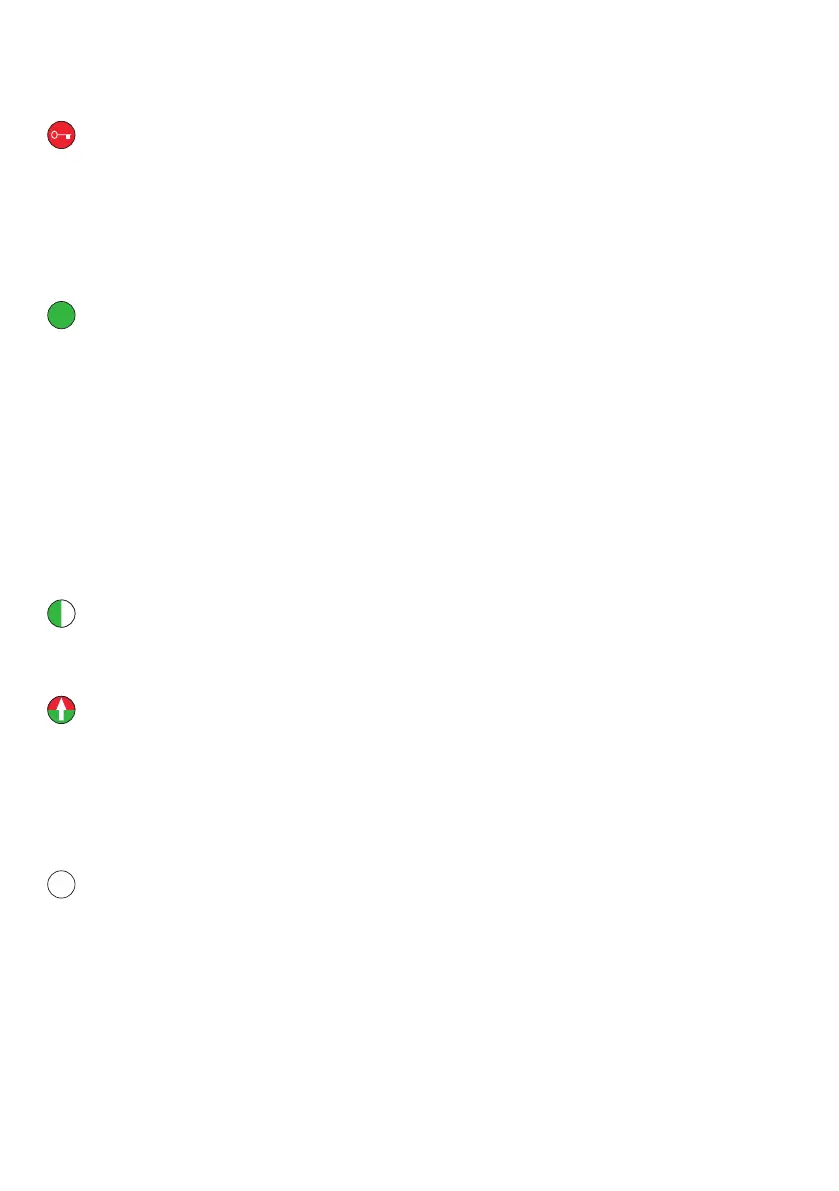14 Instructions for Use TORMAX iMotion 1301/1301.S / 1302.KI /1401 T-1305 en
4.10 Operating Modes
The automatic door system can be operated with the TORMAX user interface u (6 operating modes
and status display) or with an operating mode switch u (3 operating modes).
Operating Mode OFF
The internal and external sensors are disregarded. The door is mechanically held in the closed position
and locked using an electric lock u. Access is only possible using the key switch or if the door is
manually unlocked using a key or the door handle is used to open the door manually.
The door can still be used for 5 seconds after selecting operating mode OFF. The door then locks
at the end of this period as soon as it is closed. The transition is signalled on the user interface by the
flashing display of operating mode OFF.
Operating Mode AUTOMATIC 1
The operating mode AUTOMATIC 1 is normally used during the day. The door opens automatically
through the inside and outside sensors. The door can behave dierently depending on the settings
programmed during commissioning:
“Push-and-Go”
If the door is manually pushed in the opening direction, it reacts as if to a command to open: it opens
automatically, waits for the hold-open time and then closes.
Systems with an Electric Door Lock u
The lock unlocks on every valid opening impulse. The door lock must be manually unlocked with the
door handle before it is possible to open the door with the “Push- and-Go” system. In this operating
mode the door lock can also be permanently unlocked depending on the setting programmed at the
time of commissioning.
Operating Mode AUTOMATIC 2
Corresponds to operating mode AUTOMATIC 1 but a dierent motional sequence can be set during
commissioning (e.g. a slower opening movement, dierent open positions and a longer hold-open time).
Operating Mode EXIT
Operating mode EXIT is normally used for the period before the shop or oce closes. The door will
only open automatically when activated by the internal sensor. When the door opens the external sen-
sor is also monitored for safety reasons. The open position is determined by the preceding selection
of the operating mode AUTOMATIC 1 or AUTOMATIC 2. Additionally the door can be locked auto-
matically by the door lock u. The door lock can be permanently unlocked in this operating mode in case
of need.
Operating Mode OPEN
The door opens and remains open. The open position is determined by the preceding selection of the
operating mode AUTOMATIC 1 or AUTOMATIC 2. The door opens again on receiving the next open
impulse or when changing the operating mode to OFF and back again to OPEN.
Operating Mode Manual Operation
The door leaf can be freely moved. This operating mode can be used for cleaning the door leaf or for
temporarily shutting down the door. The system is reset after leaving this operating mode. In this oper-
ating mode the door lock can also be permanently unlocked depending on the setting programmed at
the time of commissioning. In double-leaf systems with built-in mechanical door coordinator u, the
closing sequence is mechanically ensured after the manual opening of one leaf.
P