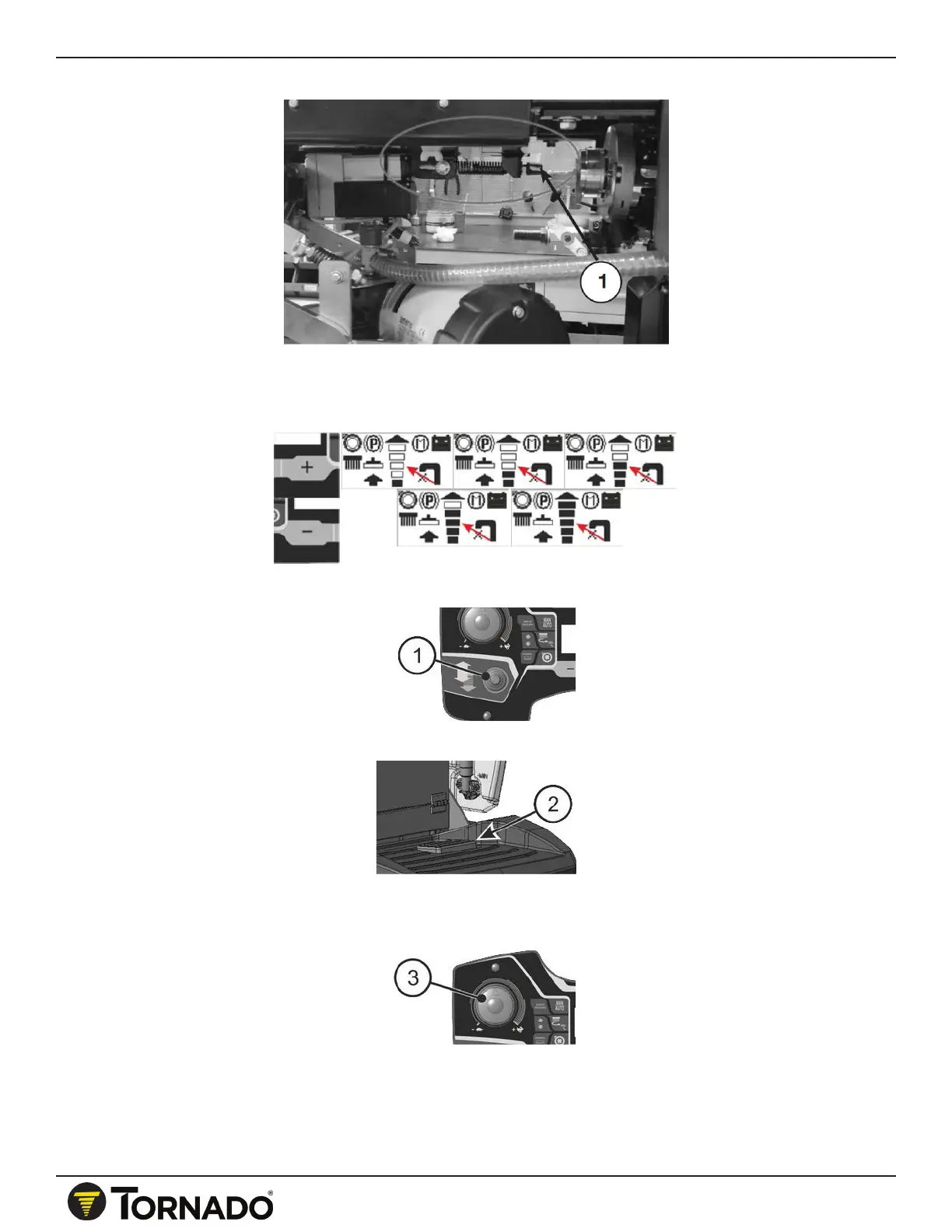20
OPERATION
SPEED ADJUSTMENT, FORWARD AND BACKWARD
Before running the machine select the maximum speed level during work. Press buttons (+) and
(-) to see the speed level on the display.
To move the machine select the direction using the lever (1) placed on the dashboard.
Press the pedal (2) placed on the footboard to enable the drive.
Use the knob (3) to adjust the speed during work. The speed will change from the minimum
to the maximum previously set and visible on the display.
When working it is necessary to lift the squeegee to enable the backward drive.
