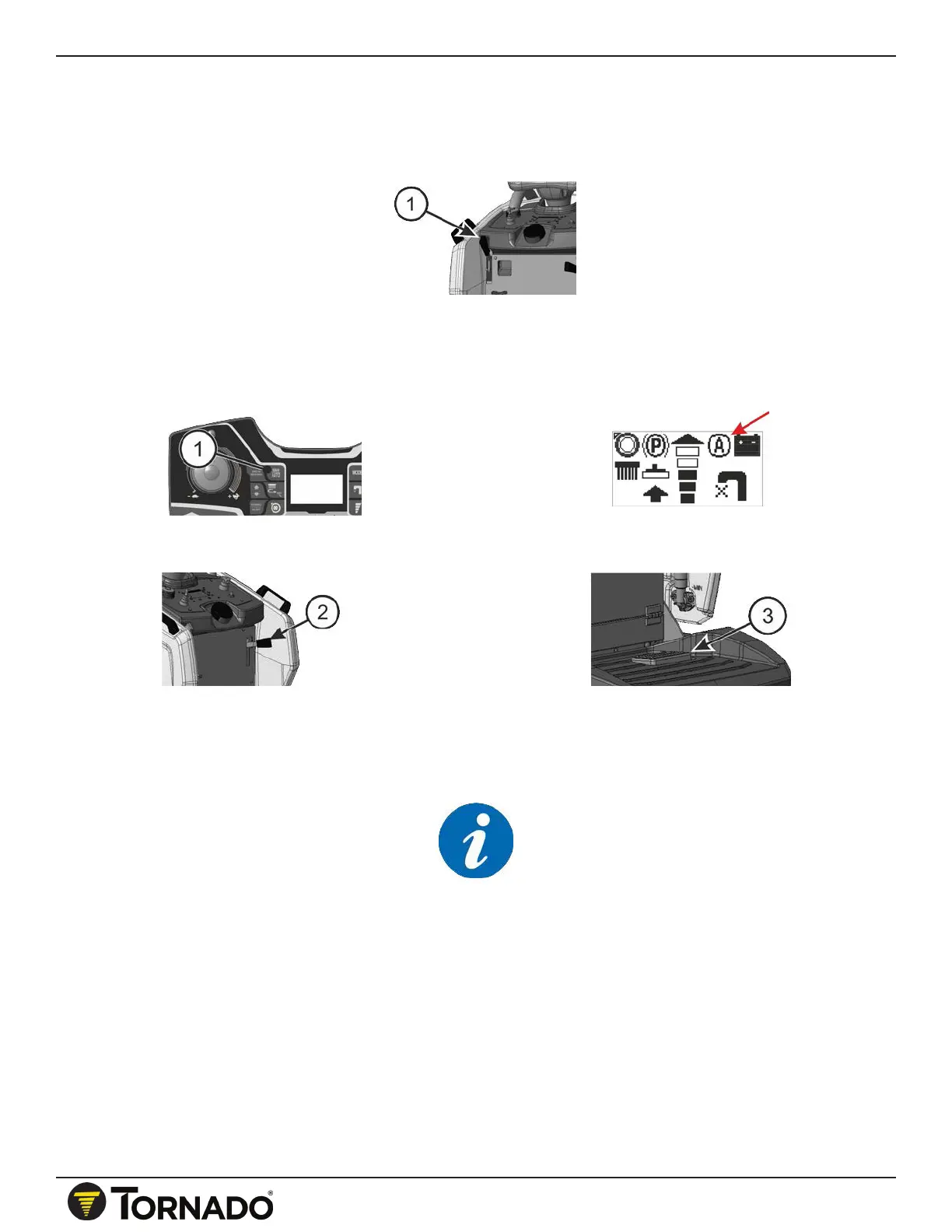21
DETERGENT SOLUTION FLOW ADJUSTMENT
In standard mode the detergent solution flow adjustment is made through the lever (1) both in
MAN and AUTO mode.
OPERATION
AUTOMATIC MODE WORK
1. Automatic mode is helpful to ease the operator work.
2. Check that the machine is set in automatic mode, if not press button (1) and the display will
show the corresponding symbol.
3. Lower the squeegee using the lever (2.
4. Press the drive pedal (3) on the footboard.
Once the pedal is pressed the machine runs forward, the brush base goes down and
simultaneously the solenoid valve opens itself and brushes and suction motor start working.
To adjust the detergent flow see under “DETERGENT SOLUTION FLOW ADJUSTMENT”.
After releasing the pedal: the brush base goes up, the brushes motors stop, the solenoid valve
closes itself ,and the suction motor shuts off.
If, during the work in automatic mode:
- the brush base, solenoid valve or suction motor button is pressed, the machine switch to
manual mode;
- the squeegee lever is lifted, the suction motor shuts off after a few seconds; when the lever is
lowered the suction motor turns back on.
