Understanding the Diesel-Particulate Filter and
Regeneration (continued)
Using the DPF Regeneration Menus
Accessing the DPF Regeneration Menus
G483678s
1. From the Main Menu, scroll down to Service
and press the select button.
2. In Service, scroll to DPF Regeneration and
press the select button.
3. Select the regeneration function you need.
Time Since Last Regeneration
G483679s
1. Access the DPF Regeneration menu, and
scroll to Last Regen.
2. Select the Last Regen entry.
3. Use the Last Regen field to determine how
many hours you have run the engine since the
last reset, parked, or recovery regeneration.
4. Select the back button to return to the DPF
Regeneration menu.
Setting the Inhibit Regen
Reset Regeneration Only
A reset regeneration produces elevated engine exhaust. If you are operating the machine
around trees, brush, tall grass, or other temperature-sensitive plants or materials, you can
use the Inhibit Regen setting to prevent the engine computer from performing a reset
regeneration.
Note: The Inhibit Regen option is always used when maintenance is being performed on
the machine in an enclosed area.
3464-482A Page 5–25 Operation: During Operation
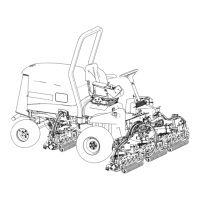
