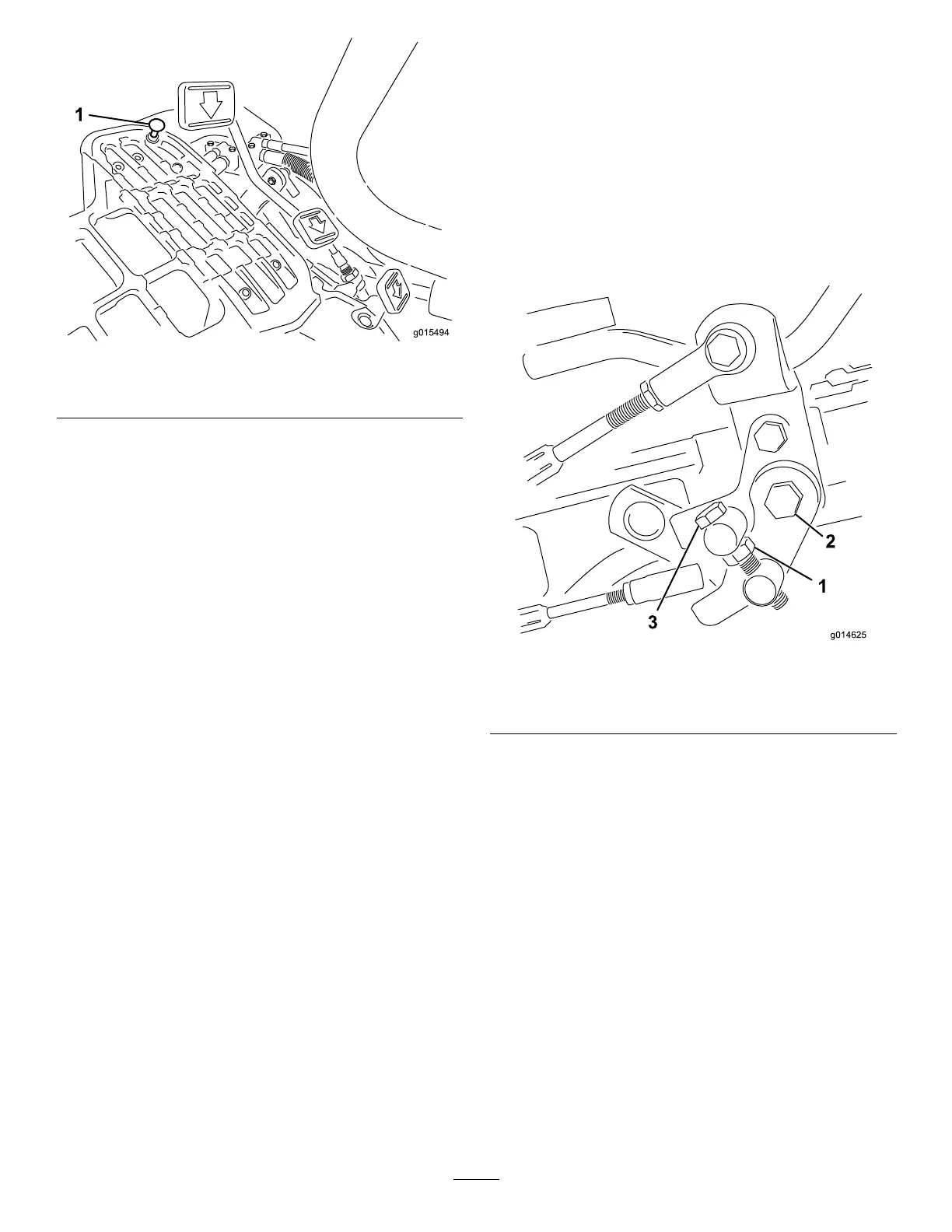g015494
Figure41
1.Pedalstop
1.Putthefunctional-controlleverintheTRANSPORT
positionandloosenthelocknutsecuringthe
pedalstoptotheoorplate(Figure41).
2.Tightenthepedalstopuntilitdoesnotcontact
thetractionpedal.
3.Continueapplyingalightloadonthetransport
pedalandadjustthepedalstopsoitcontacts
thepedalrodandtightenthenuts.
Important:Ensurethatthetensiononthe
cableisnotexcessiveoryouwillreducethe
cablelife.
ReducingtheTransportSpeed
1.Pressdownonthetractionpedalandloosenthe
locknutsecuringthepedalstoptotheoorplate.
2.Loosenthepedalstopuntilyouobtainthe
desiredtransportspeed.
3.Tightenthelocknutsecuringthepedalstop.
AdjustingtheMowing
Speed
Themowspeedissetto3.8mphatthefactory.
Youcanadjusttheforwardmovingspeedfrom0to8
km/h(0to5mph).
1.Loosenthejamnutonthetrunnionbolt(Figure
42).
2.Loosenthenutsecuringthelockandmow
bracketsonthepedalpivot.
g014625
Figure42
1.Jamnut3.Trunnionbolt
2.Nut
3.Rotatethetrunnionboltclockwisetoreducethe
mowingspeedandcounterclockwisetoincrease
themowingspeed.
4.Tightenthejamnutonthetrunnionboltandthe
nutonthepedalpivottolocktheadjustment
(Figure42).Checktheadjustmentandadjust
asrequired.
41