Electrical System
Maintenance
Electrical System Safety
• Unplug the power cord before connecting or
disconnecting the battery .
• W ear protective clothing and use insulated tools.
Disconnect the battery before repairing the
machine. Disconnect the negative terminal rst
and the positive last. Connect the positive terminal
rst and the negative last.
Using the
Battery-Disconnect Switch
1. Unplug the power cord to the battery charger
if it is connected.
2. Remove or ip up the seat assembly .
3. Move the battery-disconnect switch to the
desired position as shown in Figure 44 .
g424864
Figure 44
1. T urn the switch to the O FF
position to de-energize the
machine electrically .
2. T urn the switch to the O N
position to energize the
machine electrically .
Servicing the Batteries
Note: The machine is equipped with at least 2
lithium-ion batteries.
A lithium-ion battery must be disposed of or recycled
in accordance with local and federal regulations. If a
battery requires service, contact your authorized T oro
distributor for assistance.
Do not open the battery . If you are having problems
with a battery , contact your authorized T oro distributor
for assistance.
Maintaining the Lithium-Ion
Batteries
W ARNING
The batteries contain high voltage, which
could burn or shock you.
• Do not attempt to open the batteries.
• Use extreme care when handling a battery
with a cracked case.
• Use only the charger designed for the
batteries.
The lithium-ion batteries hold a suf cient charge to
perform intended work during its life span.
T o achieve maximum life and use from your batteries,
follow these guidelines:
• Do not open the battery .
• Store/park the machine in a clean, dry garage or
storage area, away from direct sunlight, heat
sources, rain, and wet conditions. Do not store
it in a location where the temperature exceeds the
range specied in Battery Storage Requirements
( page 48 ) . T emperatures outside of this range
will damage your batteries. High temperatures
during storage, especially at a high state of charge,
reduces the life of the batteries.
• When storing the machine for more than 10 days,
ensure that the machine is in a cool and dry
location, out of sunlight, rain, and wet conditions.
• Use lights only when it is necessary .
Maintaining the Battery
Charger
Important: All electrical repairs should be
performed by an authorized T oro distributor only .
The charger requires little maintenance other than
protecting it from damage and weather .
• Clean the battery-charger cords and case with a
slightly damp cloth after each use.
Note: Do not clean the dielectric grease from the
terminals.
39
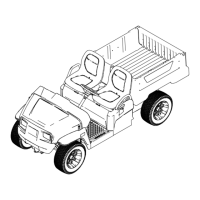
