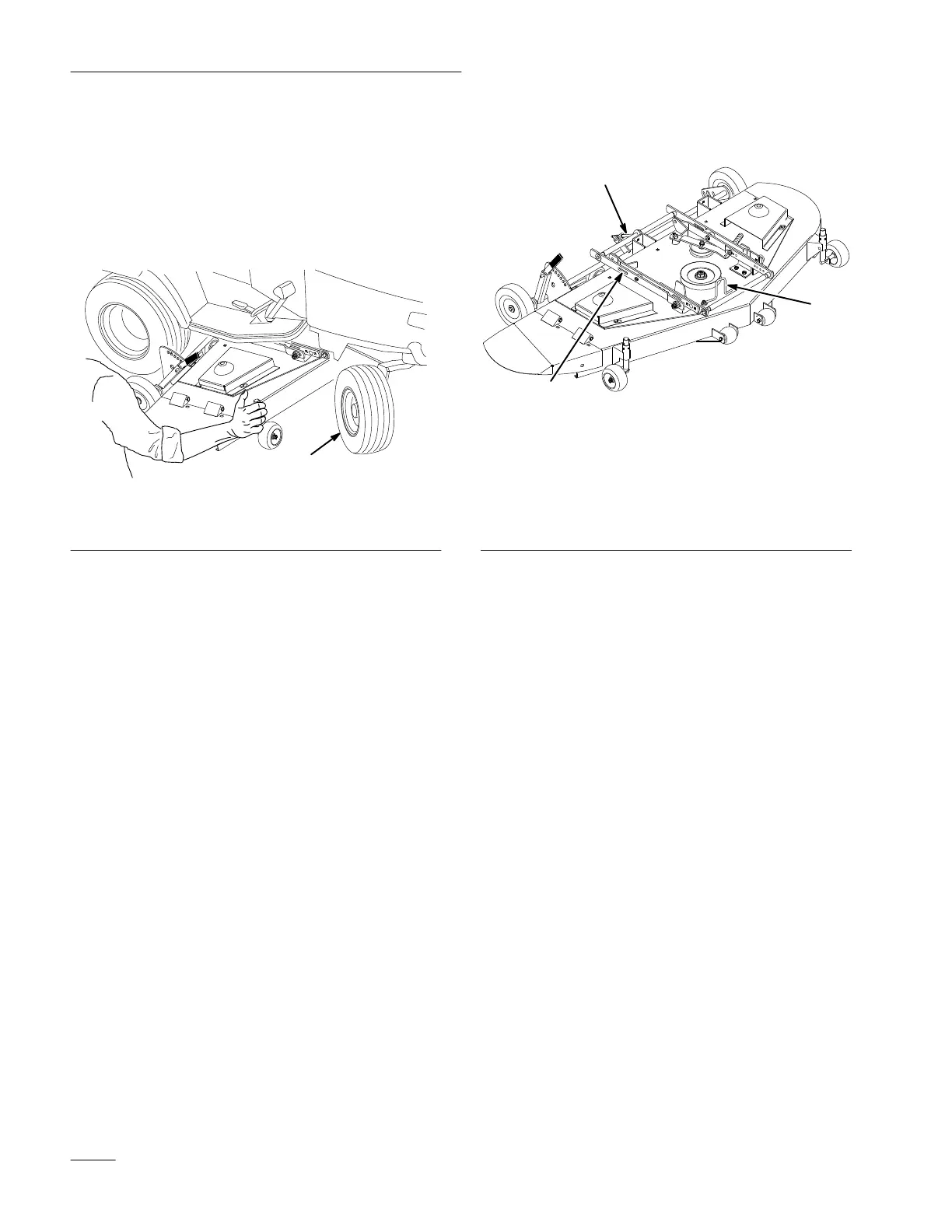Installation
6
Attach the Mower
1. Make sure the attachment lift is in the full up
position, turn the steering wheel all the way to
the right (Fig. 7), then turn the ignition key to
“STOP” to stop the engine, set the parking
brake, and remove the ignition key.
m–3575
1
Figure 7
1. Front
tractor wheels
2. Make sure the front mower wheels are turned
parallel to the mower and the rear center wheel is
lowered (Fig. 3).
3. From the driver’s right–hand side of the tractor,
slide the mower under the tractor. Once the
mower is almost under the tractor, you may need
to turn the steering wheel to the left to provide
enough room for the mower to slide completely
under the tractor.
4. After sliding the mower under the tractor,
position it so that the slots in the side of each of
the mower’s mounting brackets (Fig. 8) are
aligned directly below the tractor’
s attachment
lift arm.
m–3574
1
2
3
Figure 8
1. Slots
in the side mounting
brackets (2)
2.
Belt guide
3.
Front–to–rear adjustment
rod
5. Start the tractor.
6. Lower the attachment lift arm fully and adjust
the deck’s position until you can pull out on the
J–pin of the lift arm and slide it into the slot in
the mounting bracket of the mower (Fig. 9).
7. On the driver’s left–hand side, pull out the
attachment lift J–pin and slide it into the slot on
the other mower mounting bracket.