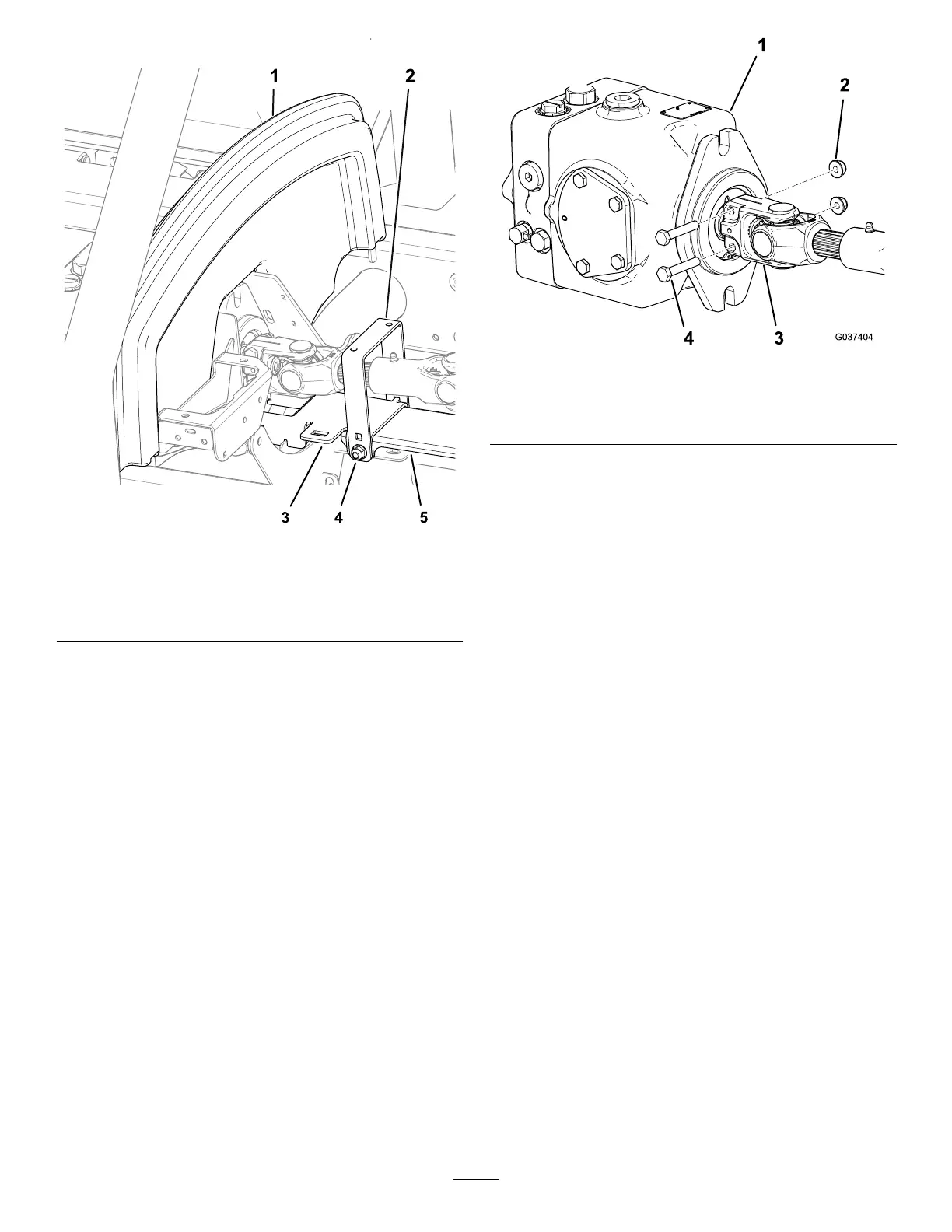g266478
Figure1
1.Hoodsaddle4.Flangenutandcapscrew
2.Drive-lineguard5.Heatshield
3.Guardbracket
2.Removethe2angenutsthatsecurethe
drive-lineguardtotheheatshieldandguard
bracket,andremovetheguard(Figure1).
Donotremovethecapscrewsandheatshield
fromthebracket.
Note:Keepthedrive-lineguardandthe
locknutsforlaterinstallation.
RemovingtheDriveshaft
andFlywheel-AdapterPlate
DisconnectingtheDriveshaftfrom
theHydraulicPump
1.Removethe2angelocknutsand2capscrews
thatsecurethedriveshaftyoketotheshaftof
thehydraulicpump(Figure2).
Note:Keepthelocknutsandcapscrewsfor
laterinstallation.
g037404
Figure2
1.Hydraulicpump
3.Driveshaftyoke
2.Flangenut(2)4.Bolt(2)
2.Separatethedriveshaftyolkfromthepump
(Figure2).
3.Removethedriveshaftandywheel-adapter
platefromtheengineasfollows:
RemovingtheDriveshaftand
Flywheel-AdapterPlatefromthe
Engine
MachineswithoutBack-UpRings
Remove8ange-headcapscrewsthatsecurethe
ywheel-adapterplatetotheywheeloftheengine,
andremovethedriveshaftandywheel-adapterplate
fromthemachine(Figure3).
Discardthe8ange-headcapscrewsthatyou
removed.
Note:Keepthedriveshaftandywheel-adapterplate
forlaterinstallation.
2
