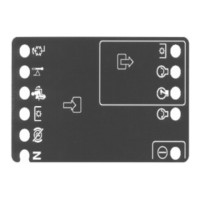ProductOverview
Controls
TractionPedal
Thetractionpedal(Figure11)controlstheforwardand
reverseoperation.Pressthetopofthepedaltomove
forwardandthebottomtomoverearward.Ground
speeddependsonhowfaryoupressthepedal.For
noload,maximumgroundspeed,fullypressthepedal
whilethethrottleisintheFASTposition.
Tostop,reducefootpressureonthetractionpedal
andallowittoreturntothecenterposition.
Mow-SpeedLimiter
Whenthemow-speedlimiter(Figure11)isippedupit
willcontrolthemowspeedandallowthecuttingdecks
tobeengaged.Eachspaceradjuststhemowing
speedby0.8km/h(0.5mph).Themorespacers
youhaveonthetopofthebolt,thesloweryouwill
go.Fortransport,ipbackthemowspeedlimiterfor
maximum-transportspeed.
BrakePedal
Pressthebrakepedal(Figure11)tostopthemachine.
ParkingBrake
Toengagetheparkingbrake,(Figure11)pushdown
thebrakepedalandpressthetopforwardtolatch.To
disengagetheparkingbrake,pressthebrakepedal
untiltheparking-brakelatchretracts.
g003955
Figure11
1.Tractionpedal4.Brakepedal
2.Mow-speedlimiter5.Parkingbrake
3.Spacers
6.Tilt-steeringpedal
Tilt-SteeringPedal
Totiltthesteeringwheeltowardyou,pressthefoot
pedaldown,pullthesteeringtowertowardyouto
themostcomfortableposition,andreleasethepedal
(Figure11).Tomovethesteeringwheelawayfrom
you,pressthefootpedalandreleaseitwhenthe
steeringwheelreachesthedesiredoperatingposition.
HeadlightSwitch
Pivottheswitchdownwardtoturnontheheadlights
(Figure12).
Engine-SpeedSwitch
Theengine-speedswitch(Figure12)has2modesto
changetheenginespeed.T aptheswitchtoincrease
ordecreasetheenginespeedin100rpmincrements.
Holdtheswitchdowntoautomaticallymovethe
enginetoHighorLowidle,dependingonwhichend
oftheswitchthatyoupress.
17

