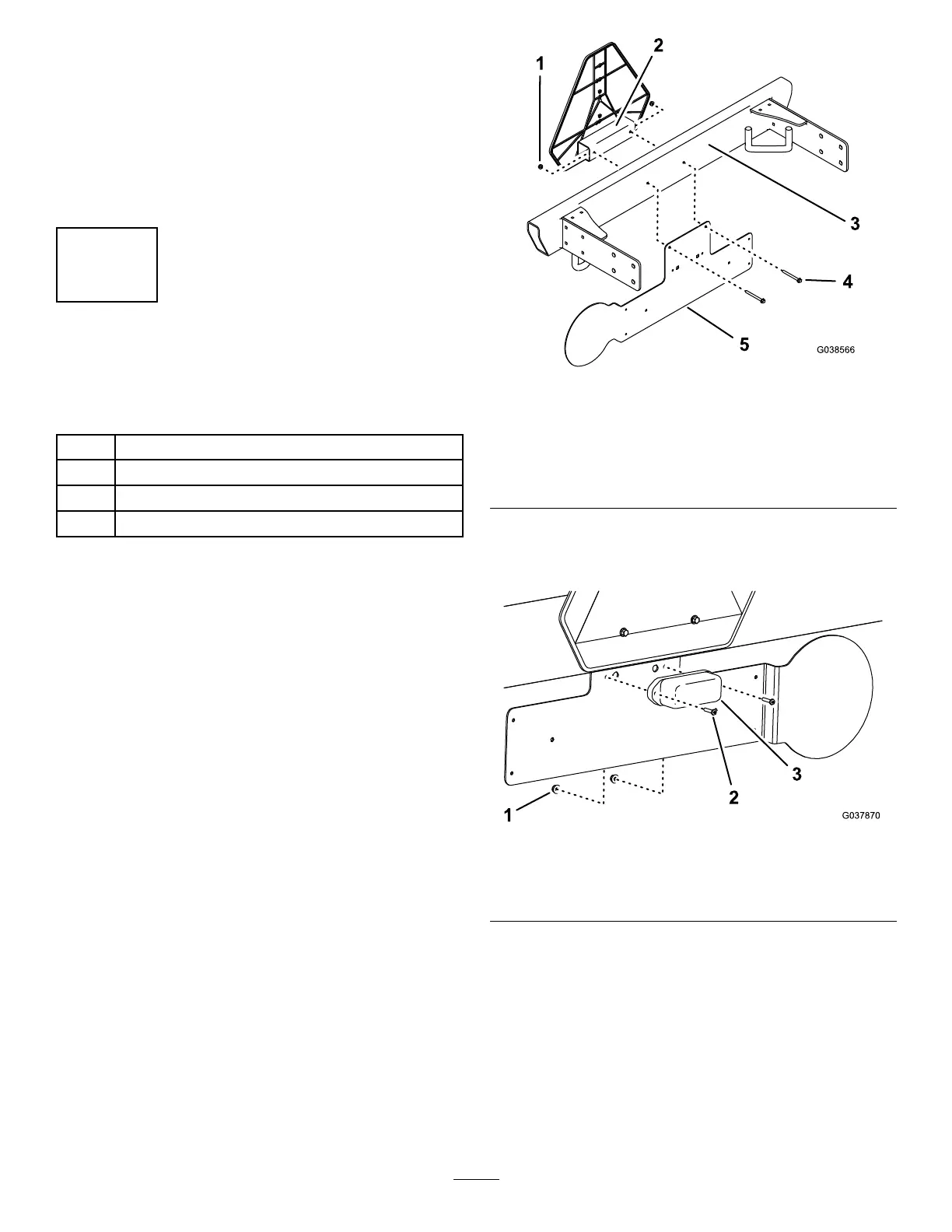5.Connectthewireharnesstobothconnectorsthatyou
unpluggedfromtheexistingheadlightsandconnect
thefrontturnsignalconnectortotheplatformwire
harness(Figure10).
6.Routethewireharnessthroughtheleftheadlight
bracketandconnectittotheleftheadlight(Figure10).
7.Securethewireharnesstothebracketsusingthecable
ties.
6
InstallingtheLightPlate
andLicenseBracket
Partsneededforthisprocedure:
1Platelight
1Licensebracket
2Phillips-headscrew
2
Nut(#10)
Procedure
1.Removethemounttubeandhardwarefromtherear
bumper(Figure11).
Note:Donotremovethewarningsignfromthe
mounttube.
2.Usethehardwaretoinstallthelicensebracketand
mounttubetothebumper(Figure11).
g038566
Figure11
Viewfromthefront
1.Nut4.Bolt
2.Mounttube5.Licensebracket
3.Rearbumper
3.Installtheplatelighttothelicensebracketusing2
Phillips-headscrewsand2nuts(#10)asshownin
Figure12.
g037870
Figure12
1.Nut(#10)
3.Platelight
2.Phillips-headscrew
7
