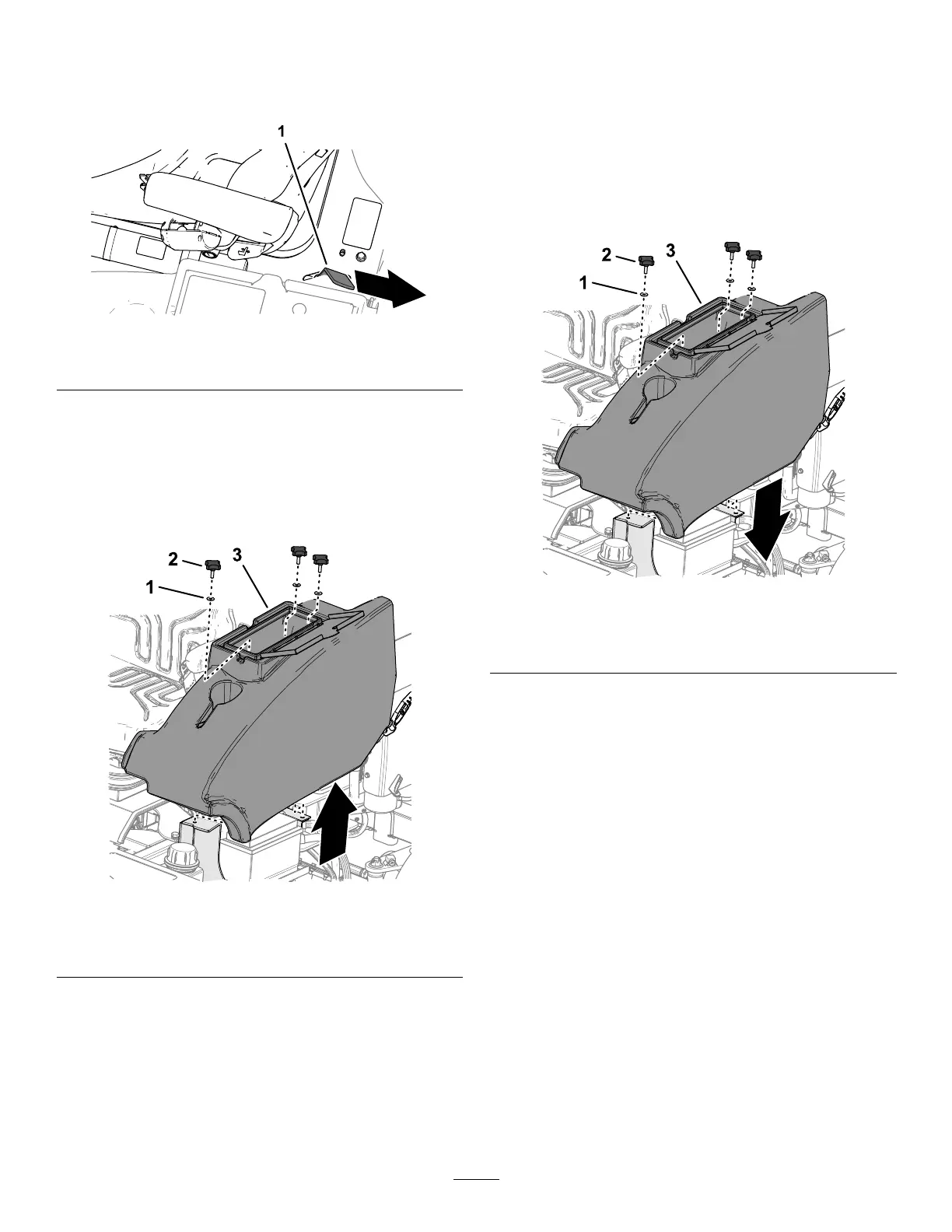3.Fullylowertheplatformandmovethe
platform-latchhandletowardtherearofthe
machineuntilthelatchhooksfullyengagethe
lockingbar(Figure44).
g290370
Figure44
1.Platform-latchhandle
RemovingtheStorage
Compartment
1.Attheleftsideoftheoperator’splatform,open
thedoorofthestoragecompartment(Figure45).
g328513
Figure45
1.Washer
3.Storagecompartment
2.Knob
2.Removethe3knobsand3washersthatsecure
thestoragecompartmenttothemachine,and
removethecompartment(Figure45).
InstallingtheStorage
Compartment
1.Aligntheholesonthebottomofthestorage
compartmentwiththeholesinthechassis
brackets.
2.Assemblethestoragecompartmenttothe
machinewiththe3knobsand3washers(Figure
46)
g328512
Figure46
1.Washer
3.Storagecompartment
2.Knob
3.Closethestorage-compartmentdoor.
38
