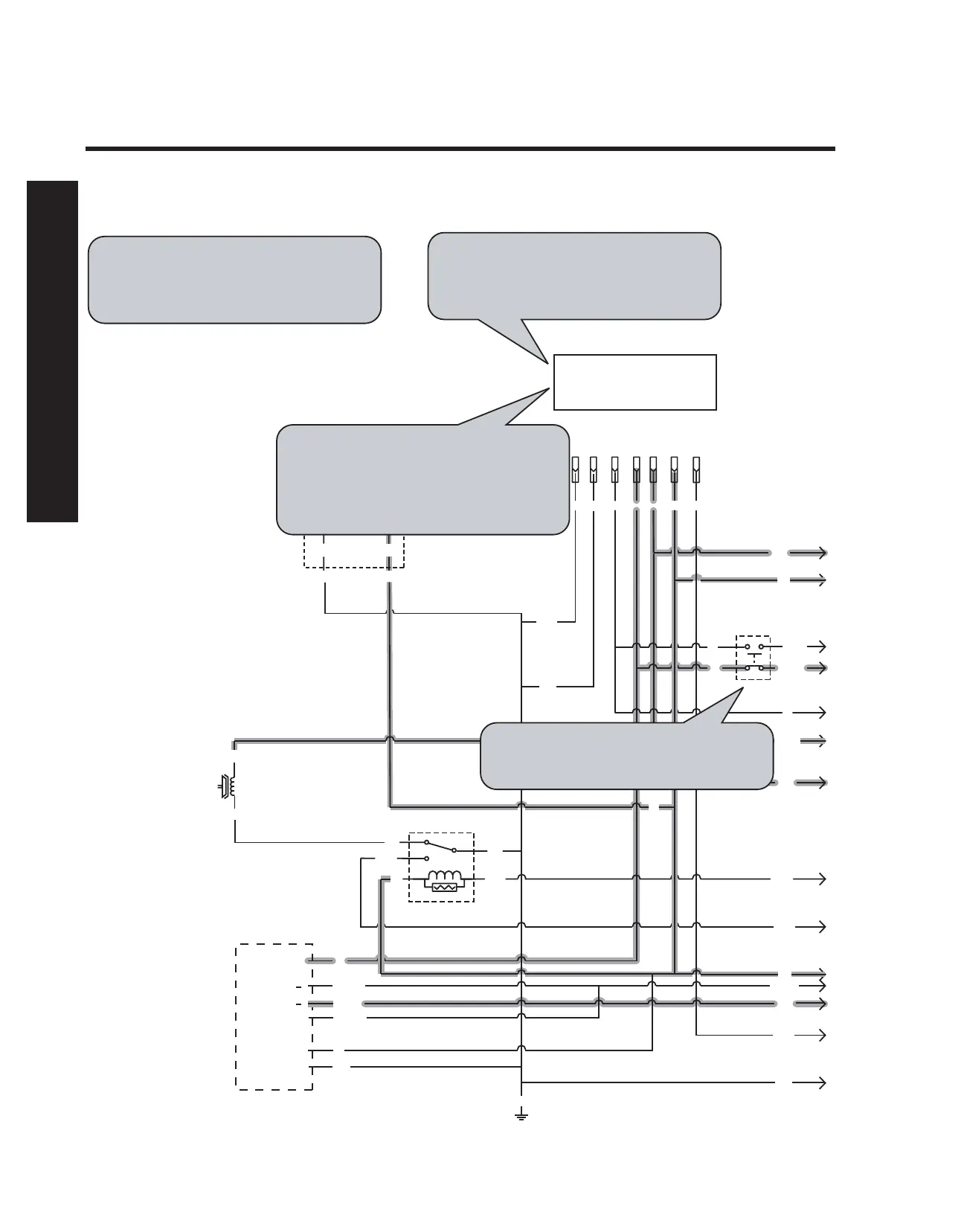TIME SAVERS
'HP\VWL¿FDWLRQ*ORVVDU\
Troubleshooting
BU
PUR
PUR
R
R
R
R
R
R
R
Y
Y
Y Y/W
GN
GN
GN
GN
GN
GN
GN
GN
GN
GN
OR
OR
R/W
R/W
R/W
HEADLIGHT HARNESS
2
IGNITION SWITCH
OFF G M A1
RUN 1 B A1 AND L A2
RUN 2 B A1
START B S A1
GLMSBA1A2
BRAKE +
BRAKE
PTO
PTO +
N/C
GND
+ 12V
SYSTEMS INDICATOR MONITOR / HOUR METER
PTO
CLUTCH
5
1
3
4
Relay
BRAKE SWITCH
BRAKE SWITCH IS SHOWN
WITH BRAKE APPLIED
OR/BK
OR/BK
OR/BK
OR
W/BK
W/BK
W
W
OR/BK
OR/W
OR/W
BU/W
BU/W
Y/BK
Y/BK
Step 4. Power up the mini-circuits
one at a time, beginning with the
one closest to the battery.
Close the suspect part of the brake
switch by applying the brake.
When the ignition switch is turned
to “normal”, the 20 amp fuse
doesn’t blow. This means the red
wires are OK.
Next, turn the ignition switch to
“start”. This powers up the orange,
orange/black, and orange/white
wires. The fuse doesn’t blow so
these wires are OK.
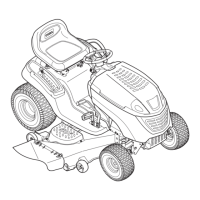