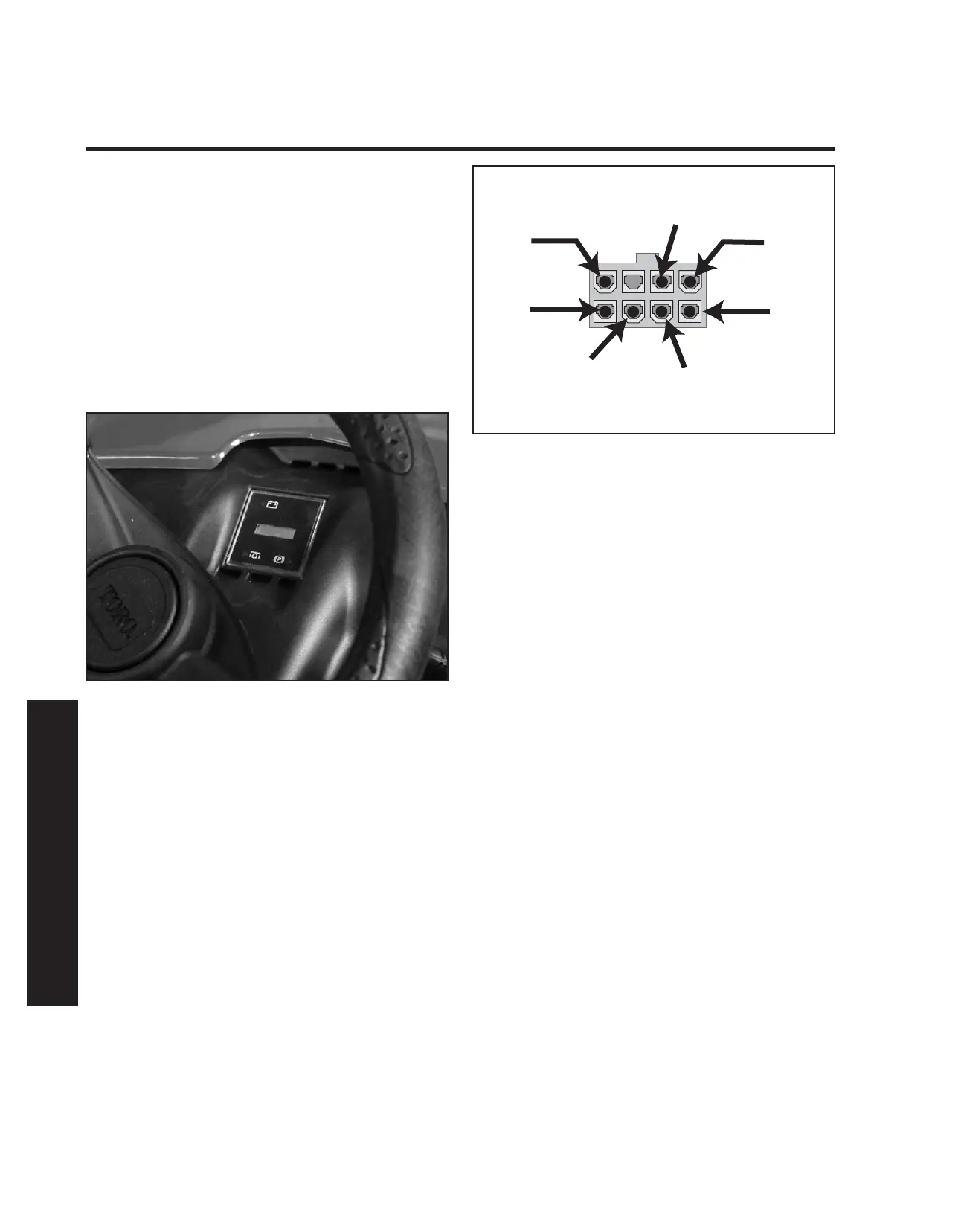6\VWHPV,QGLFDWRU0RQLWRU
+RXUPHWHU
3XUSRVH
Lights on the monitor panel are used to indicate the
position of the brake and PTO controls, as well as the
condition of the battery charging system. The LCD at
the center of the panel displays accumulated engine
KRXUVDQGÀDVKHVZKHQPDLQWHQDQFHLVGXH
(Figure 28).
+RZ,W:RUNV
The Systems Indicator Monitor/Hourmeter is a
solid state device. Battery voltage from the A1
terminal of the keyswitch powers the unit and
runs the hourmeter. An internal circuit monitors
battery voltage and causes the battery LED to light
ZKHQEDWWHU\YROWDJHIDOOVEHORZDVSHFL¿HGOHYHO
Additional sensing circuits monitor the status of the
brake and PTO switches. When the brake is applied
or the PTO is engaged, contacts in the switches
close, completing the sensing circuit and lighting
the appropriate LED.
7HVWLQJ
Testing the Systems Indicator Monitor/Hourmeter
directly is not practical. If it is not functioning
correctly, test the inputs to the unit at the wiring
harness connector and replace the monitor if the
inputs are correct.
Note: The following tests are performed with the
engine off.
GLOSSARY
'HP\VWL¿FDWLRQ*XLGH
Circuits
)LJXUH start sol
A
B
C
D
E
F
G
)LJXUH hourmeterplug
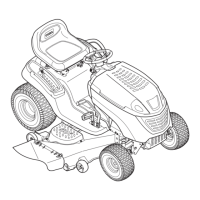