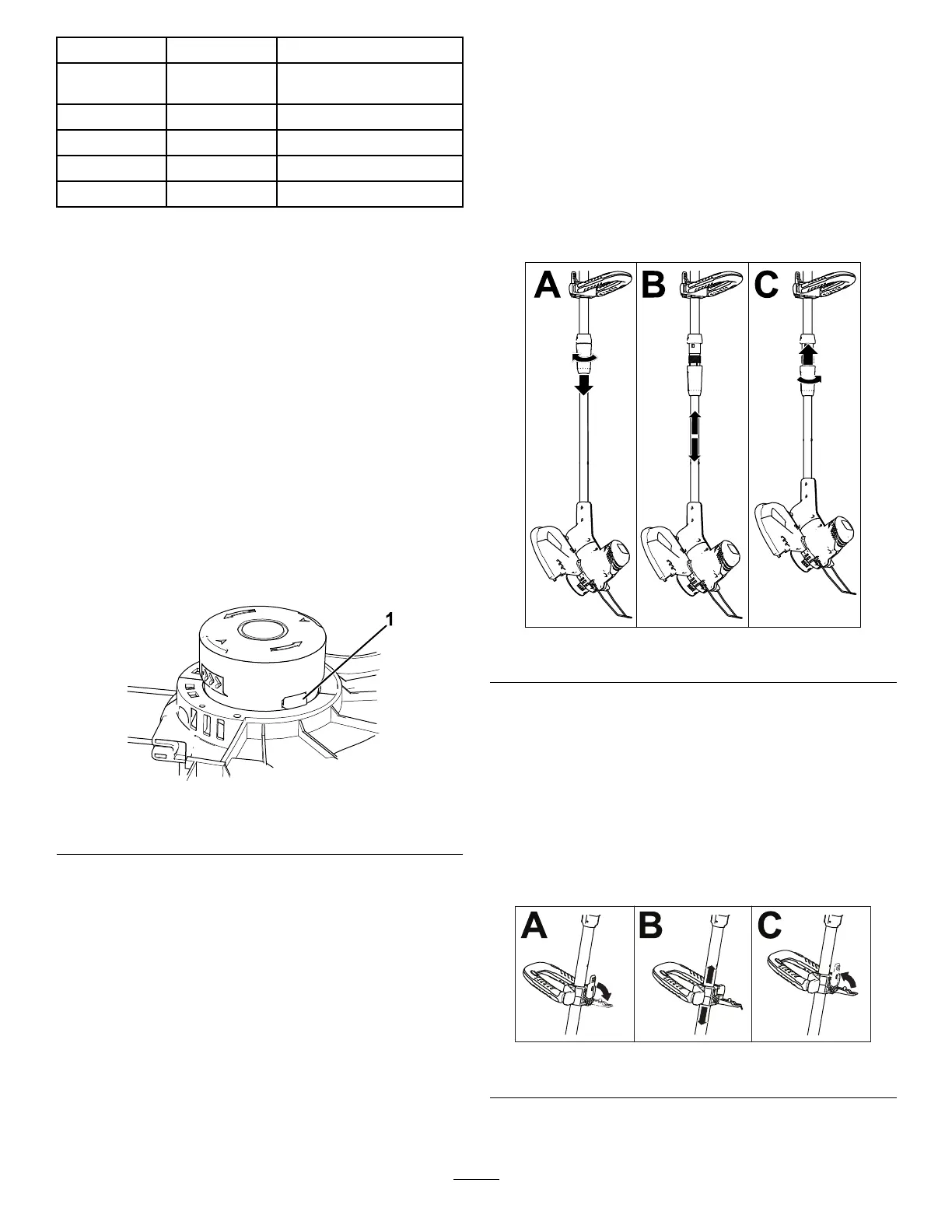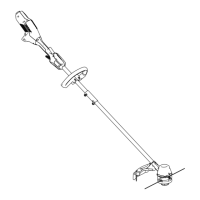LeftLight
RightLight
Indicates:
Off
Red
Chargerison;nobattery
packinserted
RedRedBatterypackischarging
Green
RedBatterypackischarged
Orange
RedBatterypackistoowarm
RedBlinkingRedReplacethebatterypack
AdvancingtheLine
Note:Thetrimmerisequippedwithanauto-feedhead.
1.Withthetrimmerrunning,releasetheswitchtrigger.
2.Waitafewseconds,thenpressthelockoutbuttonand
squeezethetrigger.
Note:Thelineextendsapproximately6mm(1/4
inch)witheachstopandstartofthetrimmeruntilthe
linereachesthelengthofthegrassdeectorblade.
3.Resumetrimming.
AdvancingtheLineManually
Removethebatteryfromthetrimmer,thenpushthebutton
atthebaseofthespoolretainerwhilepullingonthetrimmer
linetomanuallyadvancetheline.
g203810
Figure12
1.Button
AdjustingtheHandleHeight
1.Loosenthelowershaftconnector(AofFigure13).
2.Slidethetelescopingshafttoyourdesiredposition(B
ofFigure13).
Important:Donotslidetheuppershaftoverthe
ventsonthelowershaftanddonotremovethe
rubberbumper.
3.Tightenthehandleconnectortosecurethehandle(C
ofFigure13).
g203805
Figure13
AdjustingtheAuxiliaryHandle
1.Releasetheauxiliary-handlelatch(AofFigure14).
2.Slidetheauxiliaryhandleupordowntoyourdesired
height(BofFigure14).
Important:Donotremovetherubberbumper.
3.Closetheauxiliary-handlelatchtosecuretheauxiliary
handleinplace(CofFigure14).
g189875
Figure14
11
