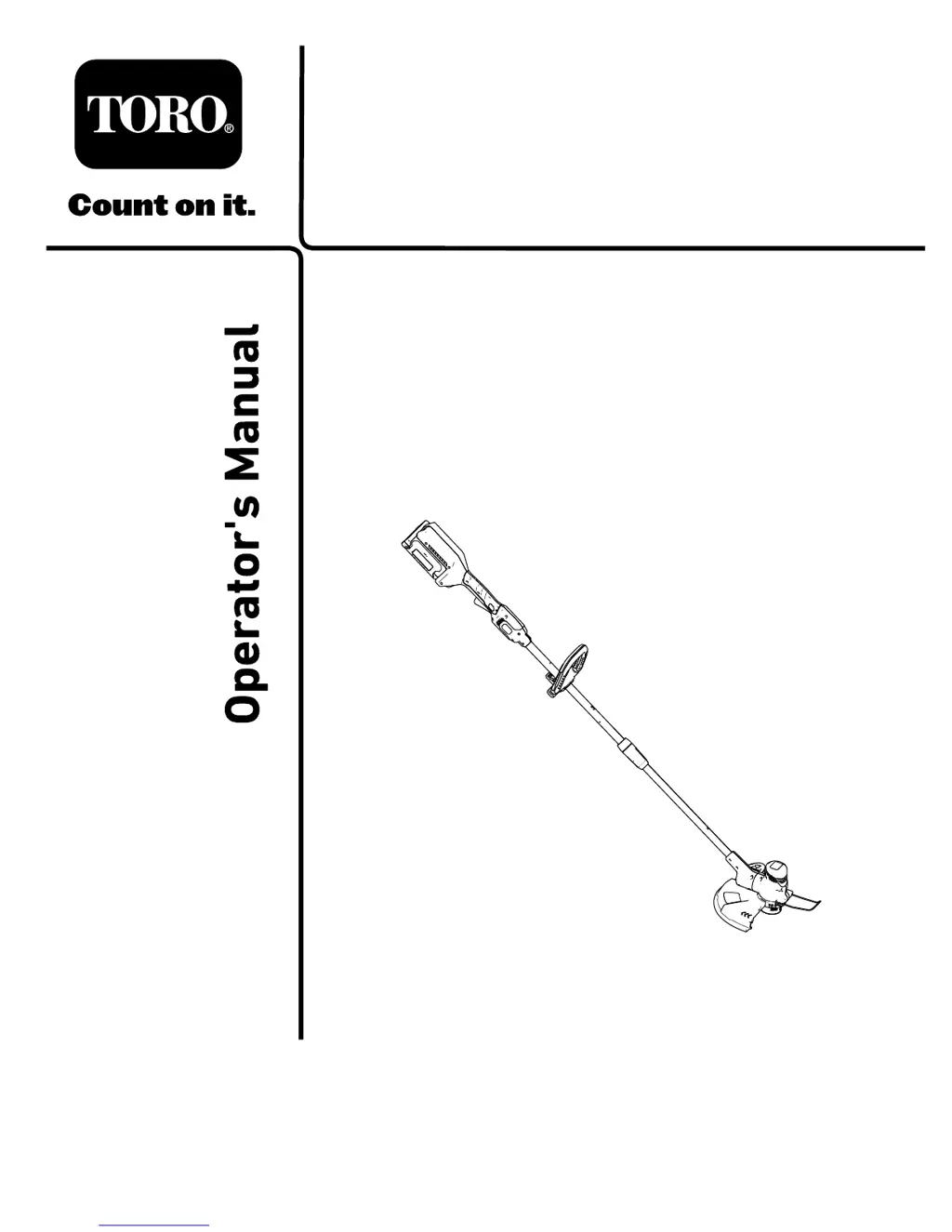How to fix a Toro Blower speed lock that does not hold?
- TTimothy CoxSep 23, 2025
If the speed lock on your Toro Blower doesn't hold when engaged, the speed lock screw might be loose. Try tightening it by turning it ¼ turn. If it still doesn't hold, turn the screw an additional ¼ turn.