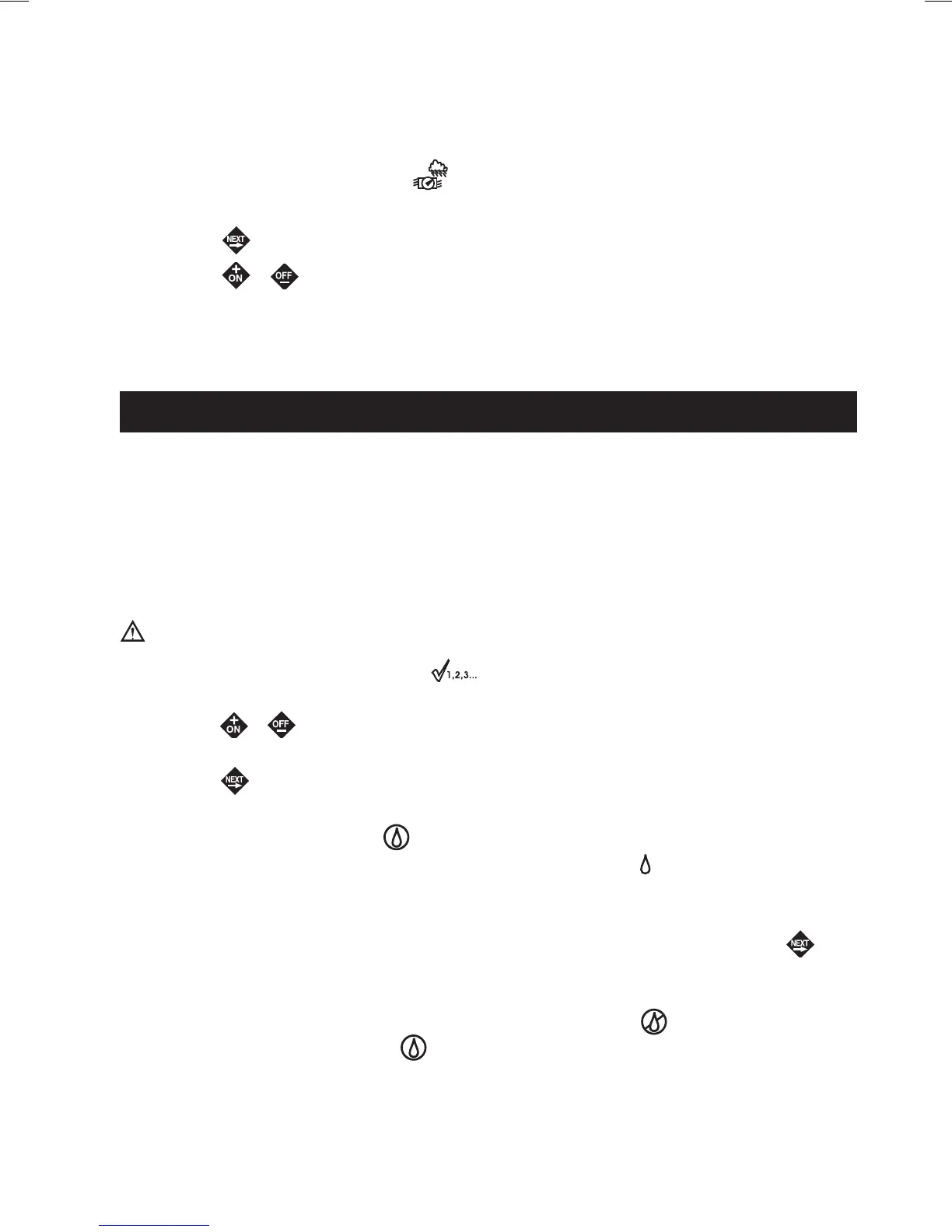19
Rain Sensor Control by Program
This unique TMC-424E feature enables rain sensor control input to be enabled/disabled for specific
programs. By default rain sensor input is active for all programs.
1. Turn the Function Dial to Sensors .
2. Set the Program Switch to select program A, B, C, or D.
3. Press the button as needed to select RS(A) - - Y (Rain Sensor [program A] Yes (default).
4. Press the
or button to select RS(A ) - - N (Timed Bypass – No).
5. Repeat steps 2–4 for each program as required.
This feature allows you to quickly operate of each station for short period of time for a convenient
initial system check, periodic maintenance, spring start-up etc.
The preset time for each station is two minutes but can be quickly adjusted from 30 seconds to 10
minutes as desired.
NOTE: Only stations with a run time (assigned to any program) will be included in the
test operation.
IMPORTANT: Flow thresholds do not apply during Valve Test operation.
1. Turn the Function Dial to Valve Test . The display will show 2 M (2 minutes) of run time
per station.
2. Press the or buttons to change the run time of all stations from 30 seconds
to 10 minutes.
3. Press the button. The program identification letter will begin flashing and water on icon will
be displayed.
4. Turn the Function Dial to RUN . All station numbers with assigned run time in any program
will be displayed. The currently operating station number and the icon will be flashing.
The stations will operate one at a time in numeric sequence. The automatic mode will resume
when the valve test operation is finished.
NOTE: To turn off an active station and start the next station in sequence, press the button.
Review operation will be terminated when the last station number displayed has completed it’s
run time or has been skipped.
To terminate operation at any time, turn the Function Dial to OFF . Wait for display to stop
flashing, then turn the dial to RUN .
Valve Test Feature