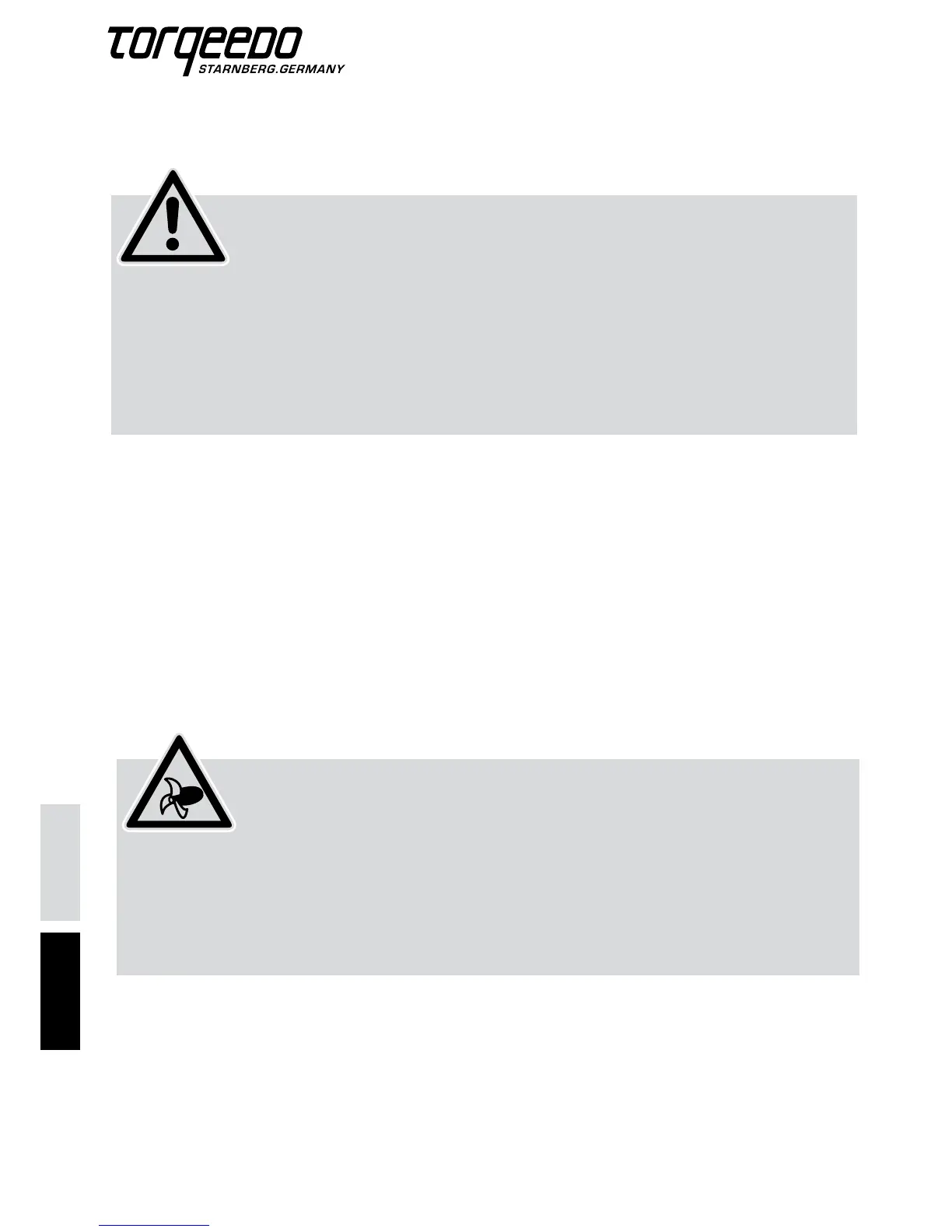54
DeutschEnglish
4.6 Charging the high voltage lithium batteries
Chargethebatteryasfollows:
1.SwitchignitionkeytoOffposition.Emergencystopswitchmustnotbepulledoff
(must be engaged).
2. Connect charging plug to the intended power-outlet in the harbour.
3.On-boardcomputerperformsself-testoneachcomponent.Inthecourseofthis,high
voltage batteries are connected and display switches to Charger screen.
4. Start charging operation by switching On/Off switch on the Charger screen to On.
5.Tonishchargingoperationforfullchargingofbatteries,switchtheOn/Offswitchin
chargerdisplaytoOffandthenpulltheplugoutofthesocket.Afterfullchargingof
battery remove power cable from socket.
In case the power-outlet available for charging cannot deliver the required power, char-
ging power may be reduced in the Settings – Chargers menu until trouble-free charging
is possible (refer to 5.4. On-board computer and touchscreen display). Charging will then
take more time.
Although DEEP BLUE high-voltage batteries are protected against deep
discharge,self-dischargeoccurstoacertainextent.Topreventdamage
ofthebattery,pleaserespectthefollowingadvice:
• Rechargebatteriesaftereverytrip.Incasethebatteriesshouldbe
discharged down to less than 20 %, recharging must occur within 48
hours.
• Incaseofextendedstorage,checkcharginglevelofbatteriesonce
a month. To prevent possible damage of your batteries, check their
charging level before storing them for several months.
• Usecablessuitableforoutdooruse.
• Incaseyoushoulduseacabledrumforchargingthebattery:
Pleasereeloffthecablecompletelyfromthecabledrum.Otherwise
thereisariskofexcessivecableheatingandevencablere.
• Beforechargingpleasecheckthesystemforobviousdamage,in
particular on mains plug cable.
• Chargerandheatsinkheatupduringoperation(Surfacemaybe
hot – caution of heat damage to skin).
• Onlychargethebatteryatambienttemperaturesbetween
-20°Cand+50°C(-4°Fand+122°F).
