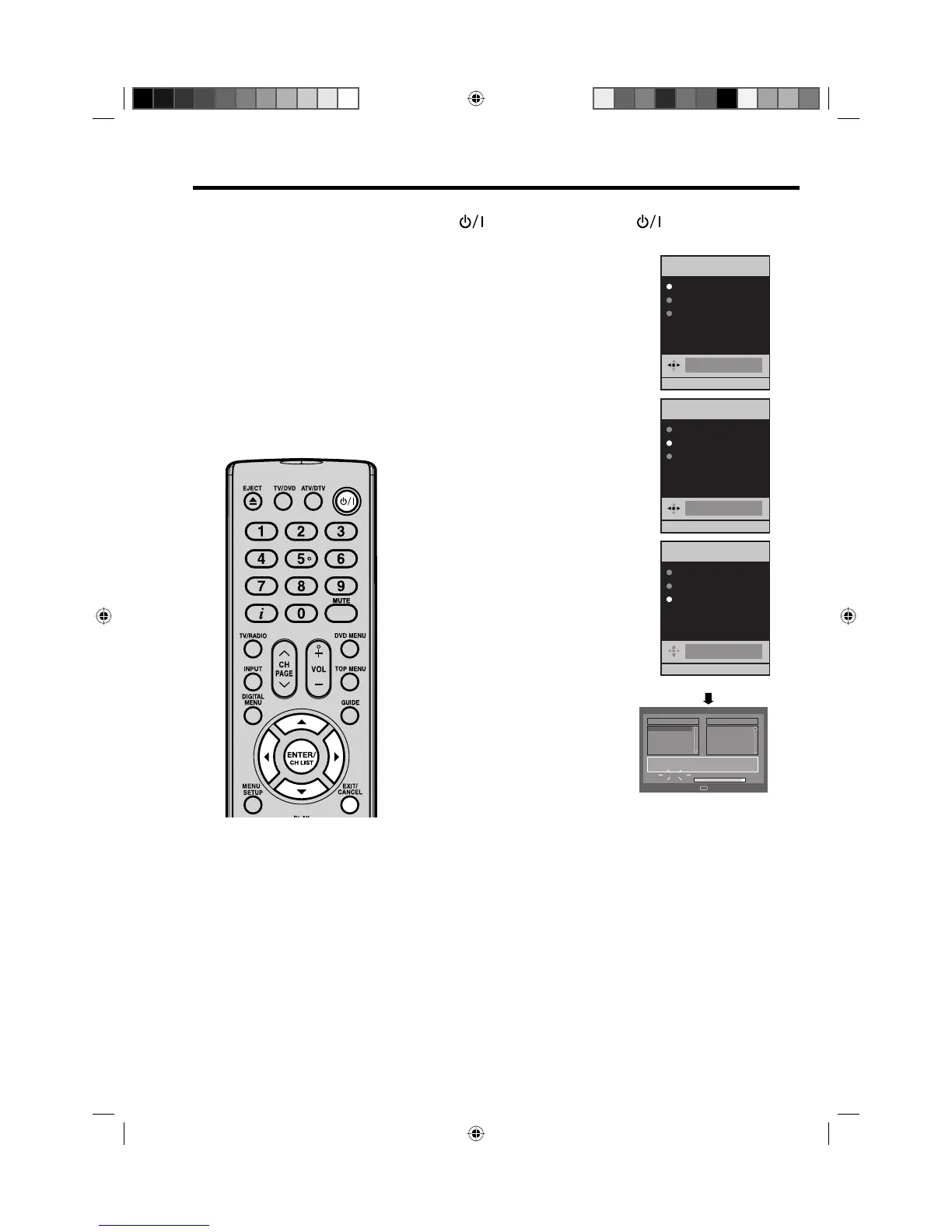10
Auto setup
Your unit has an Automatic
installation which makes installation
in your unit easy. When you turn
on the unit for the first time, the
Automatic installation routine is
activated. Using this routine, you
can select the on-screen language
and automatically search for and
store all the receivable analogue
and digital (DVB) channels.
The Automatic station presetting
feature is for the set’s built-in tuner
only. If you have a device such as
a digital decoder (eg. Satellite or
Digital Terrestrial) connected (see
page 55), you would need to tune it
in separately according to its own
instructions.
Preparation:
Press
(Power) on the unit or press (On/Standby) on
the remote control.
1
AUTO INSTALLATION menu will
appear.
Press ▲ or ▼ to select LANGUAGE,
then press ENTER. Press ◀ or ▶ to
select desired language.
Then press ENTER.
LANGUAGE
ENGLISH
COUNTRY
UK
AUTO TUNING
AUTO INSTALLATION
ENGLISH
EXIT : END MENU: RETURN
2
Press ▲ or ▼ to select COUNTRY,
then press ENTER.
Press ◀ or ▶ to select your country.
Then press ENTER.
LANGUAGE
ENGLISH
COUNTRY
UK
AUTO TUNING
AUTO INSTALLATION
EXIT : END MENU: RETURN
UK
3
Press ▲ or ▼ to select AUTO
TUNING, then press ENTER.
The confirmation screen will be
displayed. Press ENTER to start
automatic tuning.
Your TV will now automatically tune
in all available channels.
Your TV will tune the analogue
channels first, then tune the digital
channels.
Note:
Please be patient - the Auto
Tuning process can take
several minutes to complete.
When the programme on the
screen stops changing and the
sound comes on, the search
process is complete.
•
LANGUAGE
ENGLISH
COUNTRY
UK
AUTO TUNING
AUTO INSTALLATION
EXIT : END MENU: RETURN
10 %
AUTO TUNING
(ANALOGUE)
Auto Scan
TV
Progress
Searching...
Carrier :1
Frequency (kHz) :562000
:003
DVB-T 16QAM
Radio
070 BBC Radio 1
:001
001 BBC ONE
002 BBC TWO
007 BBC THREE
Exit
(DIGITAL)
Note:
To cancel the Auto Tuning, press
EXIT during the process.
If on the “AUTO INSTALLATION
(COUNTRY)” screen “UK” is
selected, “Move To” cannot be used
in UK (see page 23).
THE AUTOMATIC TUNING PROCESS
WILL ONLY START BY ITSELF THE
FIRST TIME YOU SWITCH THE SET
ON. HOWEVER YOU CAN RESTART
THIS PROCESS VIA THE MENU
SYSTEM (see page 12 for analogue
channels, and page 20 for digital
channels).
•
•
51Z0101A_ENG.indd 1051Z0101A_ENG.indd 10 9/9/08 3:13:05 PM9/9/08 3:13:05 PM
