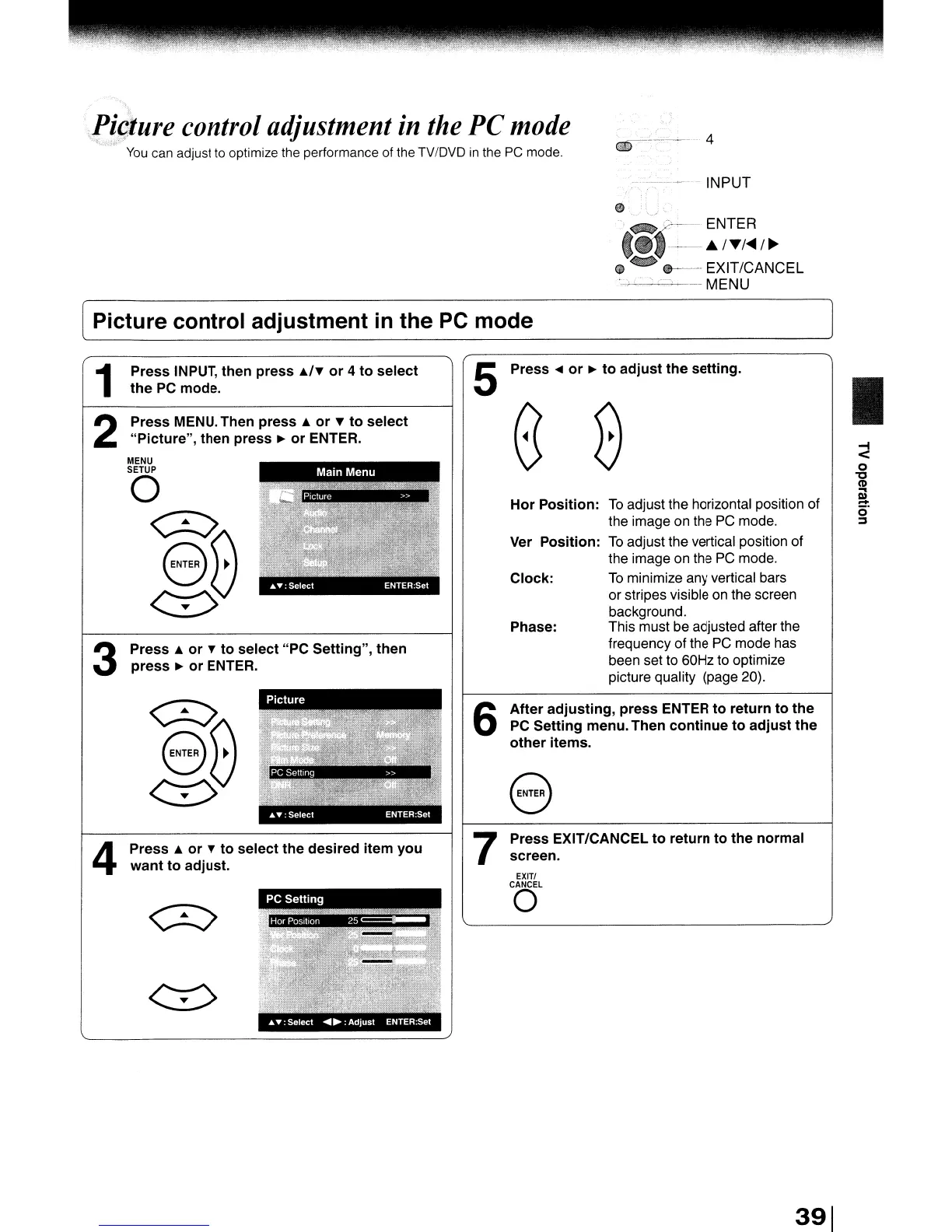Picture control adjustment
in
the
PC
mode
You
can adjust to optimize the performance of the TV/DVD
in
the
PC
mode.
..
.;,
~---
4
-----
INPUT
ENTER
--
.1..,/<114
/
~
0---
EXIT/CANCEL
MENU
Picture control adjustment in the
PC
mode
Press
INPUT,
then
press
A/T
or
4
to
select
the
PC mode.
•
5
Press
...
or
~
to
adjust
the
setting.
S
B
Hor
Position:
To
adjust the horizontal position of
the image
on
the
PC
mode.
Ver
Position:
To
adjust the vertical position of
the image on the
PC
mode.
Clock:
To
minimize any vertical bars
or stripes visible
on
the screen
background.
Phase: This must be adjusted after the
frequency of the
PC
mode has
been set to 60Hz to optimize
picture quality (page 20).
6
After
adjusting,
press
ENTER
to
return
to
the
PC
Setting
menu. Then
continue
to
adjust
the
other
items.
8
7
Press EXIT/CANCEL
to
return
to
the
normal
screen.
EXITI
CANCEL
0
Press
A
or
T
to
select
"PC
Setting",
then
press
~
or
ENTER.
Press
MENU. Then
press
A
or
T
to
select
"Picture",
then
press
~
or
ENTER.
MENU
SETUP
o
<:Z>
88
<::::::>
2
4
1
3
••.
Select
...
~:
Ad)ust ENTER:Set
391
