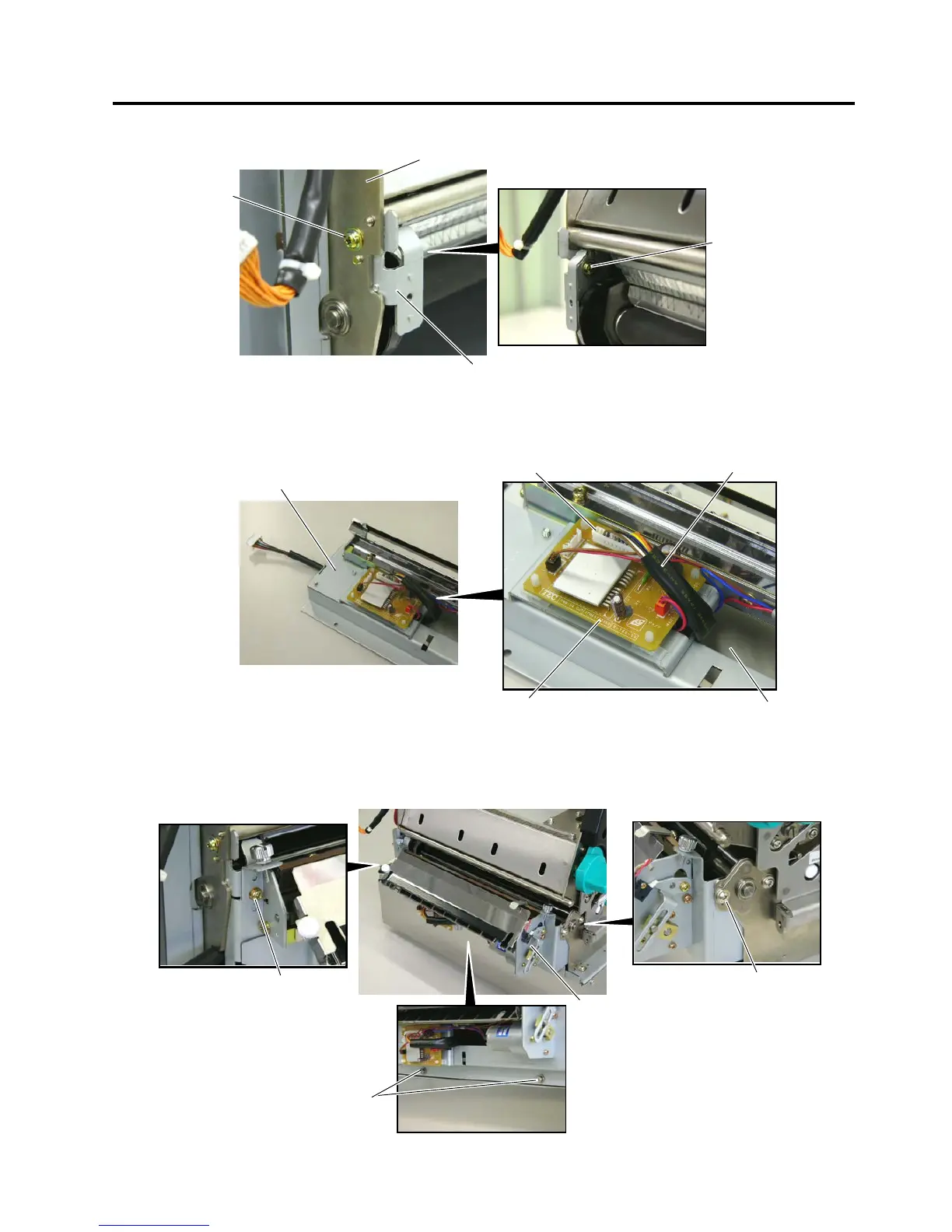INSTALLATION PROCEDURE FOR OPTIONAL EQUIPMENT
EO15-33002
1. Cutter Module: B-SX208-QM-R
1- 3
6. Attach the cutter support plate to the main frame with the two screws (FL-4x6).
7. Connect the cutter harness to CN3 on the cutter interface PC board through the opening of the cutter
unit.
8. Install the cutter unit with the supplied four screws (cuter attaching screws, SM-4x6 and FL-4x6). When
installing the cutter unit, make sure that the cutter guide does not contact with the platen. If so, a print
failure or noise may occur.
FL-4x6 Screw
FL-4x6 Scre
