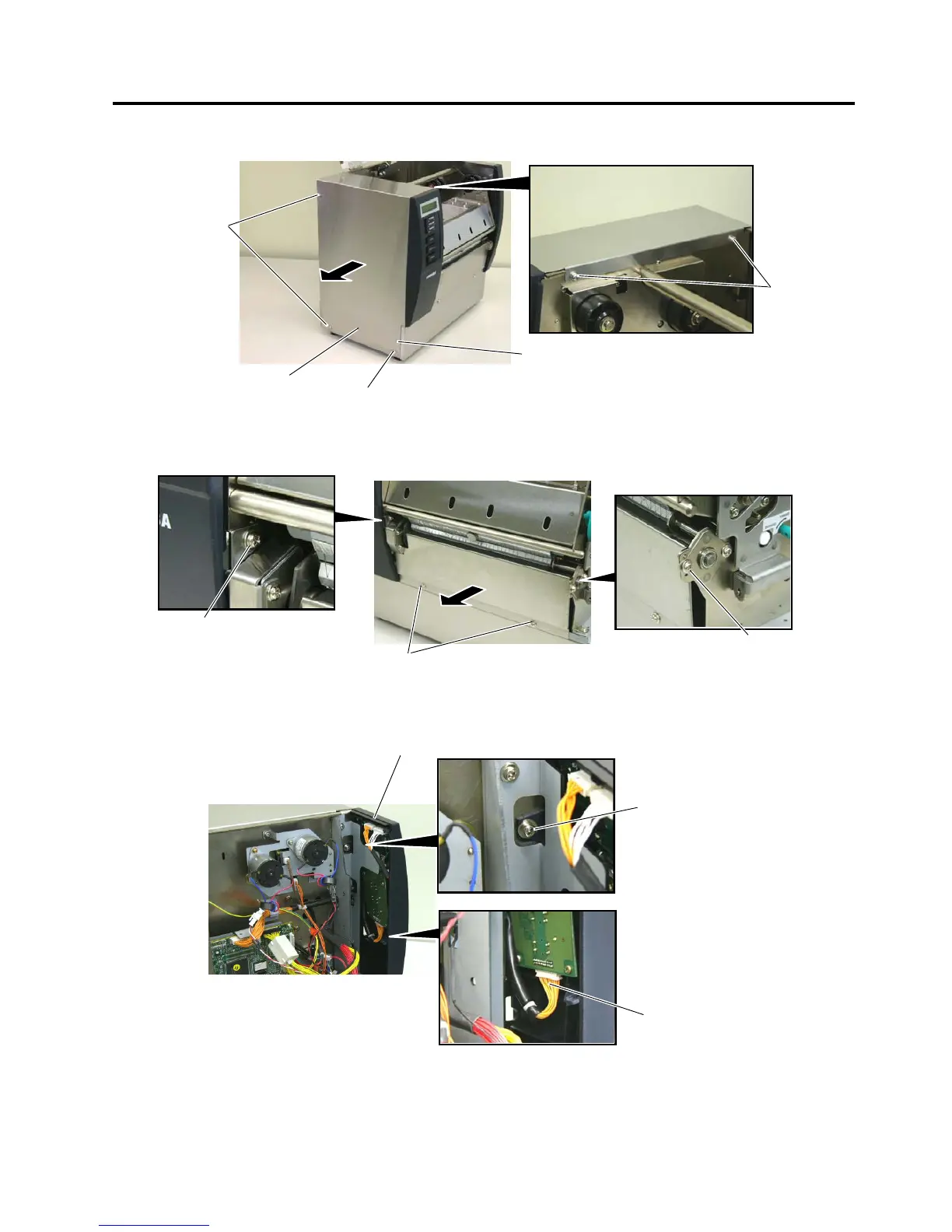INSTALLATION PROCEDURE FOR OPTIONAL EQUIPMENT
EO15-33002
1. Cutter Module: B-SX208-QM-R
1- 2
3. Remove the six screws (B-4x6, FL-4x6 and B-3x8) to detach the left side cover.
4. Remove the four FL-4x6 screws to detach the front cover.
5. Remove the SM-4x8 screw and operation panel harness to detach the operation panel.
FL-4x6 Screw
B-3x8 Screw
B-4x6 Scre
